Tab Stash by Josh Berry
Easily save and organize batches of tabs as bookmarks. Clear your tabs, clear your mind. Only for Firefox.
You'll need Firefox to use this extension
Extension Metadata
Screenshots



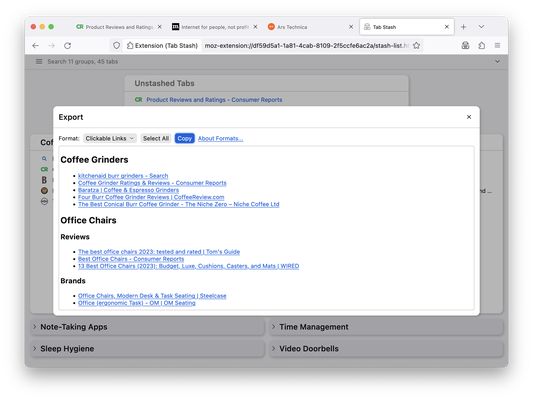


About this extension
Tab Stash is a no-fuss way to save and organize batches of tabs as bookmarks. Sweep your browser clean with one click of the Tab Stash icon (if configured). Your open tabs will be stashed away in your bookmarks, conveniently organized into groups. When it's time to pick up where you left off, open Tab Stash and restore just the tabs or groups you want.
Because Tab Stash stores your tabs as bookmarks, they will even sync to your other computers or mobile devices. Uses Firefox Sync, if configured—no need to keep track of yet another account.
Features
For more usage tips, privacy information, and details about how Tab Stash uses its permissions, check out the website.
Because Tab Stash stores your tabs as bookmarks, they will even sync to your other computers or mobile devices. Uses Firefox Sync, if configured—no need to keep track of yet another account.
Features
- Stash your open tabs with the Tab Stash toolbar button, or individual tabs with the button in the address bar
- View your stash in the Firefox sidebar, a popup, or a full-browser tab view
- Restore individual tabs, or whole groups of tabs, with a single click
- Search your stash with the quick-search bar
- Organize your stash into groups and sub-groups
- Recover recently-deleted items
- Drag and drop items to re-organize them (multi-select supported)
- Import and export your stash in rich text, Markdown, OneTab and more
- Customize the behavior of Tab Stash's toolbar button
- Dark mode
For more usage tips, privacy information, and details about how Tab Stash uses its permissions, check out the website.
Rated 4.6 by 548 reviewers
Permissions and dataLearn more
Required permissions:
- Read and modify bookmarks
- Read and modify browser settings
- Access recently closed tabs
- Hide and show browser tabs
- Access browser tabs
More information
- Add-on Links
- Version
- 3.3
- Size
- 332.02 KB
- Last updated
- 3 months ago (Apr 26, 2025)
- License
- Mozilla Public License 2.0
- Privacy Policy
- Read the privacy policy for this add-on
- Version History
- Add to collection
Support this developer
The developer of this extension asks that you help support its continued development by making a small contribution.
Release notes for 3.3
🚀 New: Import into specific groups using the "Import..." option from the group's menu. [#484]
🚀 New: Export specific groups using the "Export..." option from the group's menu, or export selected items from the blue selection menu that appears at the top of the UI. [#120]
👍 Improved: Import will no longer fail if it can't fetch a title/icon for a particular URL. Instead, failing URLs will be imported without a title or icon. [#500]
👍 Improved: Export now remembers the last-used format.
👍 Improved: Switching between "Open Tabs" and "Unstashed Tabs" has been moved to the new "Open/Unstashed Tabs" menu, so it's harder to do accidentally. [#590]
👍 Improved: If you select some items in the popup view and then open the full tab view, the tab view will now remember the items you selected in the popup.
✅ Fixed: Stashing a single tab while a search is active will no longer create duplicate folders. Instead, the tab will be saved to the topmost folder if the folder's title matches the search term. [#581]
🚀 New: Export specific groups using the "Export..." option from the group's menu, or export selected items from the blue selection menu that appears at the top of the UI. [#120]
👍 Improved: Import will no longer fail if it can't fetch a title/icon for a particular URL. Instead, failing URLs will be imported without a title or icon. [#500]
👍 Improved: Export now remembers the last-used format.
👍 Improved: Switching between "Open Tabs" and "Unstashed Tabs" has been moved to the new "Open/Unstashed Tabs" menu, so it's harder to do accidentally. [#590]
👍 Improved: If you select some items in the popup view and then open the full tab view, the tab view will now remember the items you selected in the popup.
✅ Fixed: Stashing a single tab while a search is active will no longer create duplicate folders. Instead, the tab will be saved to the topmost folder if the folder's title matches the search term. [#581]
More extensions by Josh Berry
- There are no ratings yet
- There are no ratings yet
- There are no ratings yet
- There are no ratings yet
- There are no ratings yet
- There are no ratings yet
Tab Stash is a spare-time labor of love, crafted with care and attention to detail. I hope you enjoy it!