Syncs - synchronized web slides Autor: Používateľ Firefoxu - 12722145
Navigate through multiple browser-based presentations at the same time
1 používateľ1 používateľ
Metadáta rozšírenia
Snímky obrazovky

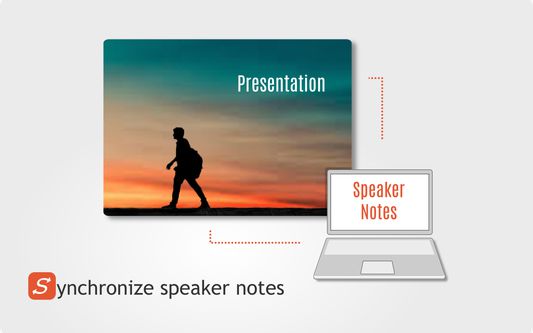


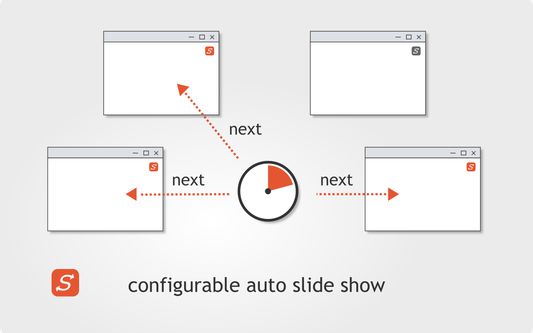
O tomto rozšírení
Browser based presentation frameworks become more and more popular, offering more expandability, interactivity and multidimensional navigation. Syncs adds even more flexibility by synchronizing slide shows in different browser windows.
Providing speaker notes in a separate browser window is just one basic usecase (prezi for example offers speaker notes in the desktop version only).
Need a slide preview? Start the same presentation in a second browser, step one slide forward and activate syncs. the second view will always stay one step ahead. Tada - Preview!
Get more fancy with a second projector view! Add a second view with guest language, captions and/or additional infos! All in sync with your main presentation. Or just expand your presentation space for more awesomeness - only the sky is the limit! (Well, actually the number of interfaces on your display card is).
Encore feature: Syncs can autoplay your presentation with configurable viewtime and looppoint.
Usage
Activate/Deactivate Syncs for each tab individually by clicking the icon. Activation will be indicated by highlighted icon. Active extension will send key- and mouseevents to all other tabs/windows with active syncs extension.
options
Open options dialog by navigationg to "about:addons" -> "Syncs" -> "options". Here you can configure/operate the autoplay feature and exchanged events. For more information please refer to the options page.
compatibility
As syncs synchronizes mouse and keyboard events between browser tabs/windows, it is basically compatible between all web slide frameworks supporting basic navigation events. Key arrow right/left (as used by presenter devices) is supposed to be accepted by all presentation tools. Syncs is tested with all major platforms, such as:
Providing speaker notes in a separate browser window is just one basic usecase (prezi for example offers speaker notes in the desktop version only).
Need a slide preview? Start the same presentation in a second browser, step one slide forward and activate syncs. the second view will always stay one step ahead. Tada - Preview!
Get more fancy with a second projector view! Add a second view with guest language, captions and/or additional infos! All in sync with your main presentation. Or just expand your presentation space for more awesomeness - only the sky is the limit! (Well, actually the number of interfaces on your display card is).
Encore feature: Syncs can autoplay your presentation with configurable viewtime and looppoint.
Usage
Activate/Deactivate Syncs for each tab individually by clicking the icon. Activation will be indicated by highlighted icon. Active extension will send key- and mouseevents to all other tabs/windows with active syncs extension.
options
Open options dialog by navigationg to "about:addons" -> "Syncs" -> "options". Here you can configure/operate the autoplay feature and exchanged events. For more information please refer to the options page.
compatibility
As syncs synchronizes mouse and keyboard events between browser tabs/windows, it is basically compatible between all web slide frameworks supporting basic navigation events. Key arrow right/left (as used by presenter devices) is supposed to be accepted by all presentation tools. Syncs is tested with all major platforms, such as:
- reveal.js
- Prezi
- webslides
- slides
- impress.js
- Sozi (newer versions)
- JessInk, integrated in Inkscape
- bespoke.js
- deck.js
- more...more...more...
Hodnotené 0 od 0 recenzentov
Povolenia a údaje
Ďalšie informácie
- Verzia
- 1.1resigned1
- Veľkosť
- 43,66 kB
- Posledná aktualizácia
- pred 2 rokmi (26. apr 2024)
- Príbuzné kategórie
- Licencia
- Všetky práva vyhradené
- História verzií
- Pridať do kolekcie