Password Paster Autor: Prasanta Kakati
Paste password in those website's input field where Ctrl+V doesn't functions
1 používateľ1 používateľ
Metadáta rozšírenia
Snímky obrazovky
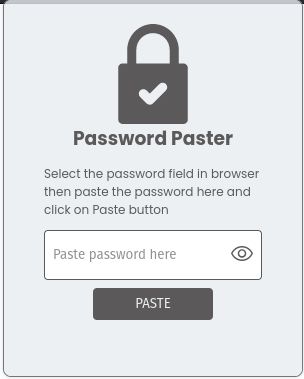
O tomto rozšírení
Frequently, we encounter websites that restrict pasting within their password input fields, like the login pages of banking sites. This compels us to manually input the password, which can be even more laborious when dealing with lengthy passwords from a password manager. Moreover, certain websites necessitate entering the password twice during sign-up, demanding a repetitive manual entry. This is where this extension becomes useful.
How to use
- Choose the website's input field.
- Launch the extension.
- Input the password into the extension's designated field.
- Click the "Paste" button.
- And just like that, the password will be populated in the corresponding field on the website.
How to use
- Choose the website's input field.
- Launch the extension.
- Input the password into the extension's designated field.
- Click the "Paste" button.
- And just like that, the password will be populated in the corresponding field on the website.
Hodnotené 0 od 0 recenzentov
Povolenia a údajeĎalšie informácie
Požadované oprávnenia:
- Pristupovať k údajom pre všetky webové stránky
Ďalšie informácie
- Odkazy doplnku
- Verzia
- 0.0.2
- Veľkosť
- 71,76 kB
- Posledná aktualizácia
- pred 2 rokmi (10. aug 2023)
- Príbuzné kategórie
- História verzií
- Pridať do kolekcie