NoteMarker Autor: Baivab Sarkar
Effortlessly highlight text and jot down notes on any webpage. Enjoy vibrant colors, an intuitive interface, and customizable sticky notes.
1 používateľ1 používateľ
Metadáta rozšírenia
Snímky obrazovky
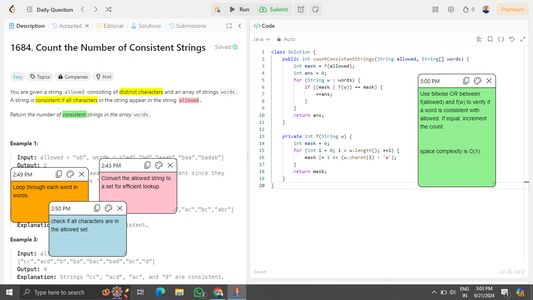
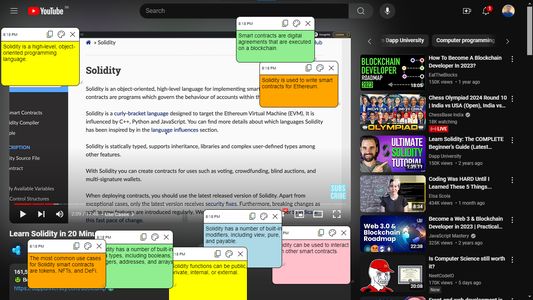

O tomto rozšírení
NoteMarker is a browser extension designed to enhance your web browsing experience by allowing you to effortlessly highlight text and create sticky notes on any webpage. With a vibrant color palette and an intuitive interface, you can easily add, edit, and organize notes to keep track of important information or thoughts. The extension features customizable sticky notes with color coding, persistent storage, and drag-and-drop support, making it a versatile tool for both casual and professional use. Enjoy a seamless and efficient way to annotate your web content with NoteMarker.
Hodnotené 3,5 od 2 recenzentov
Povolenia a údaje
Požadované oprávnenia:
- Pristupovať ku kartám prehliadača
- Pristupovať k údajom pre všetky webové stránky
Voliteľné povolenia:
- Pristupovať k údajom pre všetky webové stránky
Ďalšie informácie
- Odkazy doplnku
- Verzia
- 2.0.6
- Veľkosť
- 30,03 kB
- Posledná aktualizácia
- pred rokom (19. sep 2024)
- Príbuzné kategórie
- Zásady ochrany osobných údajov
- Prečítajte si Zásady ochrany osobných údajov pre tento doplnok
- História verzií
- Pridať do kolekcie