Lightshot (screenshot tool) Autor: Serg at SkillBrains, Andrej at SkillBrains
Easy and convenient screenshot tool. Allows you to make screenshots of any selected area (video and flash too), edit and upload it to server.
28 731 používateľov28 731 používateľov
Metadáta rozšírenia
Snímky obrazovky

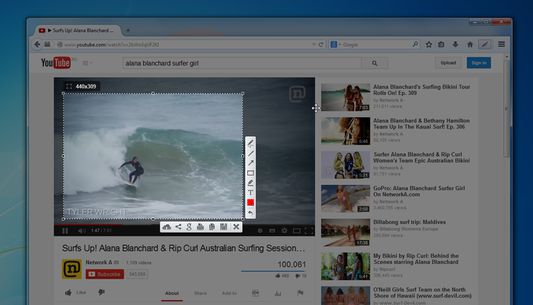

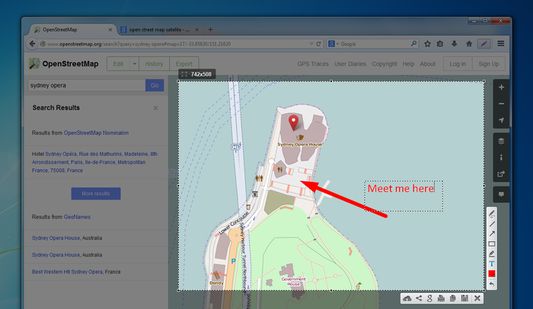
O tomto rozšírení
Lightshot is a tool allowing you to easily make screenshots of any selected area in a browser tab. You just hit Lightshot icon on the toolbar or status bar, then select area you want to make a screenshot from and click “Save” or “Upload to server". In case of uploading you instantly get link to a screenshot you’ve just uploaded.
It is possible to resize and move selection area right in a browser tab without opening any additional applications. That makes the process very simple and easy. You also can edit your screenshots (add text, draw lines and more other functions).
It is possible to resize and move selection area right in a browser tab without opening any additional applications. That makes the process very simple and easy. You also can edit your screenshots (add text, draw lines and more other functions).
Hodnotené 4 od 208 recenzentov
Povolenia a údaje
Požadované oprávnenia:
- Vkladať údaje do schránky
- Sťahovať súbory a čítať a upravovať históriu stiahnutých súborov
- Zobrazovať upozornenia
- Pristupovať ku kartám prehliadača
- Pristupovať k údajom pre všetky webové stránky
Ďalšie informácie
- Odkazy doplnku
- Verzia
- 6.2.5resigned1
- Veľkosť
- 691,06 kB
- Posledná aktualizácia
- pred 2 rokmi (25. apr 2024)
- Príbuzné kategórie
- Licencia
- Custom License
- História verzií
- Pridať do kolekcie
We will be adding new interesting features to make the screenshoting better and easier.
Frequently asked questions about LightShot:
Q: Can I copy screenshot to the windows clipboard?
A: Yes, you can! Just select a region for shooting and press Ctrl+C.
Q: How can I make a screenshot faster?
A: You can press Ctrl before selecting a region and the addon will copy your screenshot to the clipboard as soon as you release the mouse button.
Q: Can your addon run on Linux or Mac?
A: No, but maybe one shiny day ;)
Q: What image formats do you support?
A: Currently it is .png, .bmp, and .jpg
Q: What server do you use to host uploaded screenshots?
A: Imageshack
Q: I found some issues in LightShot. How can it be solved?
A: Please make sure you are using the latest build, and if its still there contact us on support@skillbrains.com
Q: I have something to tell you about the LightShot how can I contact you?
A: The best way is to contact us by messaging us through Facebook page or sending e-mail.
Q: What hotkeys does LightShot have?
A: Check the hotkey list page on our site to get further information.