Next Page X කර්තෘ: Tom
Use the shortcut keys to move to the next page.
දිගුව භාවිතයට ෆයර්ෆොක්ස් අවශ්යයි
දිගුවේ පාරදත්ත
තිර සේයා
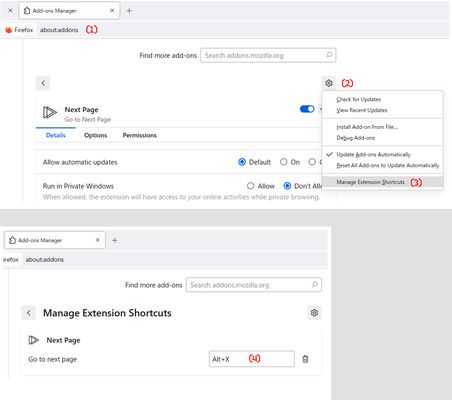
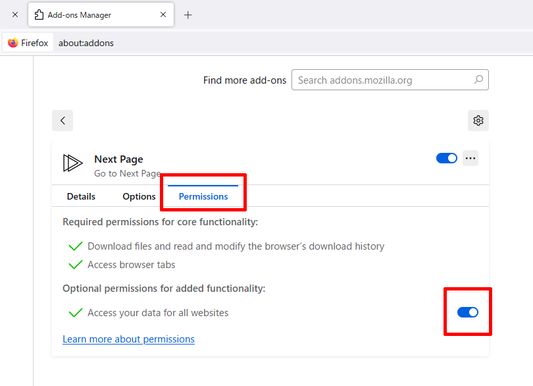
මෙම දිගුව ගැන
Use the shortcut keys to move to the next page.
Explanation.
The first step is to set the shortcut keys.
Access to about:addons, addons page , Ctrl + Shift + A.
Click to addon tool button and setting shortcut key (S).
Default is Alt + W. But not optimal for many people.
Next, open the extension permissions.
Check the permissions.
Open the extension options.
The regex try to increment the page number by + 1 for the next page.
Format is
(Front $1)(page number $x)(Back $x + 1) $x is next form
Example
https://developer.mozilla.org/ja/search?q=html&page=2
https://github.com/abc?p=12
https://abc.com/abc/page/2/
(https://.+(\?|&|/)(p|page)(=|/))([0-9]+)(.*) : next form in 5
Next. url, xpath
You need the URL and the XPath of the element containing the link (href attribute)
to the page you want to navigate.
Example
https://developer.mozilla.org/en-US/search?q=addon
to
https://developer.mozilla.org/en-US/search?q=, //ul[contains(@class, "pagination")] / li / a[last()][contains(text(),"Next")]
If necessary, you can use https:// , //a[contains(text(),"Next")]
but to avoid issues, it is recommended to write the URL up to the trailing slash after the domain, like https://x.xx/.
Please use the Import and Export buttons to work in the editor.
Sample
https://developer.mozilla.org/ , //ul[contains(@class, "pagination")] / li / a[last()][contains(text(),"Next")]
https://www.bing.com/search? , //nav[@role="navigation"] /ul / li /a[contains(@class, "sb_pagN")]
https://www.google.com/search?q= , //a[@id="pnnext"]
https://search.yahoo.com/ , //div[contains(@class, "pagination")]
Explanation.
The first step is to set the shortcut keys.
Access to about:addons, addons page , Ctrl + Shift + A.
Click to addon tool button and setting shortcut key (S).
Default is Alt + W. But not optimal for many people.
Next, open the extension permissions.
Check the permissions.
Open the extension options.
The regex try to increment the page number by + 1 for the next page.
Format is
(Front $1)(page number $x)(Back $x + 1) $x is next form
Example
https://developer.mozilla.org/ja/search?q=html&page=2
https://github.com/abc?p=12
https://abc.com/abc/page/2/
(https://.+(\?|&|/)(p|page)(=|/))([0-9]+)(.*) : next form in 5
Next. url, xpath
You need the URL and the XPath of the element containing the link (href attribute)
to the page you want to navigate.
Example
https://developer.mozilla.org/en-US/search?q=addon
to
https://developer.mozilla.org/en-US/search?q=, //ul[contains(@class, "pagination")] / li / a[last()][contains(text(),"Next")]
If necessary, you can use https:// , //a[contains(text(),"Next")]
but to avoid issues, it is recommended to write the URL up to the trailing slash after the domain, like https://x.xx/.
Please use the Import and Export buttons to work in the editor.
Sample
https://developer.mozilla.org/ , //ul[contains(@class, "pagination")] / li / a[last()][contains(text(),"Next")]
https://www.bing.com/search? , //nav[@role="navigation"] /ul / li /a[contains(@class, "sb_pagN")]
https://www.google.com/search?q= , //a[@id="pnnext"]
https://search.yahoo.com/ , //div[contains(@class, "pagination")]
ඔබගේ අත්දැකීම අගයන්න
අවසරතව දැනගන්න
මෙම එක්කහුවේ අවශ්යතා:
- ගොනු බාගැනීම සහ අතිරික්සුවේ බාගැනීම් ඉතිහාසය කියවීම, වෙනස් කිරීම
- අතිරික්සුවේ පටිති වෙත ප්රවේශය
- සියළු අඩවි සඳහා ඔබගේ දත්ත වෙත ප්රවේශය
තව තොරතුරු
- අනුවාදය
- 1.0
- ප්රමාණය
- කි.බ. 18.6
- අවසාන යාවත්කාලය
- මාස 4කට පෙර (2024 ඔක් 30)
- ආශ්රිත ප්රවර්ග
- බලපත්රය
- Mozilla Public License 2.0
- අනුවාද ඉතිහාසය
එකතුවට යොදන්න
Tom වෙතින් තවත් දිගු
- මෙතෙක් ඇගැයුම් නැත
- මෙතෙක් ඇගැයුම් නැත
- මෙතෙක් ඇගැයුම් නැත
- මෙතෙක් ඇගැයුම් නැත
- මෙතෙක් ඇගැයුම් නැත
- මෙතෙක් ඇගැයුම් නැත