Firefox Multi-Account Containers от Mozilla Firefox
Firefox Multi-Account Containers lets you keep parts of your online life separated into color-coded tabs. Cookies are separated by container, allowing you to use the web with multiple accounts and integrate Mozilla VPN for an extra layer of privacy.
Вам понадобится Firefox, чтобы использовать это расширение
Метаданные расширения
Скриншоты
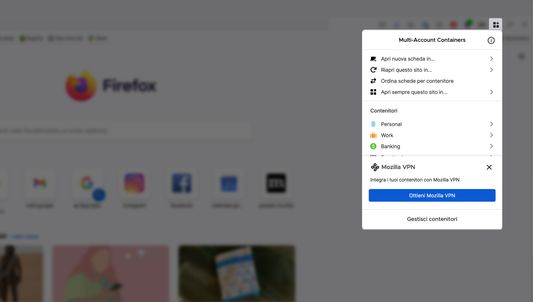



Об этом расширении
About This Extension
The Firefox Multi-Account Containers extension lets you carve out a separate box for each of your online lives – no more opening a different browser just to check your work email!
Under the hood, it separates website storage into tab-specific Containers. Cookies downloaded by one Container are not available to other Containers. You can even integrate individual Containers with Mozilla VPN to protect your browsing and location. With the Firefox Multi-Account Containers extension, you can...
After installing the Firefox Multi-Account Containers extension, click the Containers icon to edit your Containers. Change their colors, names, and icons. Long-click the new tab button to open a new Container tab.
For more information on how to use Multi-Account Containers, visit our help articles:
All about Multi Account Containers
Multi Container user - how to use Mozilla VPN
VPN subscriber - how to use Multi Account Containers
The Firefox Multi-Account Containers extension lets you carve out a separate box for each of your online lives – no more opening a different browser just to check your work email!
Under the hood, it separates website storage into tab-specific Containers. Cookies downloaded by one Container are not available to other Containers. You can even integrate individual Containers with Mozilla VPN to protect your browsing and location. With the Firefox Multi-Account Containers extension, you can...
- Sign in to two different accounts on the same site (for example, you could sign in to work email and home email in two different Container tabs.
- Keep different kinds of browsing far away from each other (for example, you might use one Container tab for managing your Checking Account and a different Container tab for searching for new songs by your favorite band)
- Avoid leaving social-network footprints all over the web (for example, you could use a Container tab for signing in to a social network, and use a different tab for visiting online news sites, keeping your social identity separate from tracking scripts on news sites)
- Protect your browsing activity in individual Containers using Mozilla VPN, so you can shop while travelling abroad but check your bank account from a server in your home country.
After installing the Firefox Multi-Account Containers extension, click the Containers icon to edit your Containers. Change their colors, names, and icons. Long-click the new tab button to open a new Container tab.
For more information on how to use Multi-Account Containers, visit our help articles:
All about Multi Account Containers
Multi Container user - how to use Mozilla VPN
VPN subscriber - how to use Multi Account Containers
Оцените работу расширения
РазрешенияПодробнее
Этому дополнению нужно:
- Получать доступ к истории браузера
- Мониторить использование расширений и управлять темами
- Получать доступ ко вкладкам браузера
- Хранить неограниченное количество данных на стороне клиента
- Получать доступ к вашим данных на всех сайтах
Это дополнение может также запрашивать:
- Обмениваться сообщениями с программами, помимо Firefox
- Читать и изменять закладки
- Контролировать настройки прокси в браузере
Больше сведений
- Ссылки дополнения
- Версия
- 8.1.3
- Размер
- 861,77 КБ
- Последнее обновление
- 9 месяцев назад (25 окт. 2023 г.)
- Связанные категории
- Лицензия
- Публичная лицензия Mozilla 2.0
- История версий
- Метки
Добавить в подборку
Примечания к выпуску 8.1.3
Update copy referencing Firefox Accounts (renamed to Mozilla Accounts on November 1)
Learn more about the change: https://support.mozilla.org/en-US/kb/firefox-accounts-renamed-mozilla-accounts
Learn more about the change: https://support.mozilla.org/en-US/kb/firefox-accounts-renamed-mozilla-accounts
Другие расширения от Mozilla Firefox
- Оценок пока нет
- Оценок пока нет
- Оценок пока нет
- Оценок пока нет
- Оценок пока нет
- Оценок пока нет