Last.FM Unscrobbler от guytepper
Delete multiple scrobbles from your Last.FM profile.
1 035 пользователей1 035 пользователей
Вам понадобится Firefox, чтобы использовать это расширение
Метаданные расширения
Скриншоты
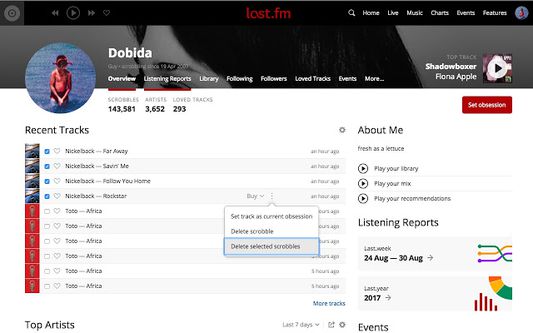
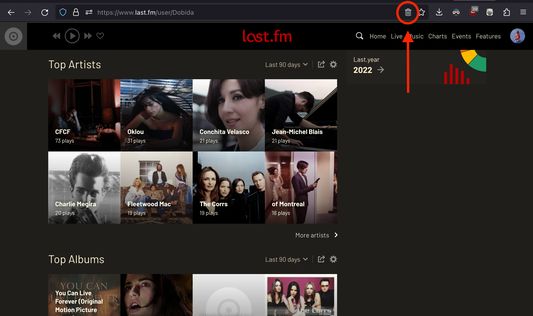
Об этом расширении
Last.FM does not allow deleting multiple scrobbles - only one at a time. Last.FM Unscrobbler adds this missing feature.
Simply click the extension icon from the address bar, tick the checkboxes near the scrobbles you want to delete, go to the track menu and press "Delete selected scrobbles".
NOTE: The extension trash bin icon will appear on the address bar (where the URL is) only when you visit Last.fm.
You have to click on this icon (and not on the toolbar extension icon) in order for the extension to run.
Simply click the extension icon from the address bar, tick the checkboxes near the scrobbles you want to delete, go to the track menu and press "Delete selected scrobbles".
NOTE: The extension trash bin icon will appear on the address bar (where the URL is) only when you visit Last.fm.
You have to click on this icon (and not on the toolbar extension icon) in order for the extension to run.
Оценено 20 рецензентами на 4,3
Больше сведений
- Ссылки дополнения
- Версия
- 1.6.4
- Размер
- 32,88 КБ
- Последнее обновление
- 4 месяца назад (15 апр. 2025 г.)
- Связанные категории
- Лицензия
- Публичная лицензия Mozilla 2.0
- История версий
- Добавить в подборку
Примечания к выпуску 1.6.4
- Fixed login alert showing up when it wasn’t needed
Другие расширения от guytepper
- Оценок пока нет
- Оценок пока нет
- Оценок пока нет
- Оценок пока нет
- Оценок пока нет
- Оценок пока нет