FontFinder - определить шрифт от Software Best Decisions
Используйте FontFinder чтобы найти какой шрифт применяется на любой веб-странице.
61 пользователь61 пользователь
Вам понадобится Firefox, чтобы использовать это расширение
Метаданные расширения
Скриншоты
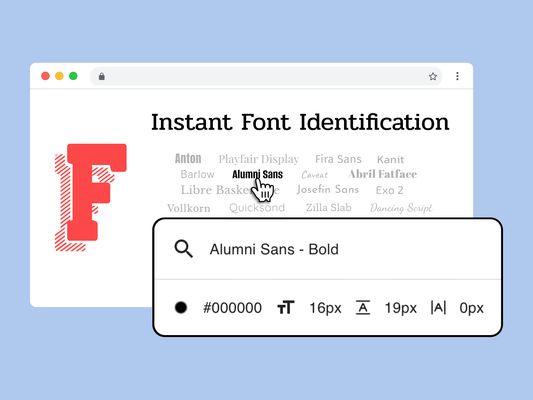



Об этом расширении
FontFinder is a smart browser tool that helps you identify and inspect fonts on any website. Whether you're a designer, developer, or typography enthusiast, it shows exactly which font your browser actually renders — so you're never left guessing.
Key Features:
Why Use FontFinder?
How to Use:
Whether you're trying to find a font you love or explore how text appears across the web, this powerful font recogniser helps make sense of web typography—faster and more clearly.
Key Features:
- Instant Detection: Click on any text to view detailed properties like family, size, weight, color, and style.
- Popup Panel: Select elements on the page to instantly see rendered styles information.
- Live Editing: Change fonts directly in the browser to test different looks and improve visual decisions.
- Easy Copying: Export CSS rules or font-family data to use in your projects.
- AI Assistant: Get quick guidance, help with troubleshooting, or feature walkthroughs.
- Right-Click Shortcut: Use the context menu for fast access to font recognition tools.
Why Use FontFinder?
- Reliably recognise fonts used across websites.
- Explore and experiment with type without leaving the page.
- Great for designers, developers, marketing teams, and accessibility experts.
- Works offline, doesn’t collect data, and runs smoothly on all platforms.
How to Use:
- Add the extension and pin it to your toolbar.
- Visit any site and activate FontFinder.
- Hover or click on text to inspect the styles in use.
- Use the "Change Font" input to preview a new typeface live.
- Click any detail to copy information directly to your clipboard.
- Ask the built-in AI assistant for support anytime.
Whether you're trying to find a font you love or explore how text appears across the web, this powerful font recogniser helps make sense of web typography—faster and more clearly.
Оценено 1 рецензентом на 5
Разрешения и данныеПодробнее
Требуемые разрешения:
- Получать доступ ко вкладкам браузера
- Получать доступ к вашим данных на всех сайтах
Опциональные разрешения:
- Получать доступ к вашим данных на всех сайтах
Больше сведений
- Ссылки дополнения
- Версия
- 2.1.1
- Размер
- 206,44 КБ
- Последнее обновление
- 3 месяца назад (25 мая 2025 г.)
- Связанные категории
- Лицензия
- All Rights Reserved
- Политика приватности
- Прочитать политику приватности для этого дополнения
- История версий
- Добавить в подборку
Другие расширения от Software Best Decisions
- Оценок пока нет
- Оценок пока нет
- Оценок пока нет
- Оценок пока нет
- Оценок пока нет
- Оценок пока нет