Сохранить голос ChatGpt от extsdev
Сохраните аудио голоса ChatGpt на ваш компьютер
96 пользователей96 пользователей
Вам понадобится Firefox, чтобы использовать это расширение
Метаданные расширения
Скриншоты
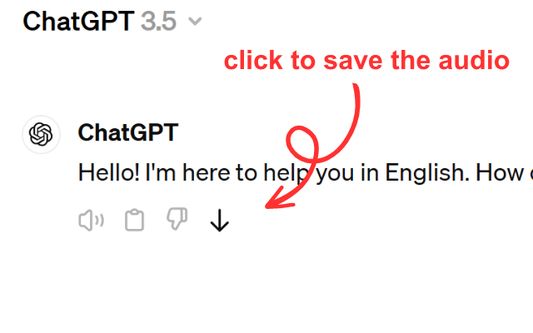
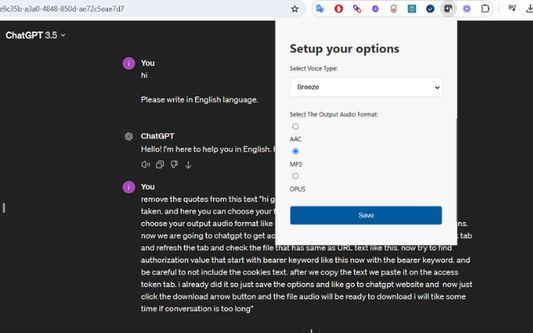
Об этом расширении
Save ChatGPT voice responses directly to your computer with a single click. This add-on adds a convenient download button next to ChatGPT's voice messages, allowing you to save the audio in your preferred format (AAC, MP3, or OPUS) and voice type. Perfect for language learners, content creators, or anyone who wants to revisit ChatGPT's spoken responses offline.
The extension is lightweight and integrates seamlessly with ChatGPT's interface. Simply click the download icon that appears next to voice messages to save them to your computer. You can customize your preferred voice type and audio format through the extension's options. Supports multiple languages and works on any ChatGPT conversation that includes voice responses.
The extension is lightweight and integrates seamlessly with ChatGPT's interface. Simply click the download icon that appears next to voice messages to save them to your computer. You can customize your preferred voice type and audio format through the extension's options. Supports multiple languages and works on any ChatGPT conversation that includes voice responses.
Оценено 1 рецензентом на 5
Разрешения и данныеПодробнее
Требуемые разрешения:
- Загружать файлы, а также читать и изменять историю загрузок браузера
- Получать доступ к вашим данных на сайтах в chatgpt.com домене
Опциональные разрешения:
- Получать доступ к вашим данных на chatgpt.com
Больше сведений
- Ссылки дополнения
- Версия
- 1.0.0
- Размер
- 62,64 КБ
- Последнее обновление
- 5 месяцев назад (9 апр. 2025 г.)
- Связанные категории
- Лицензия
- Лицензия MIT
- История версий
- Добавить в подборку
Другие расширения от extsdev
- Оценок пока нет
- Оценок пока нет
- Оценок пока нет
- Оценок пока нет
- Оценок пока нет
- Оценок пока нет