YouTube Button Controller de Real Happy Man
Advanced YouTube video controller with keyboard shortcuts, volume control, speed adjustment, and enhanced playback features for Firefox.
7 utilizatori7 utilizatori
Metadate extensie
Capturi de ecran


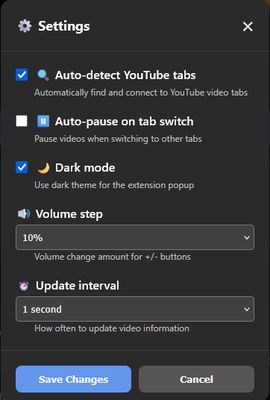
Despre această extensie
YouTube Button Controller
Advanced YouTube video controller with keyboard shortcuts, volume control, speed adjustment, and enhanced playback features for Firefox.
Transform your YouTube experience with advanced video controls and keyboard shortcuts!
YouTube Button Controller is a powerful Firefox extension that enhances your YouTube viewing experience with comprehensive video controls, customizable keyboard shortcuts, and a sleek dark-mode interface.
KEY FEATURES:
Media Controls: • Play/Pause with one-click control • Volume adjustment with precise control • Playback speed control (0.25x to 2x) • Skip forward/backward navigation • Quick mute/unmute toggle
Keyboard Shortcuts: • Ctrl+Alt+P - Play/Pause Video • Ctrl+Alt+S - Stop Video
• Ctrl+Alt+M - Mute/Unmute • Ctrl+Alt+↑/↓ - Volume Control • Ctrl+Alt+T - Theater Mode • And many more shortcuts for complete control
Enhanced Experience: • Dark mode interface (enabled by default) • Auto-detection of YouTube tabs • Auto-pause when switching tabs • Visual seek bar with click-to-seek • Theater mode toggle • Smart tab management
Smart Features: • Automatic YouTube tab detection • Seamless tab switching support • Responsive popup interface • Customizable settings • Volume step configuration
Privacy & Security: • No data collection • No external connections • Works entirely offline • Open source (GPL-3.0 license)
Technical Details: • Firefox Manifest V2 compatible • Lightweight and fast performance • No additional dependencies required • Works on all YouTube video pages
Perfect for power users, content creators, and anyone who wants better control over their YouTube viewing experience. The extension is actively maintained and regularly updated.
Installation is simple: Just add to Firefox and start controlling YouTube videos like never before!
Advanced YouTube video controller with keyboard shortcuts, volume control, speed adjustment, and enhanced playback features for Firefox.
Transform your YouTube experience with advanced video controls and keyboard shortcuts!
YouTube Button Controller is a powerful Firefox extension that enhances your YouTube viewing experience with comprehensive video controls, customizable keyboard shortcuts, and a sleek dark-mode interface.
KEY FEATURES:
Media Controls: • Play/Pause with one-click control • Volume adjustment with precise control • Playback speed control (0.25x to 2x) • Skip forward/backward navigation • Quick mute/unmute toggle
Keyboard Shortcuts: • Ctrl+Alt+P - Play/Pause Video • Ctrl+Alt+S - Stop Video
• Ctrl+Alt+M - Mute/Unmute • Ctrl+Alt+↑/↓ - Volume Control • Ctrl+Alt+T - Theater Mode • And many more shortcuts for complete control
Enhanced Experience: • Dark mode interface (enabled by default) • Auto-detection of YouTube tabs • Auto-pause when switching tabs • Visual seek bar with click-to-seek • Theater mode toggle • Smart tab management
Smart Features: • Automatic YouTube tab detection • Seamless tab switching support • Responsive popup interface • Customizable settings • Volume step configuration
Privacy & Security: • No data collection • No external connections • Works entirely offline • Open source (GPL-3.0 license)
Technical Details: • Firefox Manifest V2 compatible • Lightweight and fast performance • No additional dependencies required • Works on all YouTube video pages
Perfect for power users, content creators, and anyone who wants better control over their YouTube viewing experience. The extension is actively maintained and regularly updated.
Installation is simple: Just add to Firefox and start controlling YouTube videos like never before!
Evaluat cu 0 de către 0 recenzori
Permisiuni și date
Permisiuni necesare:
- Să acceseze filele browserului
- Să îți acceseze datele pentru site-uri din domeniul youtube.com
- Să îți acceseze datele pentru youtube.com
Mai multe informații
- Linkurile suplimentului
- Versiune
- 2.1
- Mărime
- 35,9 KB
- Ultima actualizare
- 6 luni în urmă (31 iul. 2025)
- Categorii conexe
- Istoricul versiunilor
- Etichete
- Adaugă în colecție