Unix Converter de IsaacOram
An easy-to-use all-in-one Unix Epoch timestamp converter. Just hold CTRL and highlight a number! The extension has settings such as converting to a specific timezone and format. Also includes other ways of converting within the popup.
32 de utilizatori32 de utilizatori
Metadate extensie
Capturi de ecran

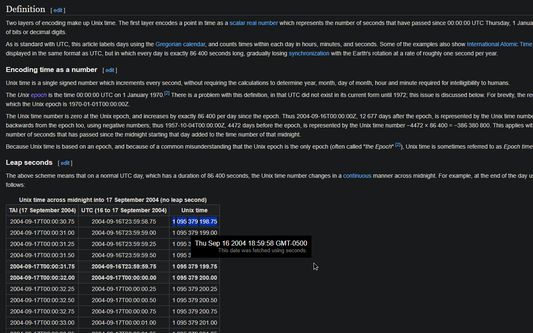
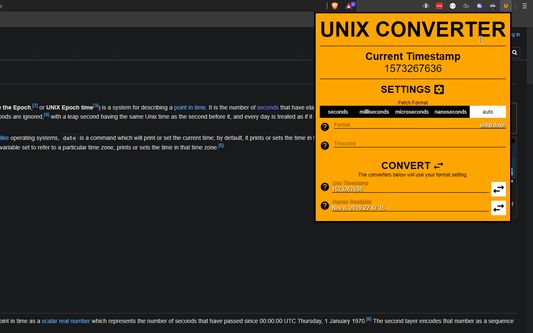

Despre această extensie
Unix Converter allows you to do nearly everything you can imagine with Unix Epoch timestamps.
Features:
- Convert any number into a human-readable date from any website (even iframes!) by holding CTRL and highlighting it (can be disabled).
- A (disabled by default) context menu version of the above feature (conversion). Enable it in the settings of the popup and highlight a number and then right click the selection. Clicking on the menu item copies the conversion to your clipboard.
- Display the current Unix Epoch timestamp (in seconds, milliseconds, and human readable formats) with live changes and an easy click to copy.
- Automatically picks the best format to fetch the timestamp in (supports seconds/milliseconds/microseconds/nanoseconds) or you can even choose the specific fetching format in the popup settings.
- Change the format that the human-readable date will display.
- Change the timezone that the date will display in (leave blank for your timezone).
- Convert specific Unix Epoch timestamp within the popup window.
- Convert human-readable dates to Unix Epoch timestamp within the popup window.
Future Plans:
- Add a history feature so you can see past conversions and where/when they were converted (this will only be stored locally, and will be able to be turned off).
- Add ability to use custom CSS for converting on a website.
- Save/Load/Clear settings for easier transitions between browsers/computers.
- Add better french number fetching support.
- Add other language support (currently only displays in English).
Below is the URL to the Github repository.
https://github.com/IsaacAKAJupiter/unixconverter-extension
Features:
- Convert any number into a human-readable date from any website (even iframes!) by holding CTRL and highlighting it (can be disabled).
- A (disabled by default) context menu version of the above feature (conversion). Enable it in the settings of the popup and highlight a number and then right click the selection. Clicking on the menu item copies the conversion to your clipboard.
- Display the current Unix Epoch timestamp (in seconds, milliseconds, and human readable formats) with live changes and an easy click to copy.
- Automatically picks the best format to fetch the timestamp in (supports seconds/milliseconds/microseconds/nanoseconds) or you can even choose the specific fetching format in the popup settings.
- Change the format that the human-readable date will display.
- Change the timezone that the date will display in (leave blank for your timezone).
- Convert specific Unix Epoch timestamp within the popup window.
- Convert human-readable dates to Unix Epoch timestamp within the popup window.
Future Plans:
- Add a history feature so you can see past conversions and where/when they were converted (this will only be stored locally, and will be able to be turned off).
- Add ability to use custom CSS for converting on a website.
- Save/Load/Clear settings for easier transitions between browsers/computers.
- Add better french number fetching support.
- Add other language support (currently only displays in English).
Below is the URL to the Github repository.
https://github.com/IsaacAKAJupiter/unixconverter-extension
Evaluat cu 4,5 de către 2 recenzori
Permisiuni și date
Permisiuni necesare:
- Să introducă date în clipboard
- Să acceseze filele browserului
- Să îți acceseze datele pentru toate site-urile web
Mai multe informații
- Linkurile suplimentului
- Versiune
- 1.2.2
- Mărime
- 561,8 KB
- Ultima actualizare
- 6 ani în urmă (30 ian. 2020)
- Categorii conexe
- Istoricul versiunilor
- Adaugă în colecție