GPS Coordinates for Google Maps de CrisValls
Add a button to Google Maps to get super quickly the GPS coordinates (latitude & longitude) in different formats.
195 de utilizatori195 de utilizatori
Metadate extensie
Capturi de ecran
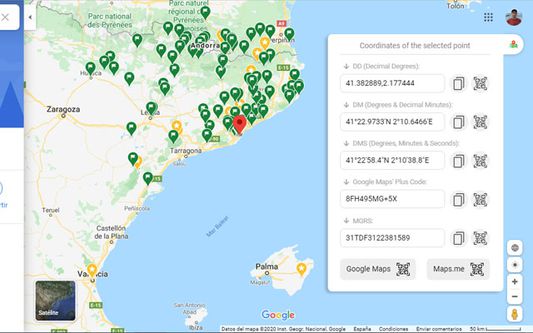
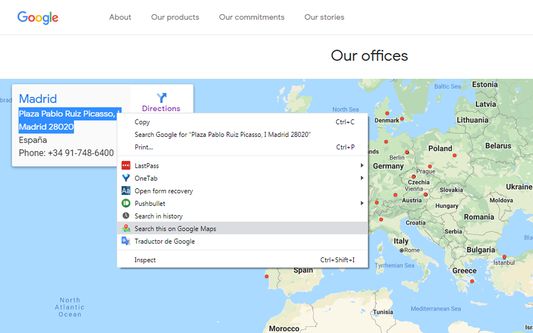
Despre această extensie
HOW IT WORKS
With just a button located at the top right of the Google Maps website (below your Google account image), you can manually or automatically copy and paste the GPS coordinates of any selected place in DD format (decimal degrees), in DD format (decimal degrees) and in DMS format (degrees, minutes & seconds), with its latitude and longitude, respectively.
You will also see its Google's plus code and its MGRS (Military Grid Reference System).
For example, if you select Barcelona on Google Maps and then click on our magic button, you will see its coordinates in this different formats:
- DD (decimal degrees): 41.382894, 2.177432.
- DM (degrees and decimal minutes): 41°22.9736'N 2°10.6459'N.
- DMS (degrees, minutes & seconds): 41°22'58.4"N 2°10'38.8"E.
- Plus Code: 8FH495MG+5X.
- MGRS (Military Grid Reference System): 31TDF3122281589.
Remember this Firefox's utility is used to show the coordinates of any area, township, commerce, point of interest (POI / POI) or even a place anywhere in the world selected directly on the map. Even if there is no exact information, you will get its exact GPS position ;)
If nothing is selected, the information displayed will be the position of the center of the screen.
QR CODES
Next to each coordinate there is an icon to create a QR code and scan it, for example, with your smartphone or tablet to send that information easily to that device.
You can also create QR codes to scan them with your mobile device and directly open Google Maps or MAPS.ME app with your specific point or place. Cool, ¿right?
SEND TO GMAPS
With this extension installed on your browser, after selecting a text (usually an address or place) on any website, right click on the menu to select the option "Search this in Google Maps" to search it directly there.
In just 1 click, you will do all this: Select and copy the text, open a new tab with GMaps, paste the text into the search box and press the enter key. Very cool, right?
PLUS CODES
When a specific address is not available, or just for convenience, it's possible to use a plus code to find or share a place on GMaps, such as a company or home address.
MGRS
The Military Grid Reference System is a grid-based system used to represent locations using the Mercator Transverse Universal Projection (UTM) and Universal Polar Stereographic Projection (UPS) grid systems, expressed as an alphanumeric character string. It's used as geocode for the entire Earth.
COMBINABLE WITH OTHER FIREFOX EXTENSIONS
★ Pushbullet: Once you have this extension installed, select the text field with the desired information, and from the context menu (right mouse button) press Pushbullet and send it to the device you need. Useful if you use a map service that is not compatible with our QR codes (but you can send me a message and I'll try to implement it).
COMBINABLE WITH OTHER MAP APPS
★ Maps.me: Sadly they removed the access to their API, so I'm working on a solution with other map apps. You can donate in order to help me to develop this and other new features.
HELP US TO IMPROVE
Don't hesitate to send us improvements, suggestions, doubts and errors. I will implement it as soon as possible :)
Thank you very much for all your support!
With just a button located at the top right of the Google Maps website (below your Google account image), you can manually or automatically copy and paste the GPS coordinates of any selected place in DD format (decimal degrees), in DD format (decimal degrees) and in DMS format (degrees, minutes & seconds), with its latitude and longitude, respectively.
You will also see its Google's plus code and its MGRS (Military Grid Reference System).
For example, if you select Barcelona on Google Maps and then click on our magic button, you will see its coordinates in this different formats:
- DD (decimal degrees): 41.382894, 2.177432.
- DM (degrees and decimal minutes): 41°22.9736'N 2°10.6459'N.
- DMS (degrees, minutes & seconds): 41°22'58.4"N 2°10'38.8"E.
- Plus Code: 8FH495MG+5X.
- MGRS (Military Grid Reference System): 31TDF3122281589.
Remember this Firefox's utility is used to show the coordinates of any area, township, commerce, point of interest (POI / POI) or even a place anywhere in the world selected directly on the map. Even if there is no exact information, you will get its exact GPS position ;)
If nothing is selected, the information displayed will be the position of the center of the screen.
QR CODES
Next to each coordinate there is an icon to create a QR code and scan it, for example, with your smartphone or tablet to send that information easily to that device.
You can also create QR codes to scan them with your mobile device and directly open Google Maps or MAPS.ME app with your specific point or place. Cool, ¿right?
SEND TO GMAPS
With this extension installed on your browser, after selecting a text (usually an address or place) on any website, right click on the menu to select the option "Search this in Google Maps" to search it directly there.
In just 1 click, you will do all this: Select and copy the text, open a new tab with GMaps, paste the text into the search box and press the enter key. Very cool, right?
PLUS CODES
When a specific address is not available, or just for convenience, it's possible to use a plus code to find or share a place on GMaps, such as a company or home address.
MGRS
The Military Grid Reference System is a grid-based system used to represent locations using the Mercator Transverse Universal Projection (UTM) and Universal Polar Stereographic Projection (UPS) grid systems, expressed as an alphanumeric character string. It's used as geocode for the entire Earth.
COMBINABLE WITH OTHER FIREFOX EXTENSIONS
★ Pushbullet: Once you have this extension installed, select the text field with the desired information, and from the context menu (right mouse button) press Pushbullet and send it to the device you need. Useful if you use a map service that is not compatible with our QR codes (but you can send me a message and I'll try to implement it).
COMBINABLE WITH OTHER MAP APPS
★ Maps.me: Sadly they removed the access to their API, so I'm working on a solution with other map apps. You can donate in order to help me to develop this and other new features.
HELP US TO IMPROVE
Don't hesitate to send us improvements, suggestions, doubts and errors. I will implement it as soon as possible :)
Thank you very much for all your support!
Evaluat cu 3,8 de către 5 recenzori
Permisiuni și date
Permisiuni necesare:
- Să acceseze filele browserului
- Să îți acceseze datele pentru toate site-urile web
Mai multe informații
- Versiune
- 4.3
- Mărime
- 75,69 KB
- Ultima actualizare
- 2 ani în urmă (3 feb. 2024)
- Categorii conexe
- Licență
- Toate drepturile rezervate
- Istoricul versiunilor
- Adaugă în colecție