GitHub-Jira Link de Matthias Jenny
Adds link to Jira ticket on GitHub pull request page
5 utilizatori5 utilizatori
Metadate extensie
Capturi de ecran
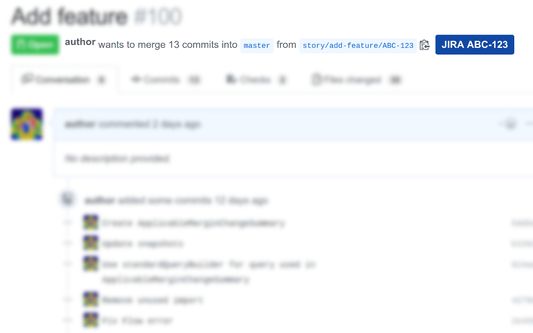
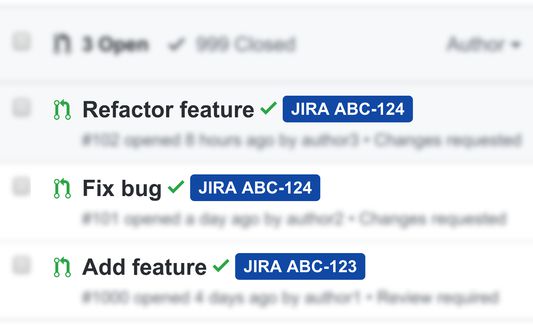
Despre această extensie
GitHub-Jira Link an extension that uses the branch name on a GitHub pull request page to add a link to the Jira issue corresponding to the pull request. In order for it to work, the branch name needs to contain the Jira ticket number. For example, for the branch name story/add-feature/ABC-123, the extension will add a link to the Jira issue with ticket number ABC-123.
Setup:
1. Click on the GitHub-Jira-Link icon next to the address bar.
2. Enter your GitHub organization name (the string after github.com/ in a pull request URL).
3. Enter your GitHub repo name (the string after the GitHub organization name in a pull request URL).
4. Enter your Jira organization name (the string before .atlassian.net in a Jira ticket URL).
5. Enter the Jira ticket prefix (the letters before - in the ticket number).
6. Click 'Save'.
Setup:
1. Click on the GitHub-Jira-Link icon next to the address bar.
2. Enter your GitHub organization name (the string after github.com/ in a pull request URL).
3. Enter your GitHub repo name (the string after the GitHub organization name in a pull request URL).
4. Enter your Jira organization name (the string before .atlassian.net in a Jira ticket URL).
5. Enter the Jira ticket prefix (the letters before - in the ticket number).
6. Click 'Save'.
Evaluat cu 1 de către 1 recenzor
Permisiuni și date
Permisiuni necesare:
- Să îți acceseze datele pentru github.com
- Să îți acceseze datele pentru www.github.com
Mai multe informații
- Linkurile suplimentului
- Versiune
- 0.2.0
- Mărime
- 20,7 KB
- Ultima actualizare
- 6 ani în urmă (26 aug. 2019)
- Categorii conexe
- Licență
- Licență MIT
- Istoricul versiunilor
- Adaugă în colecție