Copy With Context de Joakim Almgren
Copies selected text into the clipboard with page title and URL appended. Click the button or Alt+Shift+C to copy.
23 de utilizatori23 de utilizatori
Metadate extensie
Capturi de ecran
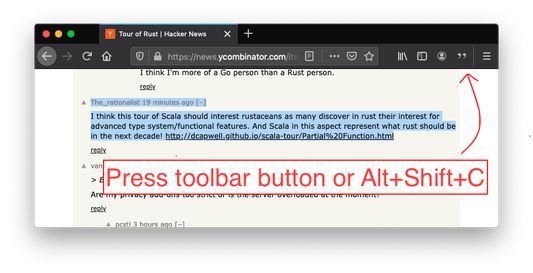
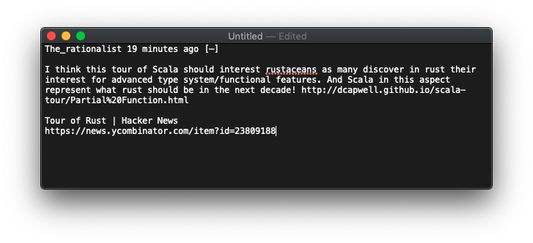
Despre această extensie
This add-on copies the selected text together with the page title and URL into the clipboard. It can either be used by clicking the add-ons toolbar button or by using the keyboard shortcut Alt+Shift+C.
This is a tool that solves the problem of wanting to copy a post, paragraph etc. to paste into a document or note without having to then manually copy the page title and URL just to give the copied text some context.
The order and formatting of the text can be modified through the extension preferences. Right-click the extension button and choose Manage Extension to get to them.
Copy With Context is Open Sourced with the MIT license, and the source code, feature requests etc. can be found at: https://github.com/joakimoa/copywithcontext
This is a tool that solves the problem of wanting to copy a post, paragraph etc. to paste into a document or note without having to then manually copy the page title and URL just to give the copied text some context.
The order and formatting of the text can be modified through the extension preferences. Right-click the extension button and choose Manage Extension to get to them.
Copy With Context is Open Sourced with the MIT license, and the source code, feature requests etc. can be found at: https://github.com/joakimoa/copywithcontext
Evaluat cu 4,8 de către 4 recenzori
Permisiuni și date
Mai multe informații
- Linkurile suplimentului
- Versiune
- 2.1
- Mărime
- 22,07 KB
- Ultima actualizare
- 5 ani în urmă (15 aug. 2020)
- Categorii conexe
- Licență
- Licență MIT
- Istoricul versiunilor
- Adaugă în colecție