Context (ctxt.io) de Context
Share whatever you see with others in seconds. Simple rich-text ephemeral pastes.
17 utilizatori17 utilizatori
Metadate extensie
Capturi de ecran
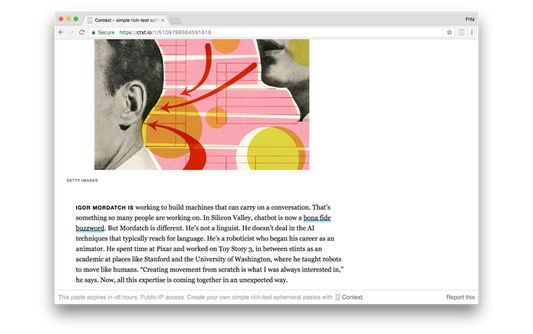




Despre această extensie
This website and browser extension allows you to quickly share rich-text contextual pastes with friends or coworkers of what you're reading on the web. (Watch a demo video on YouTube.)
You can copy-paste selected text or images from websites directly on the home page and create pastes with a single click, or use our bookmarklets or browser extensions mentioned below for better accuracy of copied styles and with the least effort.
You can use this to share context of what you're seeing on your screen, including your personalized ranking on various websites, sensitive interview feedback, code snippets from Terminal.
For web developers, you can even share mockups after you've modified the DOM without resorting to screenshots.
You can copy-paste selected text or images from websites directly on the home page and create pastes with a single click, or use our bookmarklets or browser extensions mentioned below for better accuracy of copied styles and with the least effort.
You can use this to share context of what you're seeing on your screen, including your personalized ranking on various websites, sensitive interview feedback, code snippets from Terminal.
For web developers, you can even share mockups after you've modified the DOM without resorting to screenshots.
Evaluat cu 0 de către 0 recenzori
Permisiuni și date
Mai multe informații
- Linkurile suplimentului
- Versiune
- 1.0.6resigned1
- Mărime
- 53,5 KB
- Ultima actualizare
- 2 ani în urmă (25 apr. 2024)
- Categorii conexe
- Licență
- Licență MIT
- Politică de confidențialitate
- Citește politica de confidențialitate pentru acest supliment
- Istoricul versiunilor
- Adaugă în colecție