Cast Kodi de regseb
Cast videos and music from more than 50 sites (YouTube, Twitch, Vimeo, SoundCloud, torrents, …) to Kodi with context menu and remote control.
Vei avea nevoie de Firefox pentru a folosi această extensie
Metadate extensie
Capturi de ecran
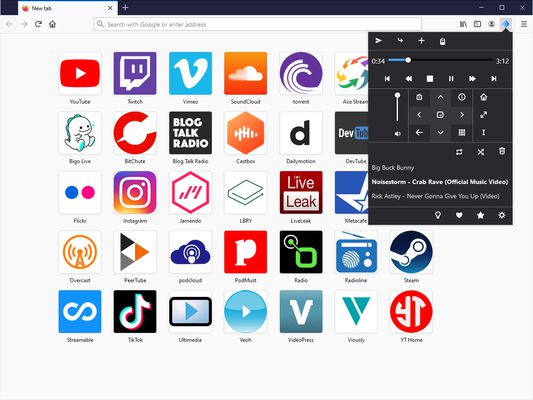





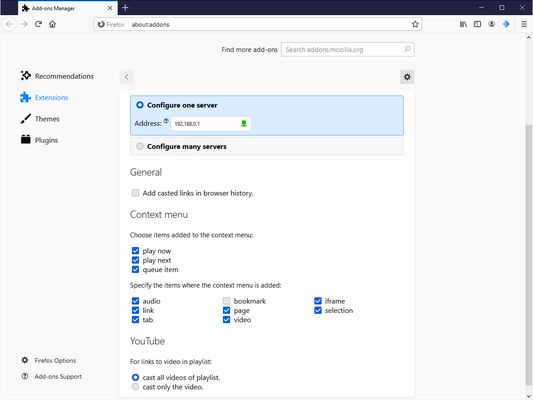
Despre această extensie
Cast Kodi, as the name suggests, adds the ability to cast videos and music to Kodi:
Cast Kodi also analyzes the pages for videos, music or external platforms integrations. For example, if a page displays a YouTube video, this video will be sent to Kodi.
To cast videos / music, three items can be added on context menu of link / page / selection of videos or audio: Play now to Kodi, Play next to Kodi and Queue item to Kodi. A remote (accessible with toolbar button) is also present to cast current tab to Kodi and to: pause, go to next element, adjust the volume, …
To connect the extension to Kodi, you must Allow remote control from applications on other systems. This option is in Settings / Services / Control page in Kodi. You must also retrieve Kodi's IP address. This information is displayed in Settings / System information / Summary page. Then enter this IP address in Cast Kodi Options.
- direct links: avi, mkv, mp3, flac, … and torrent / magnet;
- YouTube, Twitch, Vimeo, SoundCloud as well as Acast, Ace Stream, Apple Podcasts, Ausha, Bigo Live, BitChute, Blog Talk Radio, Castbox, Dailymotion, DevTube, Facebook, Flickr, Instagram, ItemFix, Jamendo, Kick, Kickstarter, Mastodon, Megaphone, Mixcloud, Odysee, Overcast, PeerTube, Podcast Addict, podCloud, Prime Video (Amazon), Reddit, Rumble, Steam, Streamable, TikTok, Ultimedia, Uqload, Veoh, VideoPress, VidLii, Vidyard, Viously, Vudeo;
- 🇧🇪 Belgium: GoPlay, VRT NU, VTM GO;
- 🇨🇦 Canada: CBC Listen;
- 🇫🇷 France: 20 Minutes, AlloCiné, Arte, Arte Radio, France Inter, Futura Sciences, Gamekult, JV, Konbini, Le Monde, Le Point, L'Internaute, Melty, Ouest-France;
- 🇩🇪 Germany: Arte, Chaos Computer Club, DMAX, ZDF;
- 🇬🇷 Greece: StarGR;
- 🇮🇸 Iceland: Útvarp Saga;
- 🇮🇷 Iran: آپارات;
- 🇳🇱 Netherlands: Dumpert;
- 🇷🇺 Russia: OK;
- 🇨🇭 Switzerland: Play SRF;
- 🇬🇧 United Kingdom: Daily Mail, The Guardian;
- 🇺🇸 United States: KCAA Radio.
Cast Kodi also analyzes the pages for videos, music or external platforms integrations. For example, if a page displays a YouTube video, this video will be sent to Kodi.
To cast videos / music, three items can be added on context menu of link / page / selection of videos or audio: Play now to Kodi, Play next to Kodi and Queue item to Kodi. A remote (accessible with toolbar button) is also present to cast current tab to Kodi and to: pause, go to next element, adjust the volume, …
To connect the extension to Kodi, you must Allow remote control from applications on other systems. This option is in Settings / Services / Control page in Kodi. You must also retrieve Kodi's IP address. This information is displayed in Settings / System information / Summary page. Then enter this IP address in Cast Kodi Options.
Comentarii de la dezvoltator
Evaluează experiența
Sprijină acest dezvoltator
Dezvoltatorul acestei extensii îți solicită să contribui pentru sprijinirea dezvoltării continue printr-o mică donație.
PermisiuniAflă mai multe
Acest supliment are nevoie:
- Să îți afișeze notificări
Acest supliment poate solicita și:
- Să citească și să modifice marcaje
- Să obțină date din clipboard
- Să acceseze istoricul de navigare
- Să îți acceseze datele pentru toate site-urile web
Mai multe informații
- Linkurile suplimentului
- Versiune
- 7.11.0
- Mărime
- 306,58 KB
- Ultima actualizare
- 21 de zile în urmă (5 iul. 2024)
- Categorii conexe
- Licență
- The MIT License
- Istoricul versiunilor
- Etichete
Adaugă în colecție
Mai multe extensii create de regseb
- Nu există încă evaluări
- Nu există încă evaluări
- Nu există încă evaluări
- Nu există încă evaluări
- Nu există încă evaluări
- Nu există încă evaluări
The extension is also available in the Chrome Web Store.