Vim Vix Remix Autor: LordPax
Vim Vix Remix is a Firefox add-on which allows you to navigate with the keyboard on the browser. It's a fork of vim vixen
19 użytkowników19 użytkowników
Metadane rozszerzenia
Zrzuty ekranu
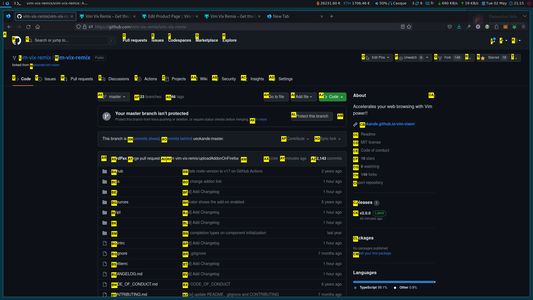
O tym rozszerzeniu
Basic usage
- h, j, k, l: scroll left, down, right, up, and right
- j, k: scroll vertically
- h, l: scroll horizontally
- Ctrl+U, Ctrl+D: scroll pages by half of screen
- Ctrl+B, Ctrl+F: scroll pages by a screen
- 0, $: scroll a page to leftmost/rightmost
- gg, G: scroll to top/bottom
- gg, G: scroll to top and bottom
- d: delete current tab
- u: reopen close tab
- K, J: select prev or next tab
- r: reload current tab
- zp: toggle pin/unpin current tab
- zd: duplicate current tab
- f: start following links in the page
- H: go back in histories
- L: go forward in histories
- [[, ]]: find prev or next links and open it
- gu: go to parent directory
- gU: go to root directory
- :: open console
- o, t, w: open a page in current tab, new tab, or new window
- O, T, W: similar to o, t, w, but that contains current URL
- b: Select tabs by URL or title
- zi, zo: zoom-in/zoom-out
- zz: Set default zoom level
- y: copy URL in current tab
- Shift+Esc: enable or disable the add-on in current tab.
- h, j, k, l: scroll left, down, right, up, and right
- j, k: scroll vertically
- h, l: scroll horizontally
- Ctrl+U, Ctrl+D: scroll pages by half of screen
- Ctrl+B, Ctrl+F: scroll pages by a screen
- 0, $: scroll a page to leftmost/rightmost
- gg, G: scroll to top/bottom
- gg, G: scroll to top and bottom
- d: delete current tab
- u: reopen close tab
- K, J: select prev or next tab
- r: reload current tab
- zp: toggle pin/unpin current tab
- zd: duplicate current tab
- f: start following links in the page
- H: go back in histories
- L: go forward in histories
- [[, ]]: find prev or next links and open it
- gu: go to parent directory
- gU: go to root directory
- :: open console
- o, t, w: open a page in current tab, new tab, or new window
- O, T, W: similar to o, t, w, but that contains current URL
- b: Select tabs by URL or title
- zi, zo: zoom-in/zoom-out
- zz: Set default zoom level
- y: copy URL in current tab
- Shift+Esc: enable or disable the add-on in current tab.
Ocenione na 5 przez 2 recenzentów
Uprawnienia i dane
Wymagane uprawnienia:
- Odczytywać i modyfikować zakładki
- Odczytywać i modyfikować ustawienia przeglądarki
- Pobierać dane ze schowka
- Mieć dostęp do historii przeglądania
- Wyświetlać powiadomienia
- Mieć dostęp do ostatnio zamkniętych kart
- Mieć dostęp do kart przeglądarki
- Mieć dostęp do danych użytkownika na wszystkich stronach
Więcej informacji
- Wersja
- 2.0.0
- Rozmiar
- 1,12 MB
- Ostatnia aktualizacja
- 3 lata temu (2 maj 2023)
- Powiązane kategorie
- Licencja
- Licencja MIT
- Historia wersji
- Dodaj do kolekcji