No Swipe - Wyłącz Swipe Autor: Suricata Tech
Wyłącz nawigację dwoma palcami na touchpadzie.
37 użytkowników37 użytkowników
Metadane rozszerzenia
Zrzuty ekranu


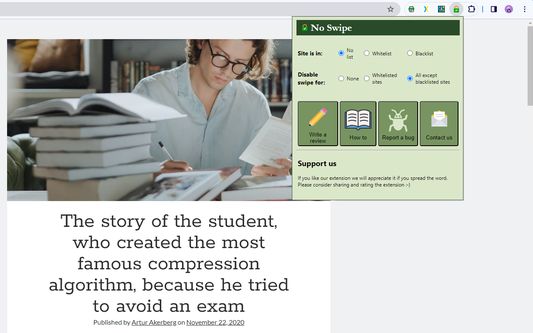
O tym rozszerzeniu
Prevent browsers' back & forward gestures.
Stops horizontal scrolling from triggering page navigation.
You can select which sites will have the swipe gestures disabled using the extension popup (by default the swipe gesture is disabled in all sites).
Follow these steps to disable touchpad navigation:
1) Pin extensions to the toolbar.
2) Press the extension icon.
3) Select mode of operation.
4) Set the site to a list.
If you are unable to stop navigation by trackpad, please use the "contact us" button in the pop-up to let us know.
#Limitations:
All extensions can work on web sites ONLY - The extension will NOT work on PDF files.
All extensions can't work on the Firefox add-ons site.
Stops horizontal scrolling from triggering page navigation.
You can select which sites will have the swipe gestures disabled using the extension popup (by default the swipe gesture is disabled in all sites).
Follow these steps to disable touchpad navigation:
1) Pin extensions to the toolbar.
2) Press the extension icon.
3) Select mode of operation.
4) Set the site to a list.
If you are unable to stop navigation by trackpad, please use the "contact us" button in the pop-up to let us know.
#Limitations:
All extensions can work on web sites ONLY - The extension will NOT work on PDF files.
All extensions can't work on the Firefox add-ons site.
Ocenione na 5 przez jednego recenzenta
Uprawnienia i dane
Wymagane uprawnienia:
- Mieć dostęp do kart przeglądarki
- Mieć dostęp do danych użytkownika na wszystkich stronach
Więcej informacji
- Wersja
- 0.6.0
- Rozmiar
- 78,22 KB
- Ostatnia aktualizacja
- 2 lata temu (18 kwi 2024)
- Licencja
- Wszelkie prawa zastrzeżone
- Historia wersji
- Dodaj do kolekcji