Jira Exporter Autor: Picsweb
Export Jira tickets to csv file from Jira board. Latest version export JIRA tickets from Active Sprints board and Backlogs . watch demo - https://youtu.be/yKbO_U2ltHU Extension sponsored by https://bestvpn.se/ Best VPN
1 użytkownik1 użytkownik
Metadane rozszerzenia
Zrzuty ekranu
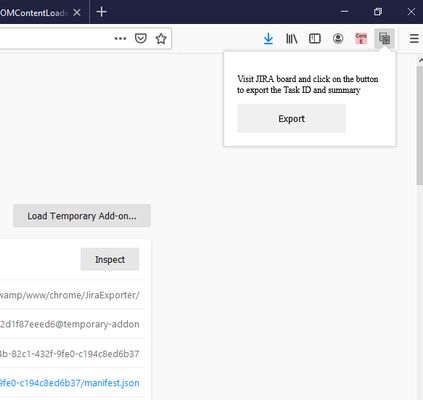
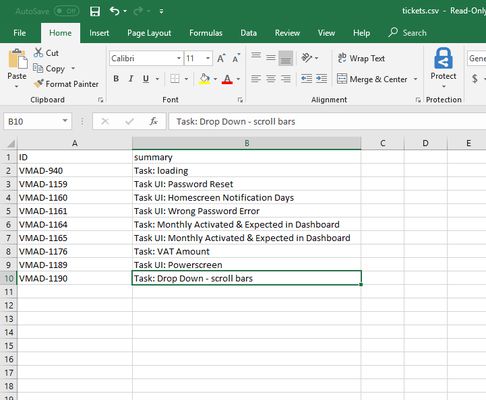
O tym rozszerzeniu
The extension export JIRA tickets from Active Sprints and Backlogs.
Latest version include copy to clipboard feature. User can copy individual ticket details to clipboard by clicking Copy button next it.
Follow this below steps to try the export option
1) Install add-on in Firefox.
2) Visit your Atlassion JIRA website . Go to active sprints or backlogs.
3) Click on the addon icon on top right side.
4) Click on the export button which will download csv file.
watch demo - https://youtu.be/yKbO_U2ltHU
Please share your valuable feedback. We will try to enhance this extension.
Extension sponsored by https://bestvpn.se/ Best VPN
Latest version include copy to clipboard feature. User can copy individual ticket details to clipboard by clicking Copy button next it.
Follow this below steps to try the export option
1) Install add-on in Firefox.
2) Visit your Atlassion JIRA website . Go to active sprints or backlogs.
3) Click on the addon icon on top right side.
4) Click on the export button which will download csv file.
watch demo - https://youtu.be/yKbO_U2ltHU
Please share your valuable feedback. We will try to enhance this extension.
Extension sponsored by https://bestvpn.se/ Best VPN
Ocenione na 0 przez 0 recenzentów
Uprawnienia i dane
Wymagane uprawnienia:
- Umieszczać dane w schowku
- Mieć dostęp do kart przeglądarki
- Mieć dostęp do danych użytkownika w domenie „atlassian.net”
Więcej informacji
- Strony dodatku
- Wersja
- 1.2.0
- Rozmiar
- 21,11 KB
- Ostatnia aktualizacja
- 5 lat temu (21 maj 2020)
- Powiązane kategorie
- Licencja
- Wszelkie prawa zastrzeżone
- Historia wersji
- Dodaj do kolekcji
Autor tego rozszerzenia prosi o pomoc we wspieraniu jego rozwoju przez drobny datek.
1) Install addon in Firefox
2) Visit your Atlassion JIRA website . Go to active sprints with tickets
3) Click on the addon icon on top right side
4) Click on the export button which will download csv file