History Cleaner (History Eraser) Autor: Andy Portmen
Quickly delete/wipe your browser history for a defined period with one click
Potrzebujesz Firefoksa, aby używać tego rozszerzenia
Metadane rozszerzenia
Zrzuty ekranu
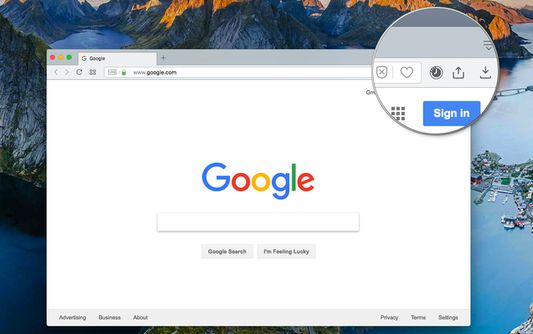
O tym rozszerzeniu
This extension is the simplest method to clear your browser history for a specific time frame. You have the flexibility to set a custom period through the options page, as well as define the zone for which you wish to delete the history data.
For a more thorough cleaning experience, try out my eCleaner:
https://addons.mozilla.org/en-US/firefox/addon/ecleaner-forget-button/
With this extension, you can delete the history from three distinct contexts:
1. Regular websites
2. Protected websites (Websites installed as hosted applications)
3. Extensions zone (Installed extensions and packaged applications)
Modes of Operation:
1. Using the User Interface (UI): Click on the browser action, choose the desired cleaning period, and press the "Run Cleaning" button.
2. Headless Mode (Single Click): Select the "Do not show this window" option after opening the interface. From then on, when you click on the browser action, the extension will automatically run the cleaning job in headless mode.
Frequently Asked Questions (FAQs):
- How can I restore the interface in headless mode?
Open the options page and uncheck the "Do not show this window" option.
For a more thorough cleaning experience, try out my eCleaner:
https://addons.mozilla.org/en-US/firefox/addon/ecleaner-forget-button/
With this extension, you can delete the history from three distinct contexts:
1. Regular websites
2. Protected websites (Websites installed as hosted applications)
3. Extensions zone (Installed extensions and packaged applications)
Modes of Operation:
1. Using the User Interface (UI): Click on the browser action, choose the desired cleaning period, and press the "Run Cleaning" button.
2. Headless Mode (Single Click): Select the "Do not show this window" option after opening the interface. From then on, when you click on the browser action, the extension will automatically run the cleaning job in headless mode.
Frequently Asked Questions (FAQs):
- How can I restore the interface in headless mode?
Open the options page and uncheck the "Do not show this window" option.
Oceń swoje wrażenia
Wesprzyj tego autora
Autor tego rozszerzenia prosi o pomoc we wspieraniu jego rozwoju przez drobny datek.
UprawnieniaWięcej informacji
Ten dodatek musi:
- Czyścić historię przeglądania, ciasteczka i powiązane dane
Więcej informacji
- Strony dodatku
- Wersja
- 0.2.1
- Rozmiar
- 316,13 KB
- Ostatnia aktualizacja
- rok temu (24 lip 2023)
- Powiązane kategorie
- Licencja
- Mozilla Public License 2.0
- Historia wersji
- Etykiety
Dodaj do kolekcji
Informacje o wydaniu 0.2.1
1. Moving to m3
Więcej rozszerzeń od: Andy Portmen
- Nie ma jeszcze ocen
- Nie ma jeszcze ocen
- Nie ma jeszcze ocen
- Nie ma jeszcze ocen
- Nie ma jeszcze ocen
- Nie ma jeszcze ocen