Export Memrise Progress Autor: neoncube
Export your Memrise community course's progress.
54 użytkowników54 użytkowników
Metadane rozszerzenia
Zrzuty ekranu
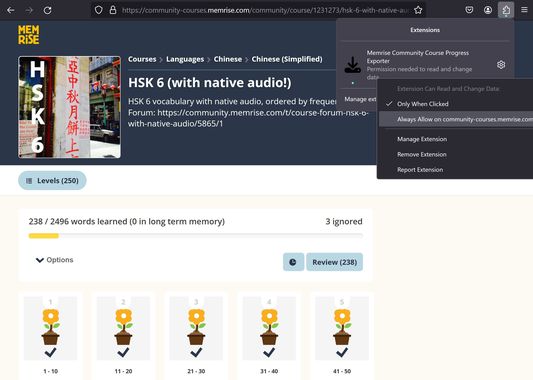
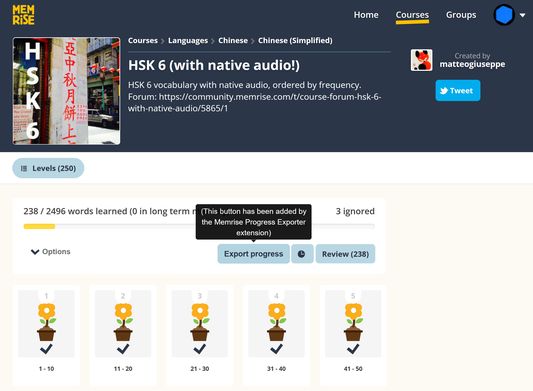
O tym rozszerzeniu
This extension lets you save your Memrise community course's progress, so that you can import it into another site, such as mylittlewordland.com or deckademy.com
To download your progress:
1. Go to https://community-courses.memrise.com
2. Open a course. You should now be on the course's overview page.
3. Click the Firefox extensions icon, right click the Memrise Community Course Progress Exporter extension, and select "Always Allow on community-courses.memrise.com" (See screenshot).
4. Click the blue "Export progress" button.
To download your progress:
1. Go to https://community-courses.memrise.com
2. Open a course. You should now be on the course's overview page.
3. Click the Firefox extensions icon, right click the Memrise Community Course Progress Exporter extension, and select "Always Allow on community-courses.memrise.com" (See screenshot).
4. Click the blue "Export progress" button.
Ocenione na 0 przez 0 recenzentów
Uprawnienia i dane
Wymagane uprawnienia:
- Mieć dostęp do danych użytkownika na stronie „community-courses.memrise.com”
- Mieć dostęp do danych użytkownika na stronie „app.memrise.com”
Opcjonalne uprawnienia:
- Mieć dostęp do danych użytkownika na stronie „community-courses.memrise.com”
- Mieć dostęp do danych użytkownika na stronie „app.memrise.com”
Więcej informacji
- Wersja
- 1.12
- Rozmiar
- 24,21 KB
- Ostatnia aktualizacja
- 7 miesięcy temu (12 lip 2025)
- Powiązane kategorie
- Licencja
- Wszelkie prawa zastrzeżone
- Historia wersji
- Dodaj do kolekcji