Week Calculator av Charles
Calculate week numbers and date ranges with Sunday as the start of the week. The purpose is to provide users with a simple, easy to access, and visualize week number tracker. What sets apart from others is able to visually check future weeks.
Metadata for utvidingar
Skjermbilde




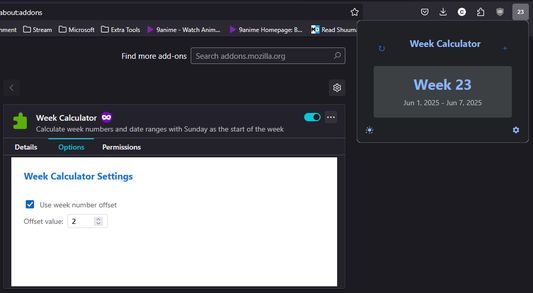
Meir informasjon
- Versjon
- 3.0.0
- Storleik
- 17,48 KB
- Sist oppdatert
- 5 månader sidan (27. juni 2025)
- Liknande kategoriar
- Lisens
- All Rights Reserved
- Versjonshistorikk
- Legg til i samling