FireShot: Full Web Page Screenshots (♥♥♥♥♥) av susbox
FireShot makes full page screen captures - http://bit.ly/RlBQMV Screenshots are quickly captured and: ― Saved as Image / PDF with links and text ― Sent to clipboard ― Printed Capture all open tabs or provide a list of the URLs for grabbing
155 885 brukarar155 885 brukarar
Du treng Firefox for å bruke denne utvidinga
Metadata for utvidingar
Skjermbilde

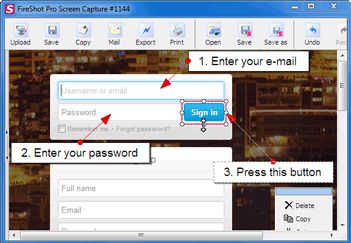
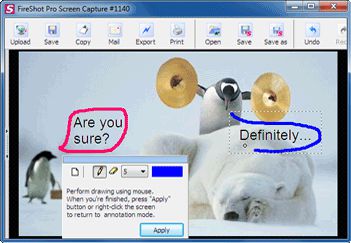
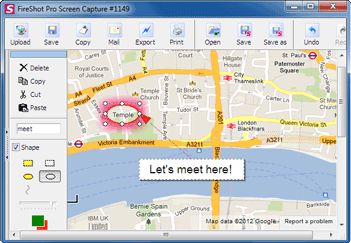
Om denne utvidinga
The best screen capture tool.
Performs full page screen capture. Saves screenshots to PDF or images.
🔒 Instant screenshots are stored locally, and never leave your computer, so it's 100% safe for storing a sensitive information. FireShot can work offline.
No spyware and unnecessary permissions - you're just in a couple of clicks away from an ideal screenshot.
🏆 Awarded as "The Best Free Google Chrome Extension" by PCMAG.COM
Here's Top 7️⃣ features of FireShot:
1️⃣ Save screenshot to disk as PDF (with links), PNG, and JPEG
2️⃣ Capture entire page, visible part of the web page or just a selection
3️⃣ Automatically capture all tabs to PDF or image 🔥
4️⃣ Provide a list of URLs for an automatic batch capturing process 🔥
5️⃣ Send screenshots to Gmail
6️⃣ Copy captured images to clipboard
7️⃣ Print
### An upgrade is available. Activate it directly from the menu and unlock the following functionality:
✓ PDF with direct links and text, can be split to pages
✓ Capture specific elements, such as scrolling areas on web pages
✓ Capture all tabs in one click and save to single PDF
✓ Edit: crop, resize, add text and arrow annotations, blur areas and apply other effects
✓ Send to OneNote (Pro version)
✓ Save captures to disk as PNG, GIF, JPEG, BMP
✓ Upload to Twitter, ImageShack, Flickr, EasyCaptures, custom FTP or HTTP servers
✓ Print
✓ E-Mail
✓ Export captures to external editor
✓ Add page information to screenshots (URL, title, time, domain, etc)
Get FireShot for the other browsers:
Chrome and chromium-based: https://chrome.google.com/webstore/detail/capture-webpage-screensho/mcbpblocgmgfnpjjppndjkmgjaogfceg
Edge: https://microsoftedge.microsoft.com/addons/detail/take-webpage-screenshots-/fcbmiimfkmkkkffjlopcpdlgclncnknm
Safari: https://apps.apple.com/app/full-page-screen-capture/id1541862561
Performs full page screen capture. Saves screenshots to PDF or images.
🔒 Instant screenshots are stored locally, and never leave your computer, so it's 100% safe for storing a sensitive information. FireShot can work offline.
No spyware and unnecessary permissions - you're just in a couple of clicks away from an ideal screenshot.
🏆 Awarded as "The Best Free Google Chrome Extension" by PCMAG.COM
Here's Top 7️⃣ features of FireShot:
1️⃣ Save screenshot to disk as PDF (with links), PNG, and JPEG
2️⃣ Capture entire page, visible part of the web page or just a selection
3️⃣ Automatically capture all tabs to PDF or image 🔥
4️⃣ Provide a list of URLs for an automatic batch capturing process 🔥
5️⃣ Send screenshots to Gmail
6️⃣ Copy captured images to clipboard
7️⃣ Print
### An upgrade is available. Activate it directly from the menu and unlock the following functionality:
✓ PDF with direct links and text, can be split to pages
✓ Capture specific elements, such as scrolling areas on web pages
✓ Capture all tabs in one click and save to single PDF
✓ Edit: crop, resize, add text and arrow annotations, blur areas and apply other effects
✓ Send to OneNote (Pro version)
✓ Save captures to disk as PNG, GIF, JPEG, BMP
✓ Upload to Twitter, ImageShack, Flickr, EasyCaptures, custom FTP or HTTP servers
✓ Export captures to external editor
✓ Add page information to screenshots (URL, title, time, domain, etc)
Get FireShot for the other browsers:
Chrome and chromium-based: https://chrome.google.com/webstore/detail/capture-webpage-screensho/mcbpblocgmgfnpjjppndjkmgjaogfceg
Edge: https://microsoftedge.microsoft.com/addons/detail/take-webpage-screenshots-/fcbmiimfkmkkkffjlopcpdlgclncnknm
Safari: https://apps.apple.com/app/full-page-screen-capture/id1541862561
Vurdert 4,6 av 2 507 meldarar
Løyve og dataLes meir
Påkravde løyve:
- Utveksle meldingar med andre program enn Firefox
- Laste ned filer, samt lese og modifisere nedlastingshistorikken til nettlesaren
- Tilgang tiil dataa dine frå alle nettsider
Valfrie løyve:
- Inndata til utklippstavla
- Få tilgang til nettlesarfaner
Meir informasjon
- Lenker for tillegg
- Versjon
- 1.12.18
- Storleik
- 10,95 MB
- Sist oppdatert
- 2 år sidan (5. juni 2023)
- Liknande kategoriar
- Lisens
- Custom License
- Personvernpraksis
- Les personvernpraksisen for denne utvidinga
- Versjonshistorikk
- Legg til i samling
Versjonsnotat for 1.12.18
* Introducing Batch mode - a 100% automated process of capturing a list of URLs
* Added the "Capture all tabs" feature for all users
* Additional info such as page title, source link and creation time is now stored in PDFs.
* For long single-page PDFs added compatibility with the Adobe products.
* Added the "Capture all tabs" feature for all users
* Additional info such as page title, source link and creation time is now stored in PDFs.
* For long single-page PDFs added compatibility with the Adobe products.
Fleire utvidingar av susbox
- Ingen vurderingar enno
- Ingen vurderingar enno
- Ingen vurderingar enno
- Ingen vurderingar enno
- Ingen vurderingar enno
- Ingen vurderingar enno
Since this is not a support forum, you won't receive any help here, while your question will likely disappear.
If you need support, please visit the forum: https://getfireshot.com/sup
You're welcome!
=====
Please DO NOT POST here your opinions regarding FireShot Pro version! The version distributed by AMO is FREE and only this version should be discussed here. Thank you.