Multiple Tab Handler av Piro (piro_or)
Allows you to select tabs by dragging and do something.
3 052 brukarar3 052 brukarar
Metadata for utvidingar
Skjermbilde
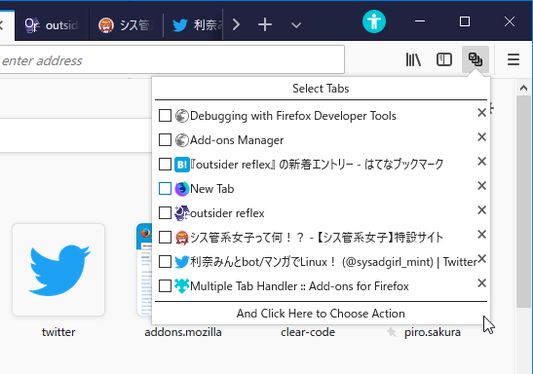
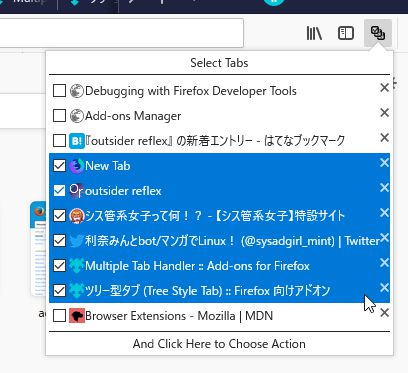





Om denne utvidinga
This addon provides a panel to select tabs by dragging. After selection you can choose a command to operate selected tabs with a menu. And you can also close multiple tabs directly by dragging on closeboxes.
The menu contains commands compatible to tab context menu of Firefox itself. You can add more commands provided by other tab related addons, for example:
* Copy Selected Tabs to Clipboard
* Save Selected Tabs to Files
* Tab Mover
Moreover, this addon is designed to work with Tree Style Tab. If you install both addons, you can select tabs in the sidebar by dragging . (Note that you need to long-press on a tab to start selection. Otherwise - if you start dragging immediately, it just moves the tab.)
The menu contains commands compatible to tab context menu of Firefox itself. You can add more commands provided by other tab related addons, for example:
* Copy Selected Tabs to Clipboard
* Save Selected Tabs to Files
* Tab Mover
Moreover, this addon is designed to work with Tree Style Tab. If you install both addons, you can select tabs in the sidebar by dragging . (Note that you need to long-press on a tab to start selection. Otherwise - if you start dragging immediately, it just moves the tab.)
Vurdert 3,7 av 121 meldarar
Løyve og data
Påkravde løyve:
- Vis meldingar til deg
- Få tilgang til nettlesarfaner
Valfrie løyve:
- Lese og endre bokmerke
- Tilgang tiil dataa dine frå alle nettsider
Meir informasjon
- Lenker for tillegg
- Versjon
- 3.2.1
- Storleik
- 114,26 KB
- Sist oppdatert
- 7 månader sidan (24. mai 2025)
- Personvernpraksis
- Les personvernpraksisen for denne utvidinga
- Versjonshistorikk
- Legg til i samling
For addon authors, Multiple Tab Handler provides public API. If your addon provides something special feature, you can add new menu item to the command list for selected tabs via API. For more details, see the API document.