Swift Selection Search door Daniel Lobo
Swiftly access your search engines in a popup panel when you select text in a webpage. Context menu also included!
U hebt Firefox nodig om deze extensie te gebruiken
Metagegevens van extensie
Schermafbeeldingen

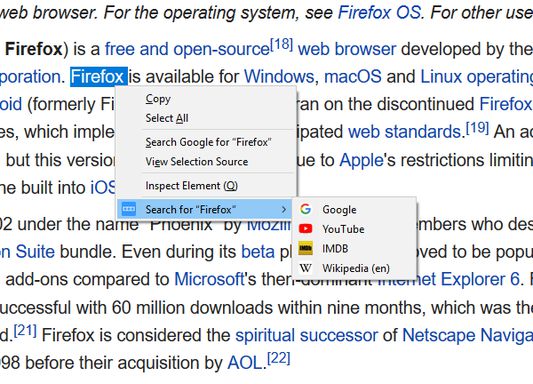

Over deze extensie
Swift Selection Search (SSS) is an add-on for quickly searching for selected text using your favorite search engines.
Usage
Select text on a webpage and a small popup will show up with multiple search engines. Press one to search for the selected text using that engine! Google, YouTube, Maps, Amazon... you name it.
Do you prefer using the right-click context menu? Your choice! :) And you can always disable this or the popup in the options menu (see below).
Personalization
SSS is very configurable. Open the "Extensions" menu on Firefox, find "Swift Selection Search" in the list, click the three dots on the corner, and finally click "Options" to explore all the settings.
You can add new search engines for the popup and context search, change the appearance of the icons, what happens when you click them, when/where the popup appears, whether to auto-copy text on selection, etc. Remember to follow the short instructions at the top!
ABOUT PERMISSIONS:
Among other arguably less intrusive permissions, SSS also requires permission to "Access your data for all websites". This is simply to fix a problem that caused the popup to not work in pages that use frames. SSS does not care about what sites you use and does not send your data anywhere. (Well, if you ask it, it can backup settings to Firefox Sync!)
------------------------------------------
SSS is an open source project made by Daniel Lobo with the collaboration of awesome people on GitHub. :)
Usage
Select text on a webpage and a small popup will show up with multiple search engines. Press one to search for the selected text using that engine! Google, YouTube, Maps, Amazon... you name it.
Do you prefer using the right-click context menu? Your choice! :) And you can always disable this or the popup in the options menu (see below).
Personalization
SSS is very configurable. Open the "Extensions" menu on Firefox, find "Swift Selection Search" in the list, click the three dots on the corner, and finally click "Options" to explore all the settings.
You can add new search engines for the popup and context search, change the appearance of the icons, what happens when you click them, when/where the popup appears, whether to auto-copy text on selection, etc. Remember to follow the short instructions at the top!
ABOUT PERMISSIONS:
Among other arguably less intrusive permissions, SSS also requires permission to "Access your data for all websites". This is simply to fix a problem that caused the popup to not work in pages that use frames. SSS does not care about what sites you use and does not send your data anywhere. (Well, if you ask it, it can backup settings to Firefox Sync!)
------------------------------------------
SSS is an open source project made by Daniel Lobo with the collaboration of awesome people on GitHub. :)
Ontwikkelaarsopmerkingen
Uw ervaring waarderen
ToestemmingenMeer info
Deze add-on moet:
- Gegevens op het klembord plaatsen
- Browseractiviteit tijdens navigeren benaderen
- Uw gegevens voor alle websites benaderen
Deze add-on kan ook vragen om:
- Bestanden downloaden en downloadgeschiedenis van de browser lezen en aanpassen
- Browsertabbladen benaderen
Meer informatie
- Add-on-koppelingen
- Versie
- 3.48.0
- Grootte
- 304,89 KB
- Laatst bijgewerkt
- 2 jaar geleden (28 aug. 2022)
- Verwante categorieën
- Licentie
- The MIT License
- Versiegeschiedenis
Toevoegen aan collectie
Uitgaveopmerkingen voor 3.48.0
3.48.0
- Keyboard shortcuts set in Firefox’s “Manage Extension Shortcuts” menu are now no longer overridden when starting the browser, and you cannot set them in the add-on’s settings menu anymore.
- This version requires Firefox 66 or later.
- Keyboard shortcuts set in Firefox’s “Manage Extension Shortcuts” menu are now no longer overridden when starting the browser, and you cannot set them in the add-on’s settings menu anymore.
- This version requires Firefox 66 or later.
Meer extensies van Daniel Lobo
- Er zijn nog geen waarderingen
- Er zijn nog geen waarderingen
- Er zijn nog geen waarderingen
- Er zijn nog geen waarderingen
- Er zijn nog geen waarderingen
- Er zijn nog geen waarderingen
You can still report severe bugs you find to the GitHub issues page https://github.com/CanisLupus/swift-selection-search/issues. Thanks!