Quick Image Search door Maar-ten
Rechtsklik op een afbeelding of een geselecteerd stuk tekst en gebruik dat voor een beveiligde zoekopdracht in Google Afbeeldingen.
113 gebruikers113 gebruikers
Metagegevens van extensie
Schermafbeeldingen
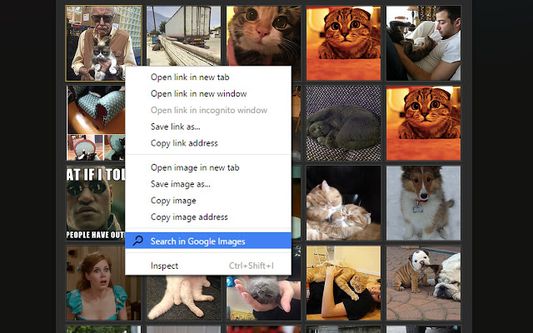
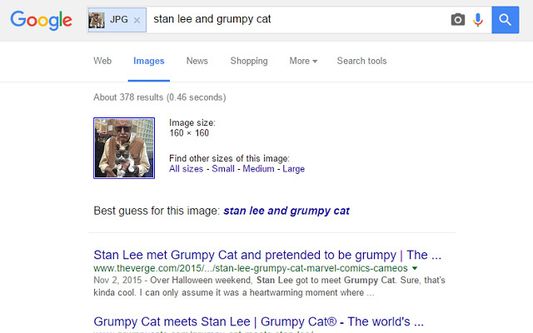


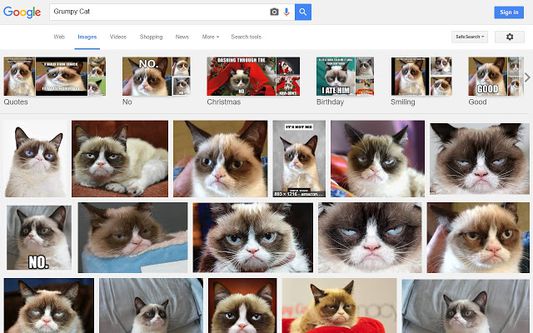
Over deze extensie
Right click an image or some selected text and use that for a secure search using Google Images.
Seen an image on a website and you'd like to know what or who it is?
Found someones name and you like to know what that person looks like?
After installing this extension there'll be a new entry in your context menu (right-click menu) when an image or some selected text was right-clicked. Selecting this menu option will initiate a safe Google Image search via HTTPS.
If you run into problems please go to <a href="https://github.com/maar-ten/Quick-Image-Search/issues">https://github.com/maar-ten/Quick-Image-Search/issues</a>
Release notes:
- 2025-12-08 v5.1: Open the results tab directly next to the active tab
- 2023-03-03 v3.1: Fixed an issue that caused the extension to disappear from the context menu.
- 2022-12-11 v3.0: Reverse image search now uses Google Lens. Google Images does not support reverse image search anymore.
Seen an image on a website and you'd like to know what or who it is?
Found someones name and you like to know what that person looks like?
After installing this extension there'll be a new entry in your context menu (right-click menu) when an image or some selected text was right-clicked. Selecting this menu option will initiate a safe Google Image search via HTTPS.
If you run into problems please go to <a href="https://github.com/maar-ten/Quick-Image-Search/issues">https://github.com/maar-ten/Quick-Image-Search/issues</a>
Release notes:
- 2025-12-08 v5.1: Open the results tab directly next to the active tab
- 2023-03-03 v3.1: Fixed an issue that caused the extension to disappear from the context menu.
- 2022-12-11 v3.0: Reverse image search now uses Google Lens. Google Images does not support reverse image search anymore.
Met 5 gewaardeerd door 1 beoordelaar
Toestemmingen en gegevens
Gegevensverzameling:
- De ontwikkelaar zegt dat deze extensie geen gegevensverzameling vereist.
Meer informatie
- Add-on-koppelingen
- Versie
- 5.2
- Grootte
- 15,29 KB
- Laatst bijgewerkt
- 2 maanden geleden (8 dec. 2025)
- Verwante categorieën
- Versiegeschiedenis
- Toevoegen aan collectie