Turn Off the Lights for Firefox av Stefan vd
Tilgjengelig på Firefox for Android™Tilgjengelig på Firefox for Android™
The entire page will be fading to dark, so you can watch the videos as if you were in the cinema. Works for YouTube and Beyond. Dark mode for all websites. It works for all known video sites such as YouTube, Vimeo, Twitch, Dailymotion, Facebook, etc.
Du trenger Firefox for å bruke denne utvidelsen
Metadata for utvidelser
Skjermbilder

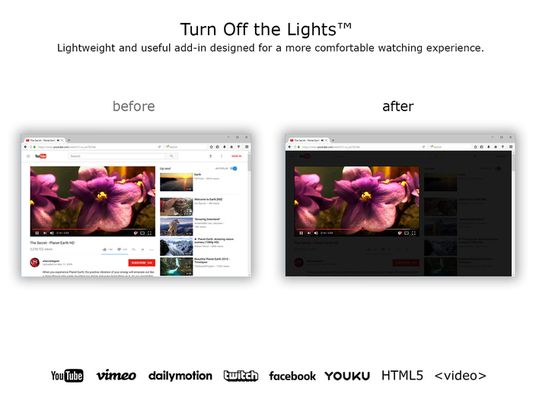

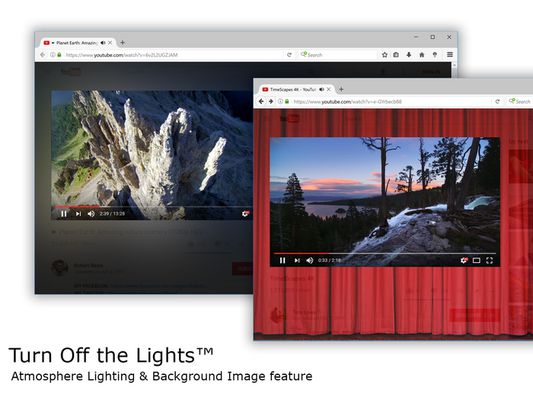

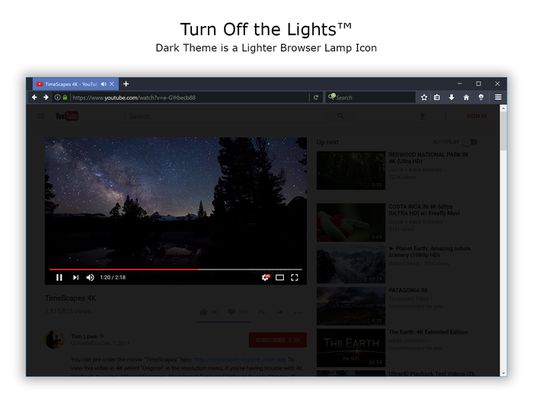
Om denne utvidelsen
Immerse yourself in a cinematic atmosphere while watching videos online with Turn Off the Lights. This powerful browser extension dims everything on the web page except for the video you are watching, bringing your focus to the content that matters most.
🏆🥇 Turn Off the Lights browser extension has also been featured on several popular websites, including Lifehacker, CNET, ZDNet, BuzzFeed, and PC World. With its growing popularity and positive feedback, it is no surprise that the Turn Off the Lights browser extension has become one of the most popular and trusted browser extensions in the market.
🔷 Please share your feedback, suggestions, and thoughts with us https://www.turnoffthelights.com/support
Enjoy a simplified browsing experience with the Turn Off the Lights browser extension. With just one click on the lamp button, your page will smoothly fade into darkness, focusing automatically on the video. Another click restores the page to its original state. Explore additional customization options on the Turn Off the Lights Options page to tailor your viewing experience to your preferences.
Turn Off the Lights is a lightweight and useful add-on designed for a more comfortable watching experience. It is more than just a dimming tool; it is your gateway to an enhanced viewing experience tailored for three key types of users:
+ Video Lovers: Whether you are binge-watching your favorite series or catching up on the latest viral clips, Turn Off the Lights creates the perfect ambiance for uninterrupted viewing pleasure.
+ Dark Mode Enthusiasts: Embrace the dark side of browsing with Turn Off the Lights, converting all websites into your personalized dark mode theme.
+ Eye Protection Advocates: Shield your eyes from harsh screen glare and blue light emissions. With its accessibility features, Turn Off the Lights helps prioritize your visual health while you enjoy your favorite online content. Plus, keep the dark layer always enabled, even when you click on a hyperlink.
Browser extension features:
◆ Effortless Control:
Toggle the lights with a simple click, effortlessly enhancing your viewing pleasure, akin to reading a newspaper with a dark reader tint.
◆ Cinematic Experience:
Dive into your favorite videos without distractions as everything else fades into the background.
◆ Support multiple video sites:
Enjoy distraction-free viewing on YouTube, Dailymotion, Vimeo, Twitch, and more of your favorite platforms.
◆ Enhance your YouTube experience with features like:
- Auto HD: Set videos to play in HD automatically. Users can select from highres > 8K > 5K > 4K > 1080p > 720p > 480p > 360p > 240p > 144p > default.
- Auto Wide: Automatically adjusts the video to the widest mode for enhanced viewing.
- 60 FPS Block: Disable YouTube 60 FPS and watch YouTube Auto HD 30 FPS video quality.
- Top Layer: Place elements at the top of the dark layer, such as the number of YouTube subscribers, title, video suggestions, etc.
◆ Multitasking:
Watch your video with Audio Visualisation in Picture-in-picture (PiP) mode, maximizing productivity without sacrificing entertainment.
◆ Easter Eggs:
Shortcut key: Tap 'T' for a genuine movie theater ambiance, bringing nostalgia to your viewing sessions. T -> Do you like a real movie theater feeling?
◆ Option to make the screen dark when the user clicks on the play button:
Enhance immersion by dimming the surroundings when the video starts playing.
◆ Option to turn on/off the fade in and fade out effects:
Tailor your experience by toggling the transition effects according to your preference.
◆ Custom Dark Layer:
Personalize the dark layer with your preferred color and opacity value. Alternatively, select your own background image to use as the dark layer.
◆ Option to Show Dimness Level Bar:
Keep track of the dimness level with a visible indicator for better control.
◆ Eye Protection Options:
Ensure comfortable viewing, especially at night, with customizable eye protection settings.
- A screen shader that blends the web page with an orange color to reduce eye strain and fatigue, while also supporting your brain's day/night cycle.
- An option to click through the dark layer and keep the lights always off.
- Whitelist/blacklist filters for greater control over your browsing experience.
◆ Option to show the dark layer on the top of the window:
Enjoy enhanced focus by obscuring distractions outside of the video window.
◆ Custom Colors:
Personalize the lighting with custom colors to match your mood or aesthetic.
◆ Multimedia Detection:
Option to enable flash objects, iframe video elements, and more to appear on top of the dark layer.
◆ Dimness Level Bar:
Display a floating dimness level bar at the bottom of the current web page for easy adjustment of the dark layer opacity.
◆ Nighttime Eye Protection:
Activate eye protection mode during nighttime browsing with customizable whitelist/blacklist filters.
◆ Atmosphere Lighting:
Experience an immersive glow around the video player, adding to the ambiance of your viewing environment.
- Vivid Mode: Realistic and lifelike color glow effects match the video content
- One solid: 1 Custom color around the video player
- Four solid: 4 Custom colors around the video player
◆ Dark Layer Overlay:
Choose to show a dark layer overlay on top of the window for enhanced focus.
◆ Shortcut Keys:
Ctrl + Shift + L: Toggle the lights
Alt + F8: Restore default opacity value
Alt + F9: Save current opacity value
Alt + F10: Enable/disable the Eye Protection feature
Alt + (Arrow Up): Increase opacity
Alt + (Arrow Down): Decrease opacity
Alt + *: Toggle lights on all open tabs
◆ Mouse Wheel Volume Control:
Adjust the volume using your mouse wheel for individual video players.
◆ Video Player Filters:
Apply various filters like grayscale, sepia, invert, contrast, saturate, hue rotation, and brightness to the current video player.
◆ Audio Visualization Effects:
Enjoy visual effects like blocks, frequency, and music tunnel on top of the current video.
◆ Full Tab Video Player:
Expand the video player to fill your entire current tab for immersive viewing.
◆ Video Looping:
Loop your current video player for continuous playback.
◆ Night Mode:
Transform all websites into your personalized dark mode theme or switch between black and white themes.
- Customizable whitelist/blacklist to apply night mode selectively to certain websites.
- Timestamp: Activate Night Mode within specified time intervals.
- Blackout: Dim the web page and activate Night Mode.
- Darker Images: Dim images when dark mode is enabled.
- Customizable Colors: Personalize background, text, hyperlink, and button colors to match your preferred dark theme settings.
- Option to convert Dark Mode PDF files, network files, and local files
◆ Stop Auto-Playing:
Prevent YouTube and HTML5 videos from automatically playing.
◆ Video Screen Capture:
Capture snapshots of YouTube and HTML5 videos with customizable filters such as Invert, Blur, Saturation, Grayscale, Hue rotate, etc. And save the screenshot in PNG, JPEG, BMP, or WEBP image format.
◆ Custom Toolbar Icon:
Select your preferred toolbar icon in either light or dark mode, adapting to your visual preferences.
◆ Zoom In or Out the Video:
Adjust the zoom level of the video player content.
◆ Customizable Video Playback Rate:
Adjust the playback rate for optimal viewing.
◆ Game Controller Support:
Control the current video player using Xbox and PlayStation game controllers.
◆ Translated into 55 languages
◆ And more…
Do not forget to Like & Follow Us:
Facebook
https://www.facebook.com/turnoffthelight
X
https://www.x.com/TurnOfftheLight
Pinterest
https://www.pinterest.com/turnoffthelight
Instagram
https://www.instagram.com/turnoffthelights
YouTube
https://www.youtube.com/@turnoffthelights
Project Information:
https://www.turnoffthelights.com/browser
Required Permissions:
◆ "contextMenus": This permission allows the addition of the "Darken this page" menu item to the web browser's context menu.
◆ "tabs": This permission allows us to display the welcome and guide page, detect the currently playing video, take a screenshot of the video, and provide options to dim all open tabs.
◆ "storage": Save settings locally and sync with your web browser account.
◆ "webNavigation": This permission is used to load the Night Mode feature before the web page is fully loaded, providing an instant Dark Mode experience.
◆ "scripting": This permission allows injecting JavaScript and CSS into websites.
◆ "<all_urls>": Control the lamp button on all websites, including http, https, ftp, and file.
————————
Free and Open Source:
https://github.com/turnoffthelights
Licensed under the GNU General Public License Version 2 (GPLv2), we believe in the principles of transparency and collaboration.
————————
Compatible with Adblock, AdBlock Pus, Adguard AdBlocker, and uBlock Origin browser extension.
Note: YouTube is a trademark of Google Inc. Use of this trademark is subject to Google Permissions. Turn Off the Lights™ is not created by, affiliated with, or supported by Google Inc.
🏆🥇 Turn Off the Lights browser extension has also been featured on several popular websites, including Lifehacker, CNET, ZDNet, BuzzFeed, and PC World. With its growing popularity and positive feedback, it is no surprise that the Turn Off the Lights browser extension has become one of the most popular and trusted browser extensions in the market.
🔷 Please share your feedback, suggestions, and thoughts with us https://www.turnoffthelights.com/support
Enjoy a simplified browsing experience with the Turn Off the Lights browser extension. With just one click on the lamp button, your page will smoothly fade into darkness, focusing automatically on the video. Another click restores the page to its original state. Explore additional customization options on the Turn Off the Lights Options page to tailor your viewing experience to your preferences.
Turn Off the Lights is a lightweight and useful add-on designed for a more comfortable watching experience. It is more than just a dimming tool; it is your gateway to an enhanced viewing experience tailored for three key types of users:
+ Video Lovers: Whether you are binge-watching your favorite series or catching up on the latest viral clips, Turn Off the Lights creates the perfect ambiance for uninterrupted viewing pleasure.
+ Dark Mode Enthusiasts: Embrace the dark side of browsing with Turn Off the Lights, converting all websites into your personalized dark mode theme.
+ Eye Protection Advocates: Shield your eyes from harsh screen glare and blue light emissions. With its accessibility features, Turn Off the Lights helps prioritize your visual health while you enjoy your favorite online content. Plus, keep the dark layer always enabled, even when you click on a hyperlink.
Browser extension features:
◆ Effortless Control:
Toggle the lights with a simple click, effortlessly enhancing your viewing pleasure, akin to reading a newspaper with a dark reader tint.
◆ Cinematic Experience:
Dive into your favorite videos without distractions as everything else fades into the background.
◆ Support multiple video sites:
Enjoy distraction-free viewing on YouTube, Dailymotion, Vimeo, Twitch, and more of your favorite platforms.
◆ Enhance your YouTube experience with features like:
- Auto HD: Set videos to play in HD automatically. Users can select from highres > 8K > 5K > 4K > 1080p > 720p > 480p > 360p > 240p > 144p > default.
- Auto Wide: Automatically adjusts the video to the widest mode for enhanced viewing.
- 60 FPS Block: Disable YouTube 60 FPS and watch YouTube Auto HD 30 FPS video quality.
- Top Layer: Place elements at the top of the dark layer, such as the number of YouTube subscribers, title, video suggestions, etc.
◆ Multitasking:
Watch your video with Audio Visualisation in Picture-in-picture (PiP) mode, maximizing productivity without sacrificing entertainment.
◆ Easter Eggs:
Shortcut key: Tap 'T' for a genuine movie theater ambiance, bringing nostalgia to your viewing sessions. T -> Do you like a real movie theater feeling?
◆ Option to make the screen dark when the user clicks on the play button:
Enhance immersion by dimming the surroundings when the video starts playing.
◆ Option to turn on/off the fade in and fade out effects:
Tailor your experience by toggling the transition effects according to your preference.
◆ Custom Dark Layer:
Personalize the dark layer with your preferred color and opacity value. Alternatively, select your own background image to use as the dark layer.
◆ Option to Show Dimness Level Bar:
Keep track of the dimness level with a visible indicator for better control.
◆ Eye Protection Options:
Ensure comfortable viewing, especially at night, with customizable eye protection settings.
- A screen shader that blends the web page with an orange color to reduce eye strain and fatigue, while also supporting your brain's day/night cycle.
- An option to click through the dark layer and keep the lights always off.
- Whitelist/blacklist filters for greater control over your browsing experience.
◆ Option to show the dark layer on the top of the window:
Enjoy enhanced focus by obscuring distractions outside of the video window.
◆ Custom Colors:
Personalize the lighting with custom colors to match your mood or aesthetic.
◆ Multimedia Detection:
Option to enable flash objects, iframe video elements, and more to appear on top of the dark layer.
◆ Dimness Level Bar:
Display a floating dimness level bar at the bottom of the current web page for easy adjustment of the dark layer opacity.
◆ Nighttime Eye Protection:
Activate eye protection mode during nighttime browsing with customizable whitelist/blacklist filters.
◆ Atmosphere Lighting:
Experience an immersive glow around the video player, adding to the ambiance of your viewing environment.
- Vivid Mode: Realistic and lifelike color glow effects match the video content
- One solid: 1 Custom color around the video player
- Four solid: 4 Custom colors around the video player
◆ Dark Layer Overlay:
Choose to show a dark layer overlay on top of the window for enhanced focus.
◆ Shortcut Keys:
Ctrl + Shift + L: Toggle the lights
Alt + F8: Restore default opacity value
Alt + F9: Save current opacity value
Alt + F10: Enable/disable the Eye Protection feature
Alt + (Arrow Up): Increase opacity
Alt + (Arrow Down): Decrease opacity
Alt + *: Toggle lights on all open tabs
◆ Mouse Wheel Volume Control:
Adjust the volume using your mouse wheel for individual video players.
◆ Video Player Filters:
Apply various filters like grayscale, sepia, invert, contrast, saturate, hue rotation, and brightness to the current video player.
◆ Audio Visualization Effects:
Enjoy visual effects like blocks, frequency, and music tunnel on top of the current video.
◆ Full Tab Video Player:
Expand the video player to fill your entire current tab for immersive viewing.
◆ Video Looping:
Loop your current video player for continuous playback.
◆ Night Mode:
Transform all websites into your personalized dark mode theme or switch between black and white themes.
- Customizable whitelist/blacklist to apply night mode selectively to certain websites.
- Timestamp: Activate Night Mode within specified time intervals.
- Blackout: Dim the web page and activate Night Mode.
- Darker Images: Dim images when dark mode is enabled.
- Customizable Colors: Personalize background, text, hyperlink, and button colors to match your preferred dark theme settings.
- Option to convert Dark Mode PDF files, network files, and local files
◆ Stop Auto-Playing:
Prevent YouTube and HTML5 videos from automatically playing.
◆ Video Screen Capture:
Capture snapshots of YouTube and HTML5 videos with customizable filters such as Invert, Blur, Saturation, Grayscale, Hue rotate, etc. And save the screenshot in PNG, JPEG, BMP, or WEBP image format.
◆ Custom Toolbar Icon:
Select your preferred toolbar icon in either light or dark mode, adapting to your visual preferences.
◆ Zoom In or Out the Video:
Adjust the zoom level of the video player content.
◆ Customizable Video Playback Rate:
Adjust the playback rate for optimal viewing.
◆ Game Controller Support:
Control the current video player using Xbox and PlayStation game controllers.
◆ Translated into 55 languages
◆ And more…
Do not forget to Like & Follow Us:
https://www.facebook.com/turnoffthelight
X
https://www.x.com/TurnOfftheLight
https://www.pinterest.com/turnoffthelight
https://www.instagram.com/turnoffthelights
YouTube
https://www.youtube.com/@turnoffthelights
Project Information:
https://www.turnoffthelights.com/browser
Required Permissions:
◆ "contextMenus": This permission allows the addition of the "Darken this page" menu item to the web browser's context menu.
◆ "tabs": This permission allows us to display the welcome and guide page, detect the currently playing video, take a screenshot of the video, and provide options to dim all open tabs.
◆ "storage": Save settings locally and sync with your web browser account.
◆ "webNavigation": This permission is used to load the Night Mode feature before the web page is fully loaded, providing an instant Dark Mode experience.
◆ "scripting": This permission allows injecting JavaScript and CSS into websites.
◆ "<all_urls>": Control the lamp button on all websites, including http, https, ftp, and file.
————————
Free and Open Source:
https://github.com/turnoffthelights
Licensed under the GNU General Public License Version 2 (GPLv2), we believe in the principles of transparency and collaboration.
————————
Compatible with Adblock, AdBlock Pus, Adguard AdBlocker, and uBlock Origin browser extension.
Note: YouTube is a trademark of Google Inc. Use of this trademark is subject to Google Permissions. Turn Off the Lights™ is not created by, affiliated with, or supported by Google Inc.
Utviklerkommentarer
Vurder din opplevelse
Støtt denne utvikleren
Utvikleren av denne utvidelsen spør om du kan hjelpe til med å støtte den videre utviklingen ved å gi et lite bidrag.
TillatelserLes mer
Dette tillegget trenger å:
- Tilgang til faner
- Tilgang til nettleseraktivitet under navigering
- Få tilgang til dine data fra alle nettsteder
Dette tillegget kan også be om:
- Få tilgang til dine data fra alle nettsteder
Mer informasjon
- Lenker for utvidelser
- Versjon
- 4.4.5.0
- Størrelse
- 8,05 MB
- Sist oppdatert
- 10 måneder siden (9. okt. 2023)
- Relaterte kategorier
- Lisens
- GNU General Public License v2.0
- Personvernbestemmelse
- Les personvernbestemmelsen for denne utvidelsen
- Versjonshistorikk
- Etiketter
Legg til i samling
Versjonsnotat for 4.4.5.0
+ Fixed YouTube Atmosphere Lighting
+ Fixed YouTube video to full-screen in window size
+ Fixed YouTube video to full-screen in window size
Flere utvidelser av Stefan vd
- Det er ingen vurderinger ennå
- Det er ingen vurderinger ennå
- Det er ingen vurderinger ennå
- Det er ingen vurderinger ennå
- Det er ingen vurderinger ennå
- Det er ingen vurderinger ennå
https://www.turnoffthelights.com/support/
Visit our blog for the latest news and more information:
https://www.stefanvd.net
===========================================================
Turn Off the Lights is also available as a Chrome extension:
https://chromewebstore.google.com/detail/turn-off-the-lights/bfbmjmiodbnnpllbbbfblcplfjjepjdn