Audible Library Extractor av joonaspaakko
Extracts your Audible library metadata and automatically generates a locally viewable gallery that can also be uploaded online. Note: this extension is not affiliated with Audible.
170 brukere170 brukere
Metadata for utvidelser
Skjermbilder


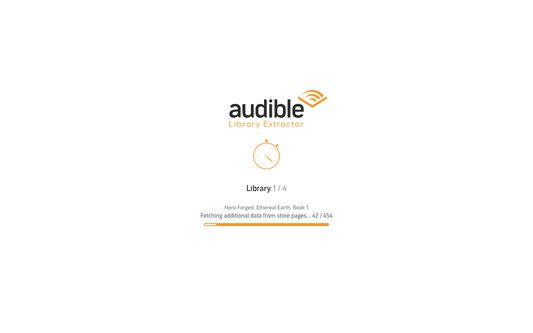

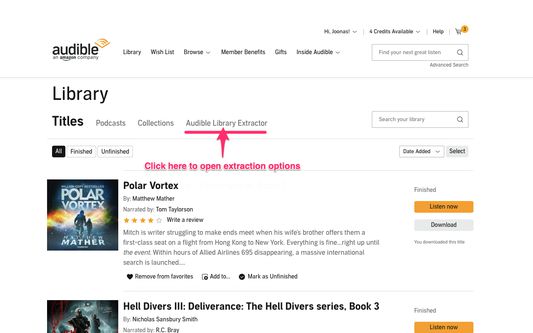
Om denne utvidelsen
Link to documentation.
Usage instructions:
Usage instructions:
- Go to your Audible library,
- Click the
Audible Library Extractorlink or the extension icon.- If you can't find the link, check this screenshot.
- In the next view you can choose what to extract and start the extraction process by clicking the big blue button: screenshot
- The extraction will take a few minutes. It depends on the size of your library and any of the other things you choose to extract.
- After the extraction is done the current tab is closed and a new output page for the gallery is opened.
- You can choose to save the gallery as a standalone web gallery using the floppy disk button at the top right corner.
Vurdert til 5 av 1 anmelder
Tillatelser og data
Nødvendige tillatelser:
- Få tilgang til dine data for www.googleapis.com
- Få tilgang til dine data for m.media-amazon.com
- Få tilgang til dine data for www.audible.com
- Få tilgang til dine data for www.audible.ca
- Få tilgang til dine data for www.audible.co.uk
- Få tilgang til dine data for www.audible.de
- Få tilgang til dine data for www.audible.it
- Få tilgang til dine data for www.audible.com.au
- Få tilgang til dine data for www.audible.in
- Få tilgang til dine data for www.audible.co.jp
- Få tilgang til dine data for www.audible.fr
Mer informasjon
- Lenker for utvidelser
- Versjon
- 0.2.8
- Størrelse
- 5,42 MB
- Sist oppdatert
- 4 år siden (1. jan. 2022)
- Relaterte kategorier
- Versjonshistorikk
- Legg til i samling