Parser NiceDo by Nicedo Developer
Браузерное расширение для приложений-парсеров NiceDo
You'll need Firefox to use this extension
Extension Metadata
Screenshots

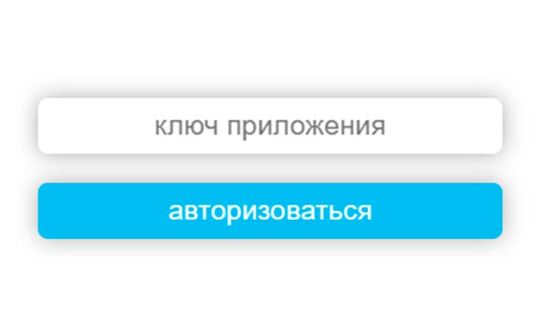
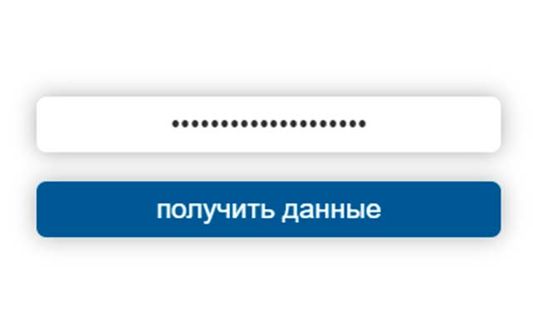
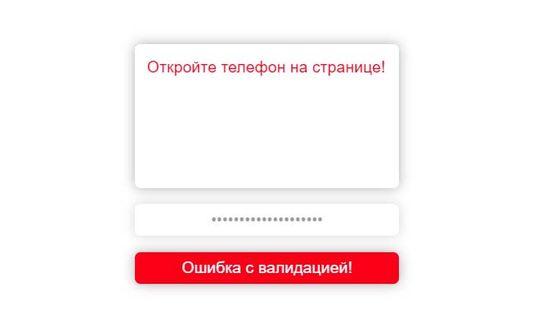
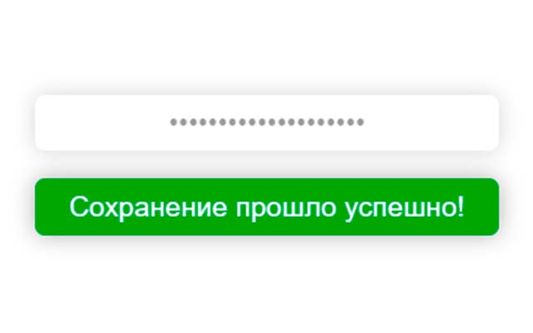
About this extension
Инструкция по использованию:
1. Установите и настройте основную часть приложения в Вашей CRM
2. Зайдите на целевую страницу выбранного модуля приложения
3. Попав на целевую страницу, появится поле для ключа приложения и кнопка авторизации
4. Необходимо ввести ключ приложения, который прописан в настройках основной части приложения, расположенной в CRM
5. После успешной авторизации вы сможете получить данные со страницы
Примечания:
- Первоначальная настройка приложения производится в основной части приложения, которая находится в Вашей CRM, без этой настройки браузерное расширение работать не будет!
- Расширение работает только на целевых страницах выбранного модуля
1. Установите и настройте основную часть приложения в Вашей CRM
2. Зайдите на целевую страницу выбранного модуля приложения
3. Попав на целевую страницу, появится поле для ключа приложения и кнопка авторизации
4. Необходимо ввести ключ приложения, который прописан в настройках основной части приложения, расположенной в CRM
5. После успешной авторизации вы сможете получить данные со страницы
Примечания:
- Первоначальная настройка приложения производится в основной части приложения, которая находится в Вашей CRM, без этой настройки браузерное расширение работать не будет!
- Расширение работает только на целевых страницах выбранного модуля
Rate your experience
PermissionsLearn more
This add-on needs to:
- Access your data for sites in the ru domain
- Access your data for sites in the com domain
- Access your data for sites in the рф domain
- Access your data for sites in the tk domain
- Access your data for sites in the cn domain
- Access your data for sites in the net domain
- Access your data for sites in the de domain
- Access your data for sites in the org domain
- Access your data for sites in the uk domain
- Access your data for sites in the info domain
- Access your data for sites in the top domain
- Access your data for sites in the nl domain
- Access your data for sites in the kz domain
- Access your data for sites in the uz domain
- Access your data for sites in the тм domain
- Access your data for sites in the md domain
- Access your data for sites in the kg domain
- Access your data for sites in the by domain
- Access your data for sites in the az domain
- Access your data for sites in the am domain
Нэмэлт мэдээлэл
- Add-on Links
- Version
- 2.0
- Size
- 28.17 KB
- Last updated
- 3 жилийн өмнө (2022 оны 4 сарын 18)
- Related Categories
- License
- Custom License
- Version History
Add to collection
More extensions by Nicedo Developer
- There are no ratings yet
- There are no ratings yet
- There are no ratings yet
- There are no ratings yet
- There are no ratings yet
- There are no ratings yet