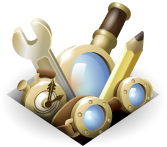Tab Wheel Scroll에 대한 검토
전체 검토: 156개
5점중 5점 받음
Tested on FF74:
Go to "about:config" and set "toolkit.tabbox.switchByScrolling" to true.
5점중 5점 받음
Solution I found for this feature recently, using no addons or third-party software:
https://forum.manjaro.org/t/howto-enable-tab-switching-in-firefox-using-mouse-wheel/39954
5점중 5점 받음
In Firefox 57+, I use AutoHotKey script to replace this addon:
https://gist.github.com/8ace06628f0f0ea66ff09c5e547088df
Script has exactly same functionality - it switches the tabs by mouse wheel when cursor is over the tab bar - no need to hold right button or something.
5점중 5점 받음
I started using Waterfox for now. That browser is like old Firefox; old extensions work =)
5점중 5점 받음
I love this add-on so that I go back to 52 ESR instead of 57
5점중 5점 받음
it's my first time to review an add-on. This add-on is the most important one for me. Thank you so much for doing such a great one and it will be missed. <3
Thanks! I wish I could port it to web extensions.
5점중 5점 받음
5 stars for the extension... except in FF57 in wich it's not working anymore.
As mentioned here (see below posts from WakeUp and from Anonymous 4 days ago), I had to use Autohotkey to get a kind of solution. However I had to replace the Tab key by the Page Up/Down keys.
(I'm using it with the excelent "Tree Style Tabs" extension, for vertical tabs)
Here it is :
#IfWinActive ahk_class MozillaWindowClass
;MouseGetPos, [OutputVarX, OutputVarY, OutputVarWin, OutputVarControl, 1|2|3]
~WheelDown::
MouseGetPos X, Y
if ( X < 205 )
SendInput ^{PgDn}
Return
~WheelUp::
MouseGetPos X, Y
if ( X < 205 )
SendInput ^{PgUp}
Return
5점중 5점 받음
Мне приносят дискомфорт широкие полосы прокрутки, а этот плагин позволяет сузить их до нескольких пикселей, за что я его и полюбил. Пожалуйста, обновите его поскорее для firefox quantum
Unfortunately, it is not possible to support Firefox 57. Mozilla has refused to add the necessary replacement APIs for Web Extensions.
5점중 5점 받음
以前很好,现在此附加组件不兼容您的 Firefox 版本。57.0 (64 位) 怎么办 找不到替代的了
can not use in new firefox 57.0 ( Firefox Quantum)
5점중 5점 받음
Thanks and Goodbye
5점중 5점 받음
Loved this addon so much, pity it can follow with new Firefox. The AutoHotKey thing works but it's very hacky (e.g. if you place the tabs on the right the script has to change for x > 1680 or so, and then this only works to the right of the window.
5점중 5점 받음
Need update for Firefox 57!
Unfortunately, it is not possible to support Firefox 57. Mozilla has refused to add the necessary replacement APIs for Web Extensions.
5점중 5점 받음
I switched completely to firefox when chrome faced out NPAPI and killed my favorite extensions, and now again I lost another of my core functionality add-ons with this "new update" of firefox 57.
Thanks to the author of this wonderful piece of code, is sad to see it go.
Thanks for your comments.
5점중 5점 받음
SOLUTION FOR THE TIME BEING.
1) Get Autohotkey
2) Create the following script:
#IfWinActive ahk_class MozillaWindowClass
;MouseGetPos, [OutputVarX, OutputVarY, OutputVarWin, OutputVarControl, 1|2|3]
~WheelDown::
MouseGetPos X, Y
if ( X < 225 )
SendInput ^{Tab}
Return
~WheelUp::
MouseGetPos X, Y
if ( X < 225 )
SendInput ^+{Tab}
Return
Adjust the X value to the width of your vertical tab bar (if you are using a horizontal tab bar (you shouldn't), change to Y < 33 or similar. Auto-run the script with Windows. Voila! My life is complete again.
5점중 5점 받음
Was such a great function. Firefox should support it again!
5점중 5점 받음
You can use an autohotkey script as an alternative https://autohotkey.com/board/topic/71017-chromefirefox-tab-switching-with-mousewheel/
5점중 5점 받음
Vale Tab Wheel Scroll.
I want you to know this was one of the main reasons I kept using Firefox for so long.
Thanks for your comment! I wish I could port this to WebExtensions :(
5점중 5점 받음
Good bye Y_Y
5점중 5점 받음
Most loved extension after uBlock. Sayonara!
Thanks for your support!
모음집을 제작하시려면 Mozilla 부가 기능 계정이 있어야 합니다.
아니면 현재 사용중인 계정으로 로그인 하세요