Web Clipper - Snippet Manager 제작자: Mikle
Save and organize web content snippets.
사용자 없음사용자 없음
확장 메타 데이터
스크린샷

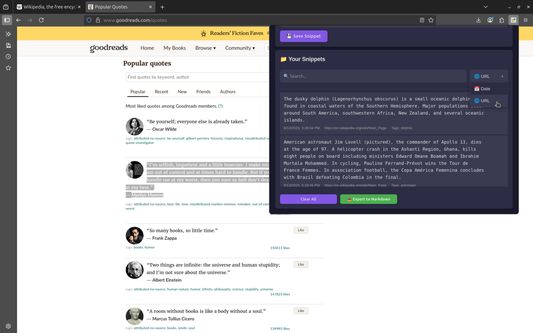



정보
Clippy – Your Smart Snippet Assistant
Short Description
Clippy: Organize web snippets effortlessly. Tag, search, and export text fragments with source attribution.
Why Clippy is a Game-Changer:
📌 Capture Wisely
Save text selections with auto-recorded URLs
Optional tags (#todo, #important) for categorization
🔍 Find Instantly
Search across all snippets by:
→ Keywords in text
→ Date range
🔄 Use Anywhere
Export to Markdown for Obsidian/Notion
Plain text for emails or documents
🎯 Best for workflows like:
Academic writing (paper references + quotes)
Competitive analysis (product features from different sites)
Learning (save tutorials with source links)
Short Description
Clippy: Organize web snippets effortlessly. Tag, search, and export text fragments with source attribution.
Why Clippy is a Game-Changer:
📌 Capture Wisely
Save text selections with auto-recorded URLs
Optional tags (#todo, #important) for categorization
🔍 Find Instantly
Search across all snippets by:
→ Keywords in text
→ Date range
🔄 Use Anywhere
Export to Markdown for Obsidian/Notion
Plain text for emails or documents
🎯 Best for workflows like:
Academic writing (paper references + quotes)
Competitive analysis (product features from different sites)
Learning (save tutorials with source links)
0명이 0점으로 평가함
권한 및 데이터
추가 정보