Power BI Report Previewer 제작자: Vahid Doustimajd
The Power BI Report Previewer extension is dedicated to enhancing your report browsing experience in Power BI. It serves a single, clear purpose: to make the process of finding and selecting reports in Power BI as straightforward and efficient as pos
사용자 15명사용자 15명
확장 메타 데이터
스크린샷
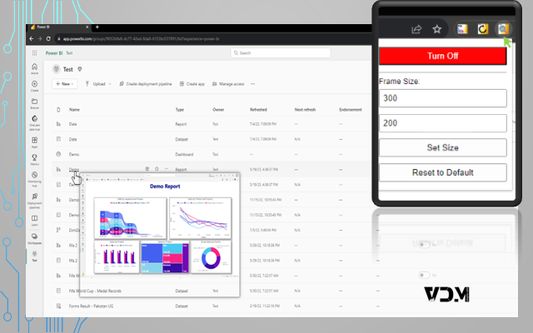
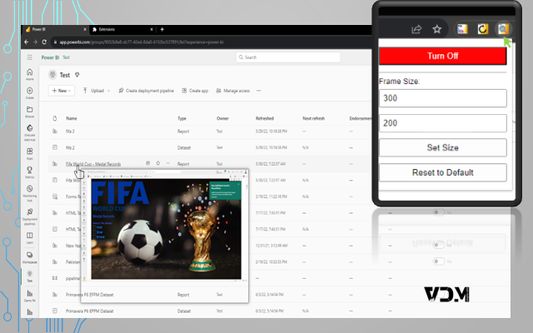
정보
Power BI Report Previewer
Finding the right report among many in a Power BI workspace can be a tough job. The Power BI Report Previewer extension is designed to streamline this process, making it quick and effortless.
Features:
Easy Report Previews: Say goodbye to remembering reports by their names! This feature allows you to view a miniature preview of your reports directly from the Workspaces. Simply hover your mouse over a report icon on the workspace page to see a quick preview, facilitating a hassle-free browsing experience.
Adjustable Preview Size: Customize your preview experience! Adjust the size of the preview window to suit your needs, optimizing your report browsing experience.
Secured Reports: For reports with Row-Level Security (RLS), rest assured that our extension adheres to these settings, displaying exactly what you would see upon opening the report, ensuring a secure preview experience.
Simple On/Off Switch: Gain control over your preview settings with a simple click. The extension allows easy toggling of the preview feature on or off. You also have the convenience of resetting the preview size to the default settings with just a click.
Benefits:
Save Time: Accelerate your report finding process by quickly identifying the report you need without the need to open each one.
User-Friendly: Activate the extension only when you need it and easily preview reports by hovering over the report icon, offering a seamless user experience.
Personal Touch: Enjoy the flexibility to modify the preview size according to your preferences, adding a personal touch to your browsing experience.
Safe and Secure: Uphold all RLS settings, guaranteeing a secure browsing experience while using the preview feature.
With the Power BI Report Previewer extension, find the right report effortlessly among numerous reports in the workspace. Eliminate the time-consuming process of opening reports one by one, and browse reports in a convenient and visually appealing manner.
Finding the right report among many in a Power BI workspace can be a tough job. The Power BI Report Previewer extension is designed to streamline this process, making it quick and effortless.
Features:
Easy Report Previews: Say goodbye to remembering reports by their names! This feature allows you to view a miniature preview of your reports directly from the Workspaces. Simply hover your mouse over a report icon on the workspace page to see a quick preview, facilitating a hassle-free browsing experience.
Adjustable Preview Size: Customize your preview experience! Adjust the size of the preview window to suit your needs, optimizing your report browsing experience.
Secured Reports: For reports with Row-Level Security (RLS), rest assured that our extension adheres to these settings, displaying exactly what you would see upon opening the report, ensuring a secure preview experience.
Simple On/Off Switch: Gain control over your preview settings with a simple click. The extension allows easy toggling of the preview feature on or off. You also have the convenience of resetting the preview size to the default settings with just a click.
Benefits:
Save Time: Accelerate your report finding process by quickly identifying the report you need without the need to open each one.
User-Friendly: Activate the extension only when you need it and easily preview reports by hovering over the report icon, offering a seamless user experience.
Personal Touch: Enjoy the flexibility to modify the preview size according to your preferences, adding a personal touch to your browsing experience.
Safe and Secure: Uphold all RLS settings, guaranteeing a secure browsing experience while using the preview feature.
With the Power BI Report Previewer extension, find the right report effortlessly among numerous reports in the workspace. Eliminate the time-consuming process of opening reports one by one, and browse reports in a convenient and visually appealing manner.
0명이 0점으로 평가함
권한 및 데이터
추가 정보