Firefox Multi-Account Containers 제작자: Mozilla Firefox
Firefox Multi-Account Containers lets you keep parts of your online life separated into color-coded tabs. Cookies are separated by container, allowing you to use the web with multiple accounts and integrate Mozilla VPN for an extra layer of privacy.
이 확장 기능을 사용하려면 Firefox가 필요함
확장 메타 데이터
스크린샷
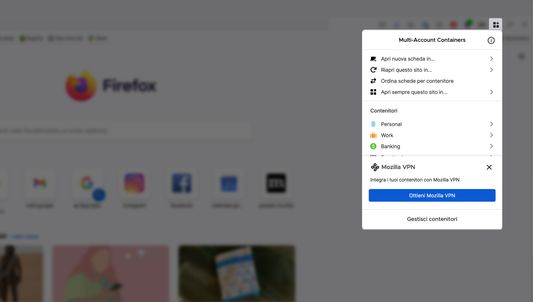



정보
About This Extension
The Firefox Multi-Account Containers extension lets you carve out a separate box for each of your online lives – no more opening a different browser just to check your work email!
Under the hood, it separates website storage into tab-specific Containers. Cookies downloaded by one Container are not available to other Containers. You can even integrate individual Containers with Mozilla VPN to protect your browsing and location. With the Firefox Multi-Account Containers extension, you can...
After installing the Firefox Multi-Account Containers extension, click the Containers icon to edit your Containers. Change their colors, names, and icons. Long-click the new tab button to open a new Container tab.
For more information on how to use Multi-Account Containers, visit our help articles:
All about Multi Account Containers
Multi Container user - how to use Mozilla VPN
VPN subscriber - how to use Multi Account Containers
The Firefox Multi-Account Containers extension lets you carve out a separate box for each of your online lives – no more opening a different browser just to check your work email!
Under the hood, it separates website storage into tab-specific Containers. Cookies downloaded by one Container are not available to other Containers. You can even integrate individual Containers with Mozilla VPN to protect your browsing and location. With the Firefox Multi-Account Containers extension, you can...
- Sign in to two different accounts on the same site (for example, you could sign in to work email and home email in two different Container tabs.
- Keep different kinds of browsing far away from each other (for example, you might use one Container tab for managing your Checking Account and a different Container tab for searching for new songs by your favorite band)
- Avoid leaving social-network footprints all over the web (for example, you could use a Container tab for signing in to a social network, and use a different tab for visiting online news sites, keeping your social identity separate from tracking scripts on news sites)
- Protect your browsing activity in individual Containers using Mozilla VPN, so you can shop while travelling abroad but check your bank account from a server in your home country.
After installing the Firefox Multi-Account Containers extension, click the Containers icon to edit your Containers. Change their colors, names, and icons. Long-click the new tab button to open a new Container tab.
For more information on how to use Multi-Account Containers, visit our help articles:
All about Multi Account Containers
Multi Container user - how to use Mozilla VPN
VPN subscriber - how to use Multi Account Containers
평가
권한더 알아보기
다음 권한 필요:
- 방문 기록에 접근
- 확장 기능 사용 확인과 테마 관리
- 브라우저 탭에 접근
- 무제한 클라이언트 데이터 저장
- 모든 웹사이트에서 사용자의 데이터에 접근
이 부가 기능이 요청하는 것:
- Firefox 이외의 프로그램과 메시지 교환
- 북마크 읽기 및 수정
- 브라우저 프록시 설정 제어
추가 정보
- 부가 기능 링크
- 버전
- 8.1.3
- 크기
- 861.77 KB
- 마지막 업데이트
- 9달 전 (2023년 10월 25일)
- 관련 카테고리
- 라이선스
- Mozilla Public License 2.0
- 버전 목록
- 태그
모음집에 추가
버전 8.1.3의 출시 정보
Update copy referencing Firefox Accounts (renamed to Mozilla Accounts on November 1)
Learn more about the change: https://support.mozilla.org/en-US/kb/firefox-accounts-renamed-mozilla-accounts
Learn more about the change: https://support.mozilla.org/en-US/kb/firefox-accounts-renamed-mozilla-accounts
Mozilla Firefox 님의 다른 확장 기능
- 아직 평점이 없습니다
- 아직 평점이 없습니다
- 아직 평점이 없습니다
- 아직 평점이 없습니다
- 아직 평점이 없습니다
- 아직 평점이 없습니다