Linked In Auto 제작자: OneLogicSoft LLC
Linked In Auto Help automate sales/recruiting work with social business network
사용자 4명사용자 4명
확장 메타 데이터
스크린샷
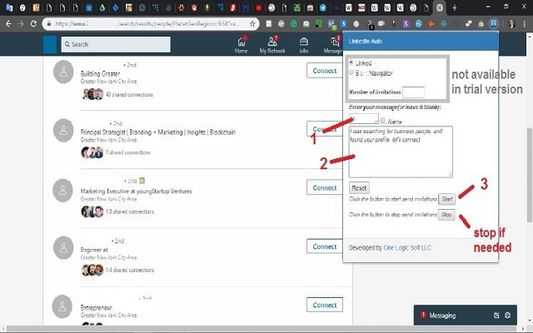
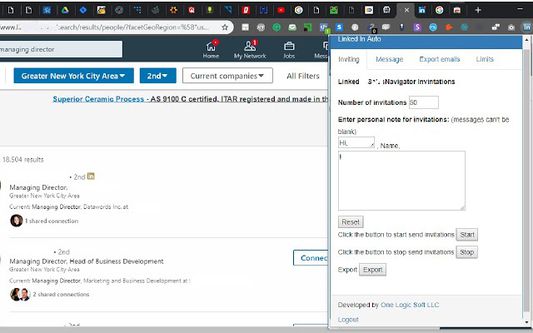
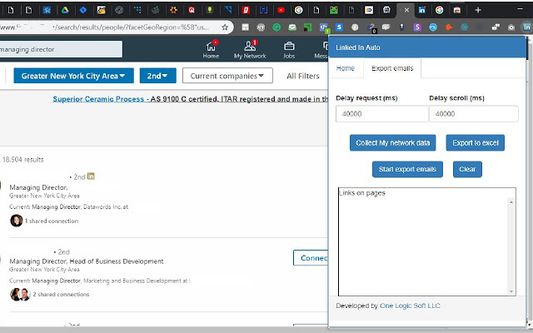
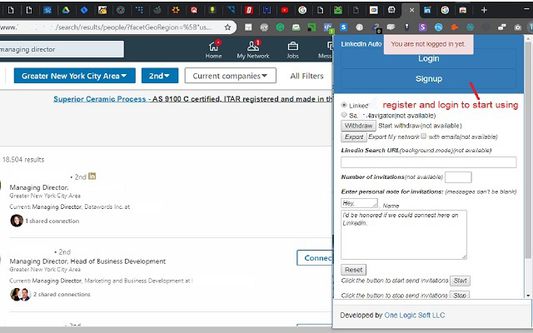
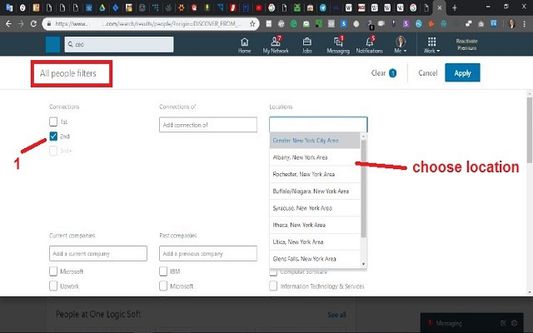
정보
This is a very useful tool for every sales manager, lead-generator, entrepreneur, recruiter.
The extension allows to invite people automatically, direct messaging, group messaging, collecting public info, export emails, custom lists.
Just open list of people you want to connect,enter custom notes for invitations/messages and press Start button (on the Linked In or Sales Navigator search page).
In free version, few features are limited such as Number of Invitation, export.
How to use the application:
-Click on a Sing up, you will be transferred to the registration on our website.
-Fill in the form and register.
*please note, the free version gets you permissions for 14 days trial only.
-Login with your newly created account
-Get back to the Linked page
-Search for a people you are interested to connect with. Or upload your custom list.
-Enter a personal message in the extension. It will be send out while connecting people.
-Press Start and enjoy the extension doing your job
*please note, the free version execute only 3 connection at a time. So you need to restart it for more connections.
-Press Stop if you need to change something.
-Export emails available in paid version only
-Direct messaging by groups, search, custom lists available in paid version only
-Export people. Any filtered list of people can be exported to xls as well as all lists that was invited or messaged.
Thank you! Stay with us!
There will be more useful features added soon, as well as tips and tricks on the best approach from our sales experts to boost your sales!
The extension allows to invite people automatically, direct messaging, group messaging, collecting public info, export emails, custom lists.
Just open list of people you want to connect,enter custom notes for invitations/messages and press Start button (on the Linked In or Sales Navigator search page).
In free version, few features are limited such as Number of Invitation, export.
How to use the application:
-Click on a Sing up, you will be transferred to the registration on our website.
-Fill in the form and register.
*please note, the free version gets you permissions for 14 days trial only.
-Login with your newly created account
-Get back to the Linked page
-Search for a people you are interested to connect with. Or upload your custom list.
-Enter a personal message in the extension. It will be send out while connecting people.
-Press Start and enjoy the extension doing your job
*please note, the free version execute only 3 connection at a time. So you need to restart it for more connections.
-Press Stop if you need to change something.
-Export emails available in paid version only
-Direct messaging by groups, search, custom lists available in paid version only
-Export people. Any filtered list of people can be exported to xls as well as all lists that was invited or messaged.
Thank you! Stay with us!
There will be more useful features added soon, as well as tips and tricks on the best approach from our sales experts to boost your sales!
0명이 0점으로 평가함
권한 및 데이터
필수 권한:
- 브라우저 탭에 접근
- linkedinauto.onelogicsoft.com에서 사용자의 데이터에 접근
- www.linkedin.com에서 사용자의 데이터에 접근
- linkedin.com에서 사용자의 데이터에 접근
- www.xing.com에서 사용자의 데이터에 접근
추가 정보
- 버전
- 5.5
- 크기
- 380.47 KB
- 마지막 업데이트
- 3달 전 (2025년 9월 3일)
- 관련 카테고리
- 개인정보처리방침
- 이 부가 기능에 대한 개인정보처리방침 읽기
- 버전 목록
- 모음집에 추가