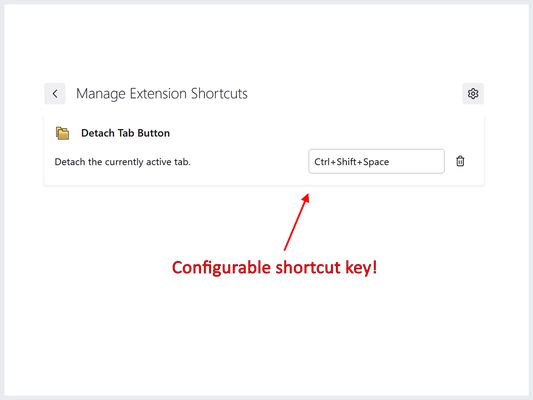Detach Tab: Button, Menu & Shortcut Key 제작자: Dan Caprine
Detach the current tab, or selected tabs, with a toolbar button, from the tab menu, or via a shortcut key.
사용자 13명사용자 13명
확장 메타 데이터
스크린샷


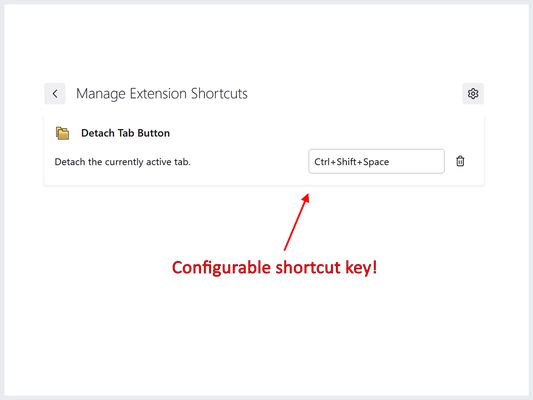
권한 및 데이터
추가 정보
Detach the current tab, or selected tabs, with a toolbar button, from the tab menu, or via a shortcut key.