Copy current tab title and URL to clipboard 제작자: cbo
Allow to copy the title and the URL of the current to the clipboard from the address bar.
사용자 1명사용자 1명
이 확장 기능을 사용하려면 Firefox가 필요함
확장 메타 데이터
스크린샷
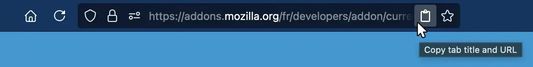
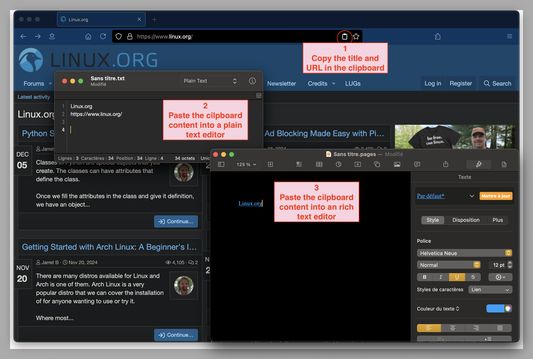
정보
This extension copy the current tab URL and title to clipboard.
When clipboard content is pasted, it automatically adapts to the target output format. Whether you're pasting into applications that support HTML formatting (e.g., Microsoft Word, Microsoft Outlook, web or desktop versions) or into plain text editors (e.g., Notepad, Visual Studio Code).
When clipboard content is pasted, it automatically adapts to the target output format. Whether you're pasting into applications that support HTML formatting (e.g., Microsoft Word, Microsoft Outlook, web or desktop versions) or into plain text editors (e.g., Notepad, Visual Studio Code).
2명의 리뷰어가 5로 평가함
권한 및 데이터더 알아보기
필요한 권한:
- 클립보드에 데이터 넣기
추가 정보
이 개발자 지원
이 확장 기능의 개발자가 여러분이 작은 기여로 지속적인 개발을 지원해 줄 것을 요청합니다.
cbo 님의 다른 확장 기능
- 아직 평점이 없습니다
- 아직 평점이 없습니다
- 아직 평점이 없습니다
- 아직 평점이 없습니다
- 아직 평점이 없습니다
- 아직 평점이 없습니다