Create GitHub Issue 제작자: Andy McKay
Creates a GitHub issue with one click when you select some text.
확장 메타 데이터
스크린샷
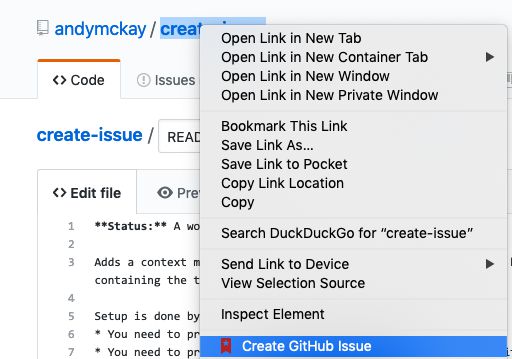
정보
Setup: Click on the browser icon to configure create issue. Provide a GitHub personal access token, owner and repository to create issues on GitHub.
Use: Right click on some text on a web page and select "Create issue" and the issue will be created with the URL to the page and the highlighted text.
For more information check out GitHub.
Use: Right click on some text on a web page and select "Create issue" and the issue will be created with the URL to the page and the highlighted text.
For more information check out GitHub.
0명이 0점으로 평가함
권한 및 데이터
추가 정보