Clippings 제작자: AE Creations
Save frequently-entered text for pasting later.
이 확장 기능을 사용하려면 Firefox가 필요함
확장 메타 데이터
스크린샷
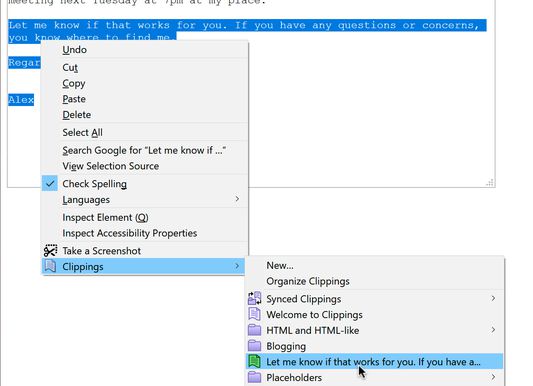
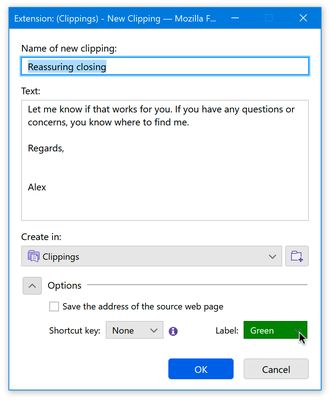
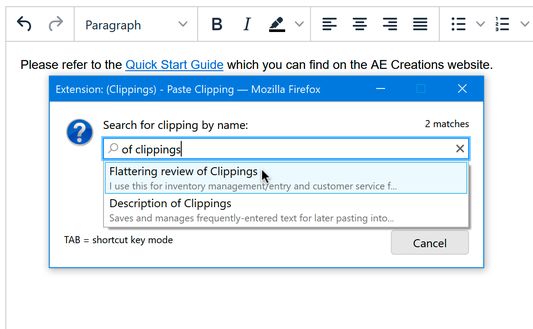
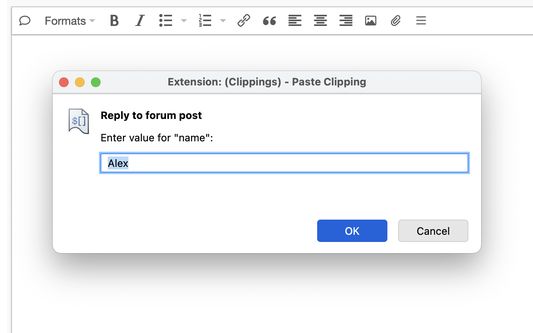
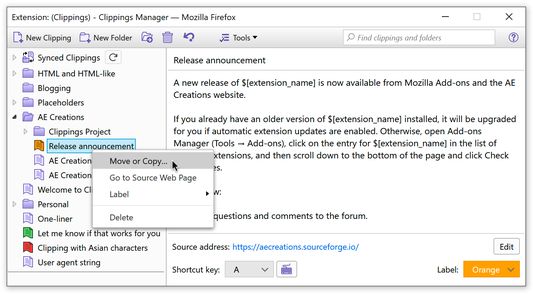
정보
Saves and manages frequently-entered text for later pasting into web page forms in Firefox or email messages in Thunderbird. Pasting a clipping is accomplished with just two mouse clicks, eliminating the hassle of retyping or repetitive copying and pasting.
Thunderbird users can download Clippings for Thunderbird from Add-ons for Thunderbird or the AE Creations website (https://aecreations.io/clippings/index.php).
Features:
• Create a clipping from selected text in a form field or web page body in Firefox
• Easy access to your clippings from the Clippings context menu in a web page form field. Individual clippings can be pasted as formatted text if they contain HTML tags.
• Save the web page address (URL) with the new clipping
• Make your important clippings stand out with color labels
• Assign shortcut keys to clippings for quicker pasting. Just press ALT+SHIFT+Y (Command+Shift+Y on macOS), then the shortcut key. The keyboard paste key can be changed from Clippings preferences.
• Locate the clipping you want to paste by typing its name and selecting it from an autocomplete menu
• Define placeholders inside a clipping that you will be prompted to fill in when pasting the clipping. Built-in placeholders for the date, time, clipping name, user agent, etc. are also available.
• Organize your collection of clippings into folders using Clippings Manager
• Import and export clippings in a variety of file formats. Import from Clippings or Text Snippets (Chrome extension) formats, and export to Clippings, HTML or CSV formats
• Sync your clippings between Firefox and Thunderbird, or other instances of those applications
To learn more, visit the Clippings page on the AE Creations website: https://aecreations.io/clippings. First-time users should check out the Quick Start Guide at https://aecreations.io/clippings/quickstart.php.
Supported Languages:
English (United States), Chinese (Simplified), Dutch, French, German, Spanish, Ukrainian.
Do you want Clippings in your language? If you are fluent in English and another world language and would like to help update or add a new translation, consider contributing a translation here: https://crowdin.com/project/clippings
Things You Should Know About:
Some features may not be available when Firefox is in Private Browsing mode, or if the browser privacy settings are too restrictive.
Add-on Permissions:
More information on the add-on permissions requested by Clippings: https://aecreations.io/clippings/permissions.php
Help and Support:
Questions and comments about Clippings should be posted to the AE Creations Help and Support forums: https://groups.io/g/aecreations-help
Thunderbird users can download Clippings for Thunderbird from Add-ons for Thunderbird or the AE Creations website (https://aecreations.io/clippings/index.php).
Features:
• Create a clipping from selected text in a form field or web page body in Firefox
• Easy access to your clippings from the Clippings context menu in a web page form field. Individual clippings can be pasted as formatted text if they contain HTML tags.
• Save the web page address (URL) with the new clipping
• Make your important clippings stand out with color labels
• Assign shortcut keys to clippings for quicker pasting. Just press ALT+SHIFT+Y (Command+Shift+Y on macOS), then the shortcut key. The keyboard paste key can be changed from Clippings preferences.
• Locate the clipping you want to paste by typing its name and selecting it from an autocomplete menu
• Define placeholders inside a clipping that you will be prompted to fill in when pasting the clipping. Built-in placeholders for the date, time, clipping name, user agent, etc. are also available.
• Organize your collection of clippings into folders using Clippings Manager
• Import and export clippings in a variety of file formats. Import from Clippings or Text Snippets (Chrome extension) formats, and export to Clippings, HTML or CSV formats
• Sync your clippings between Firefox and Thunderbird, or other instances of those applications
To learn more, visit the Clippings page on the AE Creations website: https://aecreations.io/clippings. First-time users should check out the Quick Start Guide at https://aecreations.io/clippings/quickstart.php.
Supported Languages:
English (United States), Chinese (Simplified), Dutch, French, German, Spanish, Ukrainian.
Do you want Clippings in your language? If you are fluent in English and another world language and would like to help update or add a new translation, consider contributing a translation here: https://crowdin.com/project/clippings
Things You Should Know About:
Some features may not be available when Firefox is in Private Browsing mode, or if the browser privacy settings are too restrictive.
Add-on Permissions:
More information on the add-on permissions requested by Clippings: https://aecreations.io/clippings/permissions.php
Help and Support:
Questions and comments about Clippings should be posted to the AE Creations Help and Support forums: https://groups.io/g/aecreations-help
평가
이 개발자 지원
이 확장 기능의 개발자가 여러분이 작은 기여로 지속적인 개발을 지원해 줄 것을 요청합니다.
권한더 알아보기
다음 권한 필요:
- Firefox 이외의 프로그램과 메시지 교환
- 파일을 다운로드하고 브라우저의 다운로드 기록을 읽고 수정
- 방문 기록에 접근
- 알림 표시
- 브라우저 탭에 접근
- 무제한 클라이언트 데이터 저장
- 모든 웹사이트에서 사용자의 데이터에 접근
추가 정보
- 부가 기능 링크
- 버전
- 6.5.7
- 크기
- 1.03 MB
- 마지막 업데이트
- 8일 전 (2024년 7월 19일)
- 관련 카테고리
- 라이선스
- Mozilla Public License 2.0
- 개인정보처리방침
- 이 부가 기능에 대한 개인정보처리방침 읽기
- 버전 목록
모음집에 추가
버전 6.5.7의 출시 정보
What's New in Clippings 6.5.7:
• Bug fix: Message bar icons in Clippings Manager are almost invisible in Firefox 128 when using dark mode color themes
• Other fixes and improvements
• Bug fix: Message bar icons in Clippings Manager are almost invisible in Firefox 128 when using dark mode color themes
• Other fixes and improvements
AE Creations 님의 다른 확장 기능
- 아직 평점이 없습니다
- 아직 평점이 없습니다
- 아직 평점이 없습니다
- 아직 평점이 없습니다
- 아직 평점이 없습니다
- 아직 평점이 없습니다