Sygic Truck Route Sender sɣur Sygic
This extension sends the route from Google maps to Sygic Truck navigation app on a phone.
507 yiseqdacen507 yiseqdacen
Asiɣzef aɣefisefka
Tuṭṭfiwin n wegdil
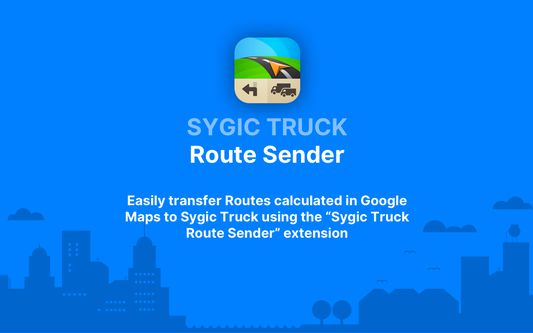
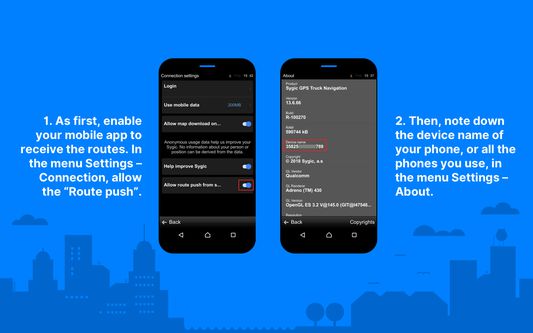


Ɣef usiɣzef agi
This extension sends the route from Google maps to Sygic Truck navigation app on a phone.
The most efficient way to plan your trips. Free for all users of Sygic Truck Navigation. No more typing-in addresses into the search bar.
How to use Sygic browser extension
The most efficient way to plan your trips. Free for all users of Sygic Truck Navigation. No more typing-in addresses into the search bar.
How to use Sygic browser extension
- As first, enable your mobile app to receive the routes. In the menu Settings – Connection, allow the “Route push”.
- Then, note down the device name of your phone, or all the phones you use, in the menu Settings – About.
- After installing the Route Sender, the Sygic Truck Route Sender extension icon will appear in the browser bar. Clicking it will open it.
- Create a contact book entry for your phone with the device name that you noted.
- Create a route in Google Maps. You can create it by adding stops into the list, or by adding destinations on the map. The limit in Google Maps is 10 stops. The route transferred to navigation will have the same waypoints as seen on Google Maps, road may differ based on the route profile configured.Selecting one of the three alternatives in Google Maps will not make the route different on the phone, move the points on the route instead.
- Open the extension, select the desired recipient from the Contact book and click Push to Truck App. This will work only if there is a route calculated.
- The route will get immediately calculated on the phone, if the Truck navigation is running. If not, you will receive a notification about new route.
Rated 4,8 by 5 reviewers
Tisirag akked yisefka
Ugar n telɣut
- TigIseɣwan n uzegrir
- Lqem
- 0.4resigned1
- Teɣzi
- 236,25 KB
- Aleqqem aneggaru
- há 2 anos (26 de abr de 2024)
- Taggayin i ilan assaɣ
- Turagt
- Turagt IT
- Amazray n Lqem
- Rnu ar tegrumma