Screenshots for Jira sɣur Yiraphic
Take a screenshot, annotate it and upload directly to Jira.
Kra n leqdicat ttuḥwaǧen lexlaṣKra n leqdicat ttuḥwaǧen lexlaṣ
9 yiseqdacen9 yiseqdacen
Asiɣzef aɣefisefka
Tuṭṭfiwin n wegdil
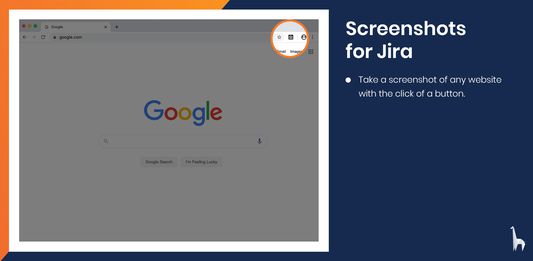
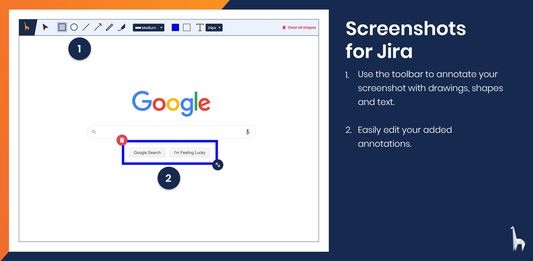
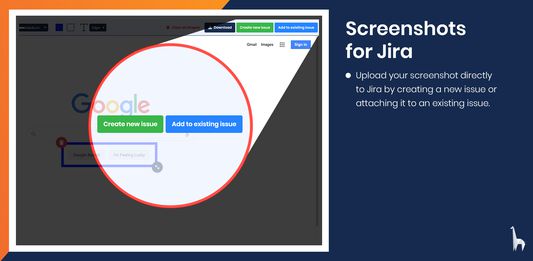
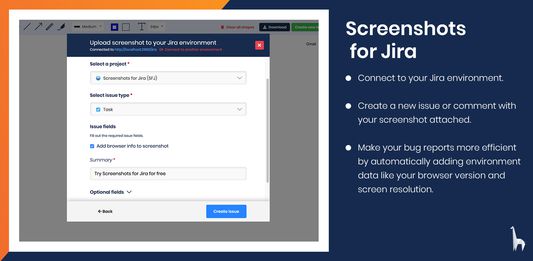
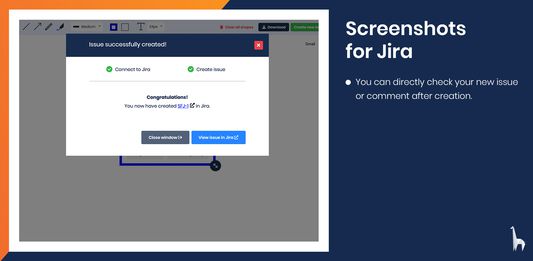
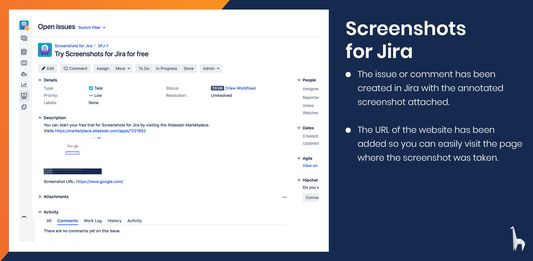
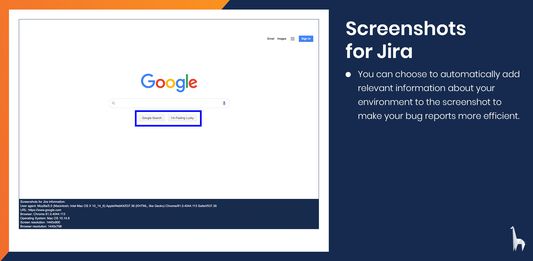
Ɣef usiɣzef agi
With Screenshots for Jira you can easily take screenshots from any website and annotate them with text, shapes and drawings. You can then directly create a new issue or add a comment to an existing issue in your Jira Software Server. You can choose to automatically include information about your environment, like your browser version or screen resolution, to increase the efficiency of your bug reports.
Taking screenshots and annotating them is completely free. To connect to Jira, you will also need to install the Screenshots for Jira app on your Jira Software Server. Start you free trial on the Atlassian Marketplace.
Taking screenshots and annotating them is completely free. To connect to Jira, you will also need to install the Screenshots for Jira app on your Jira Software Server. Start you free trial on the Atlassian Marketplace.
Rated 0 by 0 reviewers
Tisirag akked yisefka
Ugar n telɣut
- TigIseɣwan n uzegrir
- Lqem
- 1.0.5
- Teɣzi
- 6,48 MB
- Aleqqem aneggaru
- kuusi vuotta sitten (24. huhti 2020)
- Taggayin i ilan assaɣ
- Turagt
- Akk izerfan ttwaḥerzen
- Tasertit n tbaḍnit
- Ɣeṛ tasertit n tbaḍnit i uzegrir-agi
- Amazray n Lqem
- Rnu ar tegrumma