Remove Ads on Youtube sɣur Wang X, Sanji Y, Mayzi
Remove Ads on Youtube, you need to go to Youtube homepage first, then search the programs you want.
42 Users42 Users
Ilaq-ak·am Firefox i useqdec n usiɣzef-a
Asiɣzef aɣefisefka
Tuṭṭfiwin n wegdil
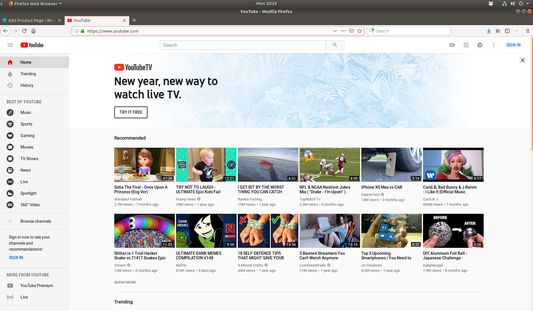
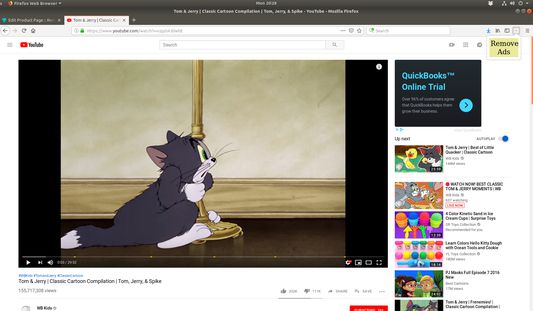
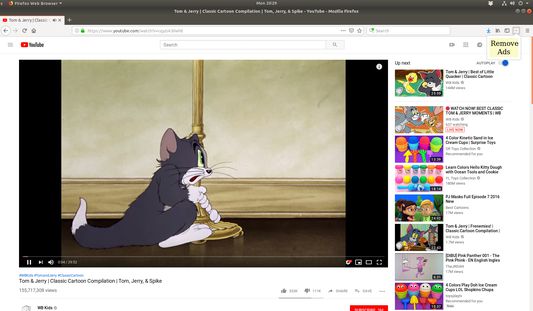
Ɣef usiɣzef agi
Remove Ads on Youtube, you need to go to Youtube homepage first, then search the programs you want.
Rated 3,7 by 3 reviewers
Ugar n telɣut
- TigIseɣwan n uzegrir
- Lqem
- 1.1resigned1
- Teɣzi
- 167,61 KB
- Aleqqem aneggaru
- წლის წინ (26 აპრ 2024)
- Taggayin i ilan assaɣ
- Turagt
- Turagt tazayezt n Mozilla 2.0
- Amazray n Lqem
- Rnu ar tegrumma
Ugar n isiɣzaf sɣur Wang X, Sanji Y, Mayzi
- Ulac tazmilt akka tura
- Ulac tazmilt akka tura
- Ulac tazmilt akka tura
- Ulac tazmilt akka tura
- Ulac tazmilt akka tura
- Ulac tazmilt akka tura
You need to click our add-on every time you choose a new program.
Our add-on will show a pop-up window, you need to click "Remove Ads", for some program, it might take 3 to 5 seconds, usually it will be instant.