Context Search Origin sɣur NNKOD
Search from the context menu! Right click on some selected text, a link text, or an image – search for it on the engines of your choice. Manage your search engines easily with the native Firefox bookmarks manager.
689 yiseqdacen689 yiseqdacen
Asiɣzef aɣefisefka
Tuṭṭfiwin n wegdil

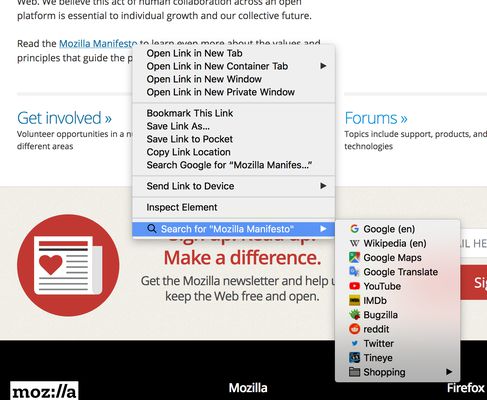

Ɣef usiɣzef agi
Search from the context menu! Right click on some selected text, a link text, or an image, and perform a search for it on the engines of your choice (link text and image searches require Firefox 60 or later). Manage your search engines easily with the native Firefox bookmarks manager.
How to use
- Right click some selected text, a link, or an image on a web page.
- Select the preferred search engine under "Search for...".
Manage your search engines
- Make a folder anywhere in your bookmarks called "Searches" (you only need to do this step once).
- Add search engines by right clicking the search field on any website. In the context menu choose "Add a Keyword for this Search...", enter a keyword and click "Save" (make sure to save them in "Searches").
Questions or problems?
- Explanation of required permissions
- FAQ
- Please file bugs in the issue tracker
How to use
- Right click some selected text, a link, or an image on a web page.
- Select the preferred search engine under "Search for...".
Manage your search engines
- Make a folder anywhere in your bookmarks called "Searches" (you only need to do this step once).
- Add search engines by right clicking the search field on any website. In the context menu choose "Add a Keyword for this Search...", enter a keyword and click "Save" (make sure to save them in "Searches").
Questions or problems?
- Explanation of required permissions
- FAQ
- Please file bugs in the issue tracker
Rated 4,3 by 112 reviewers
Tisirag akked yisefka
Yesra tisirag:
- Ɣer sakin beddel ticraḍ n yisebtar
- Kcem γer icarren n iminig
- Kcem ɣer isefka-inek deg ismal web meṛṛa
Ugar n telɣut
- TigIseɣwan n uzegrir
- Lqem
- 2.8.1
- Teɣzi
- 43,15 KB
- Aleqqem aneggaru
- 2 hónapja (2025. okt. 26.)
- Taggayin i ilan assaɣ
- Tasertit n tbaḍnit
- Ɣeṛ tasertit n tbaḍnit i uzegrir-agi
- Amazray n Lqem
- Rnu ar tegrumma