SSFeatures 作成者: Nathan Braun
Adds new features into Smartsheet, such as automatic sorting and spell checking.
拡張機能メタデータ
スクリーンショット



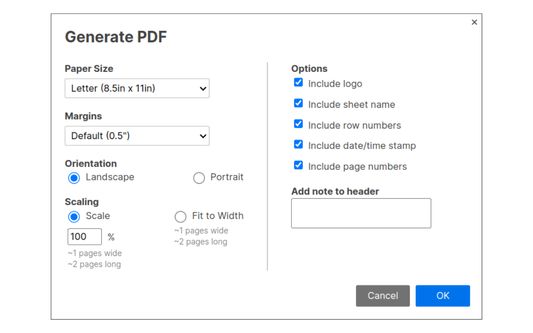

この拡張機能について
Add new features into Smartsheet to improve your productivity, such as automatic sorting, spell checking, and PDF Generation.
✅ Automatically sort rows ✅
- Provides a “Sort Automatically” checkbox to automatically sort your sheet whenever it changes
- Sorts your data after any data modification
- Bypasses Smartsheet’s filter lock - allows you to sort your data with filters
- Automatically sorts after new Form entries
- Automatically saves your sort settings for each sheet
- No rate limits - unlimited sheets, unlimited forms, unlimited sorts
✅ Spell Checking ✅
- Spell checks all of the cells in a sheet or report - the only spell checker in the world with this capability
- More than 50x faster than Grammarly, LanguageTool, and ProWritingAid
- Supports dictionary customization
- Never sends your data to any servers, databases, or AI models
- No rate limits - unlimited spell checks for unlimited sheets and reports
✅ Report PDF Generation ✅
- Supports normal reports, and "grouped" and "summarized" reports
- Supports PDF generation, printing, and emailing
- Customizable PDF options, such as page style, scaling, row numbers, page numbers, and time stamps
- Generates PDFs that use the same exact dimensions and data as your Report, unlike Smartsheet's PDF generator which changes the format and skips groups and summarizations
- No rate limits - unlimited report PDF generation for your whole team
✅ Privacy, Security, and Speed You Can Trust ✅
- SSFeatures never sends your Smartsheet data to our servers or database. Any data saved by the extension, such as your sort settings or spell checked words, are securely stored in your local browser storage.
- The SSFeatures spell checker is more private, more secure, and more than 50x faster than Grammarly, LanguageTool, and ProWritingAid. These other competitors send all of your Smartsheet data to their servers, the server processes the data, sending it to their AI models, and then they send the results back to your browser. These tools are slower because they must send the data to their servers, which also leaks your data to their third party servers, databases, and AI models. SSFeatures spell checks your cells directly within your browser, without sending the data to any servers.
✅ Automatically sort rows ✅
- Provides a “Sort Automatically” checkbox to automatically sort your sheet whenever it changes
- Sorts your data after any data modification
- Bypasses Smartsheet’s filter lock - allows you to sort your data with filters
- Automatically sorts after new Form entries
- Automatically saves your sort settings for each sheet
- No rate limits - unlimited sheets, unlimited forms, unlimited sorts
✅ Spell Checking ✅
- Spell checks all of the cells in a sheet or report - the only spell checker in the world with this capability
- More than 50x faster than Grammarly, LanguageTool, and ProWritingAid
- Supports dictionary customization
- Never sends your data to any servers, databases, or AI models
- No rate limits - unlimited spell checks for unlimited sheets and reports
✅ Report PDF Generation ✅
- Supports normal reports, and "grouped" and "summarized" reports
- Supports PDF generation, printing, and emailing
- Customizable PDF options, such as page style, scaling, row numbers, page numbers, and time stamps
- Generates PDFs that use the same exact dimensions and data as your Report, unlike Smartsheet's PDF generator which changes the format and skips groups and summarizations
- No rate limits - unlimited report PDF generation for your whole team
✅ Privacy, Security, and Speed You Can Trust ✅
- SSFeatures never sends your Smartsheet data to our servers or database. Any data saved by the extension, such as your sort settings or spell checked words, are securely stored in your local browser storage.
- The SSFeatures spell checker is more private, more secure, and more than 50x faster than Grammarly, LanguageTool, and ProWritingAid. These other competitors send all of your Smartsheet data to their servers, the server processes the data, sending it to their AI models, and then they send the results back to your browser. These tools are slower because they must send the data to their servers, which also leaks your data to their third party servers, databases, and AI models. SSFeatures spell checks your cells directly within your browser, without sending the data to any servers.
4 人のレビュー担当者が 5 と評価しました
権限とデータ
必要な権限:
- app.smartsheet.com のユーザーデータへのアクセス
- app.smartsheet.eu のユーザーデータへのアクセス
- app.smartsheetgov.com のユーザーデータへのアクセス
- workapps.smartsheet.com のユーザーデータへのアクセス
- workapps.smartsheet.eu のユーザーデータへのアクセス
任意の許可設定:
- app.smartsheet.com のユーザーデータへのアクセス
- app.smartsheet.eu のユーザーデータへのアクセス
- app.smartsheetgov.com のユーザーデータへのアクセス
- workapps.smartsheet.com のユーザーデータへのアクセス
- workapps.smartsheet.eu のユーザーデータへのアクセス
詳しい情報
- アドオンリンク
- バージョン
- 1.1.0
- サイズ
- 1,023.67 KB
- 最終更新日
- 1年前 (2025年3月20日)
- 関連カテゴリー
- ライセンス
- All Rights Reserved
- プライバシーポリシー
- このアドオンのプライバシーポリシーを読む
- バージョン履歴
- コレクションへ追加