YouTube Screenshot Button per Serafim
Quickly extract video frames from YouTube and save to JPG images with just one click.
282 Usatores282 Usatores
Metadatos del extension
Capturas de schermo
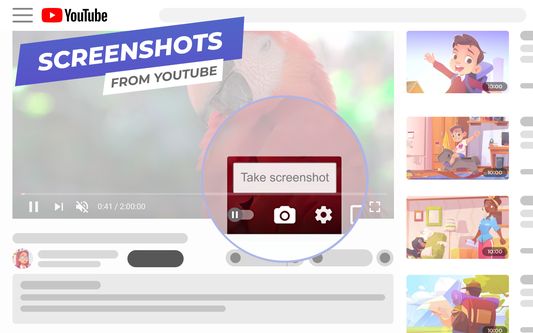
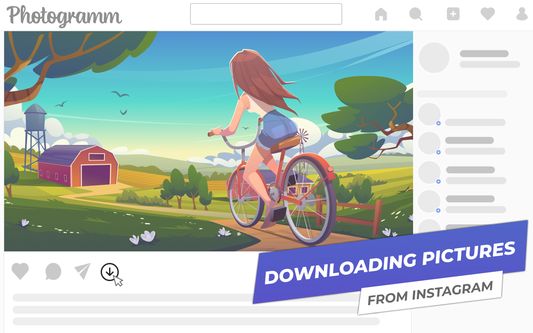

A proposito de iste extension
YouTube Screenshot Button is a modern browser extension that allows you to take and save high-quality screenshots from any YouTube and OK.ru video to your PC with just one click. Without using third-party programs, without cropping the video player frames. Fast, easy and safe, without viruses and ads.
To take a screenshot just click on the camera image at the bottom of the online video player.
Features of the browser extension:
To take a screenshot just click on the camera image at the bottom of the online video player.
Features of the browser extension:
- The screenshot button, perfectly integrated into the interface of the YouTube and OK.ru player, allows you to take snapshots without stopping the playback;
- The frame is saved without video player frames in the highest possible quality in jpeg format;
- The screenshot gets the original name of the video, as it was on the service's website. That means it is always easy to be found;
- "Embedded" video screenshots loading support, i.e. YouTube and OK.ru videos hosted on third-party sites.
Valutate 5 per 30 revisores
Permissiones e datosSaper plus
Permissiones necessari:
- Acceder a tu datos pro tote le sitos web
Plus de informationes
- Ligamines del additivo
- Version
- 0.7.68.0
- Dimension
- 377,08 KB
- Ultime actualisation
- 8 hónapja (2025. feb. 24.)
- Categorias associate
- Licentia
- Licentia public Mozilla 2.0
- Historia de versiones
- Adder al collection