TinEye API Search per TinEye
Right-click on any web image and select "Search image on TinEye API" from the context menu. Results are displayed for you on your API page at api.tineye.com.
Tu pote usar iste extension solo sur Firefox
Metadatos del extension
Capturas de schermo
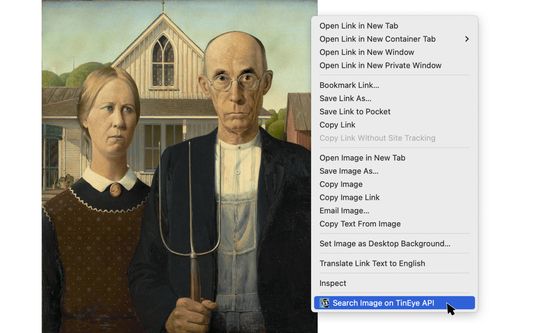
A proposito de iste extension
This is the only official TinEye API extension developed by the TinEye team. To use this extension, you need a TinEye API account with an active search bundle and here is how to do that: https://help.tineye.com/article/169-purchasing-search-bundles
The TinEye API Search extension lets you perform high-volume searches directly in your browser – no coding required. Quickly find out where an image came from, how it's used, or identify higher-resolution versions.
Learn more about using the TinEye API without writing any code: Blog post
About TinEye
TinEye invented reverse image search in 2008 to make images searchable.
We are experts in computer vision, pattern recognition, neural networks, and machine learning.
Private & secure
Your image is never saved. We only collect extension version data. Learn more: Privacy policy | Terms of service.
How to use this extension:
1. Right-click an image from the web and select ‘Search image on TinEye API’ from the menu.
2. View TinEye results on your API page at api.tineye.com.
How to configure the extension:
You can choose whether api.tineye.com opens in the current tab, in a new tab in the foreground, or the background.
To set preferences, click the three horizontal lines in your browser’s top-right corner and select 'Add-ons and Themes'. Find 'TinEye Reverse Image Search', click the three dots next to it, and select 'Preferences'. Alternatively, click on 'TinEye API Search' and go to the 'Preferences' tab.
The TinEye API Search extension lets you perform high-volume searches directly in your browser – no coding required. Quickly find out where an image came from, how it's used, or identify higher-resolution versions.
Learn more about using the TinEye API without writing any code: Blog post
About TinEye
TinEye invented reverse image search in 2008 to make images searchable.
We are experts in computer vision, pattern recognition, neural networks, and machine learning.
Private & secure
Your image is never saved. We only collect extension version data. Learn more: Privacy policy | Terms of service.
How to use this extension:
1. Right-click an image from the web and select ‘Search image on TinEye API’ from the menu.
2. View TinEye results on your API page at api.tineye.com.
How to configure the extension:
You can choose whether api.tineye.com opens in the current tab, in a new tab in the foreground, or the background.
To set preferences, click the three horizontal lines in your browser’s top-right corner and select 'Add-ons and Themes'. Find 'TinEye Reverse Image Search', click the three dots next to it, and select 'Preferences'. Alternatively, click on 'TinEye API Search' and go to the 'Preferences' tab.
Valutate 4,5 per 2 revisores
Plus de informationes
- Ligamines del additivo
- Version
- 2.0.6
- Dimension
- 32,85 KB
- Ultime actualisation
- 9 måneder siden (21. nov. 2024)
- Categorias associate
- Licentia
- Licentia MIT
- Historia de versiones
- Adder al collection
Notas de version pro 2.0.6
- Add notification modal when a search is done in a background tab.
- Add notification modal when the extension icon is clicked from the toolbar.
- Update context menu icons.
- Updated extension preferences styles.
- Add notification modal when the extension icon is clicked from the toolbar.
- Update context menu icons.
- Updated extension preferences styles.
Altere extensiones ex TinEye
- Il ha non ha ancora evalutationes
- Il ha non ha ancora evalutationes
- Il ha non ha ancora evalutationes
- Il ha non ha ancora evalutationes
- Il ha non ha ancora evalutationes
- Il ha non ha ancora evalutationes