Dark Mode and Wallpaper for Planner per Ilan Z.
NightShifter enhances Planner with customizable dark mode and wallpapers, significantly improving your task management experience with style and personalized visual settings.
92 Usatores92 Usatores
Tu pote usar iste extension solo sur Firefox
Metadatos del extension
Capturas de schermo
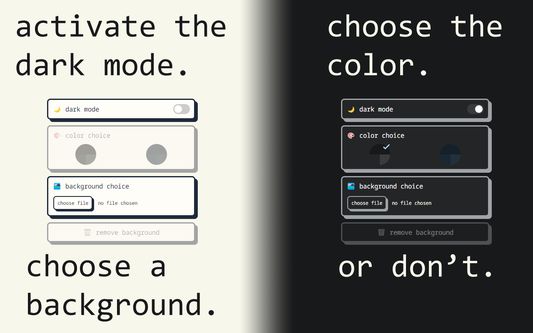
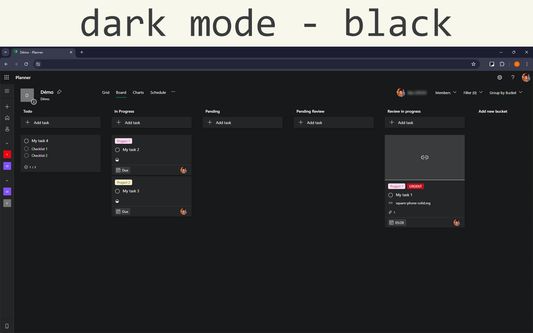
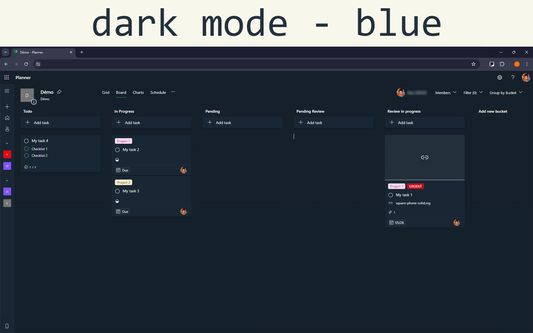
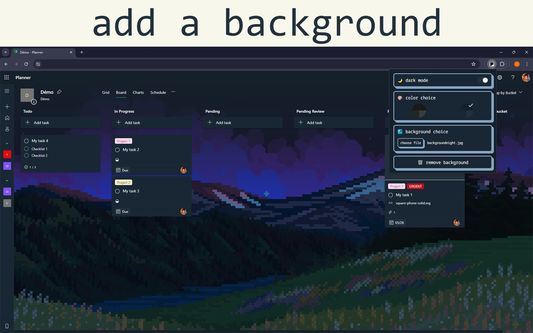
A proposito de iste extension
NightShifter - Dark Mode and Wallpaper for Planner
I am still discovering the product, so if there are any style oversights, please do not hesitate to provide feedback via email preferably.
Discover a better way to work with Planner thanks to NightShifter, the extension that transforms your experience by integrating an elegant dark mode, available in black or blue, and customization of wallpapers. Whether you're looking to reduce eye strain during long hours of work or simply want to customize your planning space, NightShifter is the ideal tool for you.
• Main Features •
⤷ Automatic Dark Mode: Activate dark mode to improve readability and minimize eye strain, ideal for low-light environments or for those who prefer a darker aesthetic.
⤷ Wallpaper Customization: Choose a wallpaper that matches your style or current mood. With easy installation, you can upload your own image or remove it.
⤷ Ease of Use: An intuitive user interface allows you to activate dark mode and choose between two colors, or change your wallpaper with a few clicks.
Install NightShifter today to transform your planning experience and personalize your digital work environment!
I am still discovering the product, so if there are any style oversights, please do not hesitate to provide feedback via email preferably.
Discover a better way to work with Planner thanks to NightShifter, the extension that transforms your experience by integrating an elegant dark mode, available in black or blue, and customization of wallpapers. Whether you're looking to reduce eye strain during long hours of work or simply want to customize your planning space, NightShifter is the ideal tool for you.
• Main Features •
⤷ Automatic Dark Mode: Activate dark mode to improve readability and minimize eye strain, ideal for low-light environments or for those who prefer a darker aesthetic.
⤷ Wallpaper Customization: Choose a wallpaper that matches your style or current mood. With easy installation, you can upload your own image or remove it.
⤷ Ease of Use: An intuitive user interface allows you to activate dark mode and choose between two colors, or change your wallpaper with a few clicks.
Install NightShifter today to transform your planning experience and personalize your digital work environment!
Valutate 3 per 4 revisores
Permissiones e datosSaper plus
Permissiones necessari:
- Accede al schedas del navigator
- Accede tu datos pro sitos in le tasks.office.com dominio
- Accede tu datos pro sitos in le planner.cloud.microsoft dominio
- Accede tu datos pro planner.cloud.microsoft
Permissiones optional:
- Accede tu datos pro sitos in le tasks.office.com dominio
- Accede tu datos pro sitos in le planner.cloud.microsoft dominio
- Accede tu datos pro planner.cloud.microsoft
Plus de informationes
- Ligamines del additivo
- Version
- 1.1.11
- Dimension
- 43,8 KB
- Ultime actualisation
- prije 5 mjeseci (11. ožu. 2025)
- Categorias associate
- Licentia
- Tote le derectos es reservate
- Historia de versiones
- Adder al collection
Notas de version pro 1.1.11
Modification due to Planner update
Altere extensiones ex Ilan Z.
- Il ha non ha ancora evalutationes
- Il ha non ha ancora evalutationes
- Il ha non ha ancora evalutationes
- Il ha non ha ancora evalutationes
- Il ha non ha ancora evalutationes
- Il ha non ha ancora evalutationes