YouTube Audio Sync Tool per Hirox
Fix YouTube audio sync problem by adjusting audio timing
170 Usatores170 Usatores
Metadatos del extension
Capturas de schermo

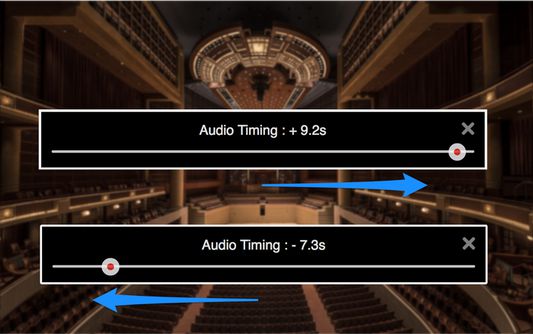
A proposito de iste extension
Fix YouTube audio sync problems by adjusting audio timing in intervals of 0.1 seconds. It helps when watching videos that have out-of-sync audio, or when using wireless audio systems that have audio delay.
1. Audio timing adjustment slider appears under the video screen on your YouTube page with a click of the tool icon.
2. Adjust audio timing to sync audio and video by moving the slider.
- "YouTube" and the "YouTube logo" are registered trademarks of Google Inc.
- The images used in screenshots are provided under Creative Commons (CC0) license.
1. Audio timing adjustment slider appears under the video screen on your YouTube page with a click of the tool icon.
2. Adjust audio timing to sync audio and video by moving the slider.
- "YouTube" and the "YouTube logo" are registered trademarks of Google Inc.
- The images used in screenshots are provided under Creative Commons (CC0) license.
Valutate 1,6 per 26 revisores
Permissiones e datos
Plus de informationes
- Ligamines del additivo
- Version
- 0.0.6resigned1
- Dimension
- 155,02 KB
- Ultime actualisation
- 2 lata temu (25 kwi 2024)
- Categorias associate
- Licentia
- Licentia public Mozilla 2.0
- Historia de versiones
- Adder al collection