YouTube Audio Sync Tool par Hirox
Fix YouTube audio sync problem by adjusting audio timing
154 Users154 Users
Vous avez besoin de Firefox pour utiliser cette extension
Métadonnées de l’extension
Captures d’écran

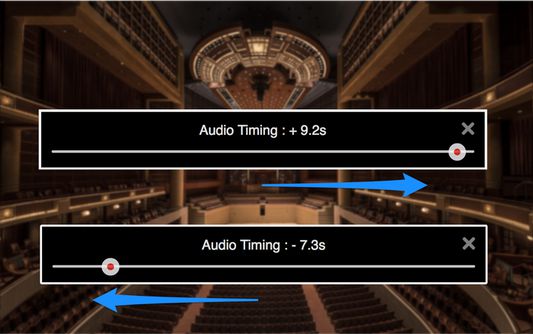
À propos de cette extension
Fix YouTube audio sync problems by adjusting audio timing in intervals of 0.1 seconds. It helps when watching videos that have out-of-sync audio, or when using wireless audio systems that have audio delay.
1. Audio timing adjustment slider appears under the video screen on your YouTube page with a click of the tool icon.
2. Adjust audio timing to sync audio and video by moving the slider.
- "YouTube" and the "YouTube logo" are registered trademarks of Google Inc.
- The images used in screenshots are provided under Creative Commons (CC0) license.
1. Audio timing adjustment slider appears under the video screen on your YouTube page with a click of the tool icon.
2. Adjust audio timing to sync audio and video by moving the slider.
- "YouTube" and the "YouTube logo" are registered trademarks of Google Inc.
- The images used in screenshots are provided under Creative Commons (CC0) license.
Noté 1,6 par 26 personnes
Autorisations et donnéesEn savoir plus
Autorisations nécessaires :
- Accéder aux onglets du navigateur
- Accéder à vos données pour www.youtube.com
Plus d’informations
- Liens du module
- Version
- 0.0.6resigned1
- Taille
- 155,02 Ko
- Dernière mise à jour
- il y a un an (25 avr. 2024)
- Catégories associées
- Licence
- Mozilla Public License 2.0
- Historique des versions
- Ajouter à la collection
Plus de modules créés par Hirox
- Il n’y a aucune note pour l’instant
- Il n’y a aucune note pour l’instant
- Il n’y a aucune note pour l’instant
- Il n’y a aucune note pour l’instant
- Il n’y a aucune note pour l’instant
- Il n’y a aucune note pour l’instant