Tasks for Canvas™ par Jeff Cheng
A better to-do list sidebar for Canvas. The Tasks browser extension for Canvas™ updates the Canvas dashboard sidebar to show all of your weekly assignments and track your progress throughout the week.
Vous avez besoin de Firefox pour utiliser cette extension
Métadonnées de l’extension
Captures d’écran
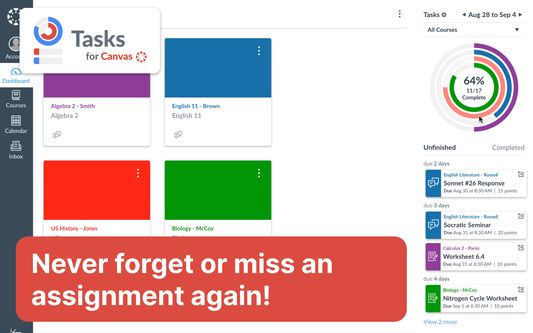
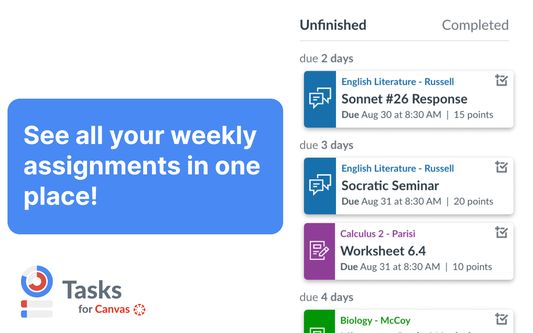

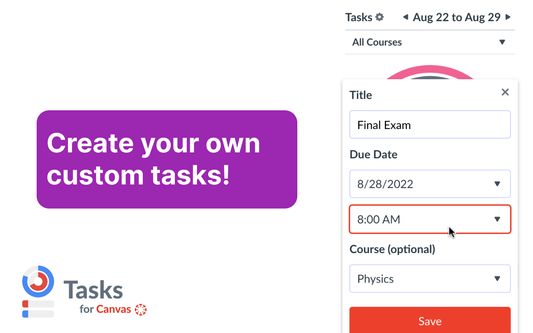

À propos de cette extension
Ever had trouble finding your weekly assignments? Wish you had a nice progress bar to motivate you to complete everything? Then this extension is for you! The Tasks browser extension for Canvas™ updates the Canvas dashboard sidebar to show all of your weekly assignments and track your progress throughout the week.
RELOAD CANVAS AFTER INSTALLING
The sidebar includes:
- A colorful chart with various rings color coded by course. As you complete your assignments throughout the week, the rings will show your progress!
- A to-do list of all active assignments that are counted in the rings. Each task item has the name, course, type, due date, point value, and link for the assignment.
- The option to create custom task items
- The option to filter assignments by course
- The option to view rings and assignments from past and future weeks
- The option to view completed or incomplete assignments
-The option to manually mark assignments as complete
This extension also contains an options page accessible from the sidebar where you can customize various aspects of the extension.
Notes
- Works in Card View, List View, Recent Activity View, and on course pages!
- Only courses that have active assignments will be shown
- All active assignments that have no submissions and are ungraded are displayed in the to-do list (the section titled 'Unfinished').
- 0-point assignments (i.e. extra credit) are shown in the to-do list but are not counted in the rings.
--------------------------------------------------------------------------------------------
Version History
Version 1.3.3 (1/8/24)
Features
- Add links to custom tasks
- Display grades on completed tab
- Instructor mode improvements
- Settings changes are immediately reflected in the extension
- Colors now update immediately with dashboard cards
Bug fixes
- Assignments graded zero points don't count as complete
- Smoother animations
Version 1.2.7 (5/1/23)
Bug fixes
- Fixed problem with classes not respecting the chosen theme color
- Fixed sidebar not showing when mixed with other extensions
Version 1.2.6 (2/14/22)
Bug fixes
- Make ungraded assignments an option that can be toggled
Version 1.2.5 (2/11/22)
Features
- Create recurring tasks that repeat every week
- Ungraded assignments now show up as a task for teachers and TAs!
- Redesigned task icons
Bug fixes
- Fixed error with quizzes not showing up in task list (apologies for inconveniences this may have caused!)
Version 1.2.4 (1/21/22)
Features
- Enhanced dark mode support
Bug fixes
- Fixed error with tasks unable to be marked complete
- Fixed course name overflowing dropdown when creating a new task
Version 1.2.3 (1/7/22)
Features
- Updated animations and chart graphic
- Option to choose a custom theme color
- Enabled on all Canvas sites now
Bug fixes
- Fixed sidebar stuck in the middle of the screen on large screen sizes
Version 1.2.2 (11/29/22)
- Added more schools to list
- Updated branding and assets
- New welcome page on download
Version 1.2.1 (9/5/22)
- Added more schools to list
Version 1.2.0 (8/29/22)
Bug fixes
- Fixed previous and next week arrows not appearing
- Faster load times
- Sidebar now loads even when no assignments exist in the account
Features
- Create custom task items
- Revert completed tasks back to unfinished
- Tasks marked complete are synced across devices
- Option to use a “rolling period” where only tasks due on or after the current day are shown
- Confetti!
Version 1.1.1 (12/4/21)
- Now works in List View
Version 1.1.0 (9/21/21)
Bug fixes
- Better compatibility with dark mode extensions
- Fixed assignments with no point value displaying as "null"
- Fixed next and previous buttons being clickable before load
Features
- Assignments can now be manually marked as complete by clicking the x button
- New completed items list to view finished assignments and their grading status
- Chunked assignment list based on due date (today, tomorrow, etc.), option in settings to enable/disable
- Option to show/hide locked assignments
- Button to go to settings page from the sidebar
- Redesigned settings page ui
- New loading animation
Version 1.0.7 (8/30/21)
- Downgrade manifest to v2 to be compatible with older versions of Chrome, including those on many school devices.
Version 1.0.6 (8/22/21)
- Support for all .edu and some other URLs
- Less intrusive loading animation when navigating between weeks
- 100kb (38%) size reduction
- Minor fixes/optimizations
Version 1.0.5 (3/28/21)
- Fixed quiz icon not appearing for LTI quiz assignments
Version 1.0.4 (3/7/21)
- Fixed issue that occurred when there were assignments from courses not on the dashboard
Version 1.0.3 (3/6/21)
- Locked assignments that were previously submitted/graded are included in rings
- Larger dropdown menu
Version 1.0.2 (2/25/21)
- Selecting a course from the dropdown now highlights its ring and hides all other rings
- Minor fixes
Version 1.0.1 (2/23/21)
- Support for Recent Activity View
- Only courses with active assignments are now shown in the chart (old behavior is still available in options)
- Minor fixes
Version 1.0.0 (2/20/21)
- Initial release
--------------------------------------------------------------------------------------------
Tasks for Canvas™ is an unofficial extension that is unaffiliated with Instructure's Canvas LMS. It is not endorsed or supported officially by any party other than myself. Please use the developer contact information in the Chrome Web Store for support.
This extension uses browser storage to save your chosen preferences from the extension's options page. It does not collect or share user data and only communicates with the official, secure Canvas API supported by Instructure.
RELOAD CANVAS AFTER INSTALLING
The sidebar includes:
- A colorful chart with various rings color coded by course. As you complete your assignments throughout the week, the rings will show your progress!
- A to-do list of all active assignments that are counted in the rings. Each task item has the name, course, type, due date, point value, and link for the assignment.
- The option to create custom task items
- The option to filter assignments by course
- The option to view rings and assignments from past and future weeks
- The option to view completed or incomplete assignments
-The option to manually mark assignments as complete
This extension also contains an options page accessible from the sidebar where you can customize various aspects of the extension.
Notes
- Works in Card View, List View, Recent Activity View, and on course pages!
- Only courses that have active assignments will be shown
- All active assignments that have no submissions and are ungraded are displayed in the to-do list (the section titled 'Unfinished').
- 0-point assignments (i.e. extra credit) are shown in the to-do list but are not counted in the rings.
--------------------------------------------------------------------------------------------
Version History
Version 1.3.3 (1/8/24)
Features
- Add links to custom tasks
- Display grades on completed tab
- Instructor mode improvements
- Settings changes are immediately reflected in the extension
- Colors now update immediately with dashboard cards
Bug fixes
- Assignments graded zero points don't count as complete
- Smoother animations
Version 1.2.7 (5/1/23)
Bug fixes
- Fixed problem with classes not respecting the chosen theme color
- Fixed sidebar not showing when mixed with other extensions
Version 1.2.6 (2/14/22)
Bug fixes
- Make ungraded assignments an option that can be toggled
Version 1.2.5 (2/11/22)
Features
- Create recurring tasks that repeat every week
- Ungraded assignments now show up as a task for teachers and TAs!
- Redesigned task icons
Bug fixes
- Fixed error with quizzes not showing up in task list (apologies for inconveniences this may have caused!)
Version 1.2.4 (1/21/22)
Features
- Enhanced dark mode support
Bug fixes
- Fixed error with tasks unable to be marked complete
- Fixed course name overflowing dropdown when creating a new task
Version 1.2.3 (1/7/22)
Features
- Updated animations and chart graphic
- Option to choose a custom theme color
- Enabled on all Canvas sites now
Bug fixes
- Fixed sidebar stuck in the middle of the screen on large screen sizes
Version 1.2.2 (11/29/22)
- Added more schools to list
- Updated branding and assets
- New welcome page on download
Version 1.2.1 (9/5/22)
- Added more schools to list
Version 1.2.0 (8/29/22)
Bug fixes
- Fixed previous and next week arrows not appearing
- Faster load times
- Sidebar now loads even when no assignments exist in the account
Features
- Create custom task items
- Revert completed tasks back to unfinished
- Tasks marked complete are synced across devices
- Option to use a “rolling period” where only tasks due on or after the current day are shown
- Confetti!
Version 1.1.1 (12/4/21)
- Now works in List View
Version 1.1.0 (9/21/21)
Bug fixes
- Better compatibility with dark mode extensions
- Fixed assignments with no point value displaying as "null"
- Fixed next and previous buttons being clickable before load
Features
- Assignments can now be manually marked as complete by clicking the x button
- New completed items list to view finished assignments and their grading status
- Chunked assignment list based on due date (today, tomorrow, etc.), option in settings to enable/disable
- Option to show/hide locked assignments
- Button to go to settings page from the sidebar
- Redesigned settings page ui
- New loading animation
Version 1.0.7 (8/30/21)
- Downgrade manifest to v2 to be compatible with older versions of Chrome, including those on many school devices.
Version 1.0.6 (8/22/21)
- Support for all .edu and some other URLs
- Less intrusive loading animation when navigating between weeks
- 100kb (38%) size reduction
- Minor fixes/optimizations
Version 1.0.5 (3/28/21)
- Fixed quiz icon not appearing for LTI quiz assignments
Version 1.0.4 (3/7/21)
- Fixed issue that occurred when there were assignments from courses not on the dashboard
Version 1.0.3 (3/6/21)
- Locked assignments that were previously submitted/graded are included in rings
- Larger dropdown menu
Version 1.0.2 (2/25/21)
- Selecting a course from the dropdown now highlights its ring and hides all other rings
- Minor fixes
Version 1.0.1 (2/23/21)
- Support for Recent Activity View
- Only courses with active assignments are now shown in the chart (old behavior is still available in options)
- Minor fixes
Version 1.0.0 (2/20/21)
- Initial release
--------------------------------------------------------------------------------------------
Tasks for Canvas™ is an unofficial extension that is unaffiliated with Instructure's Canvas LMS. It is not endorsed or supported officially by any party other than myself. Please use the developer contact information in the Chrome Web Store for support.
This extension uses browser storage to save your chosen preferences from the extension's options page. It does not collect or share user data and only communicates with the official, secure Canvas API supported by Instructure.
Évaluez votre expérience
PermissionsEn savoir plus
Ce module a besoin de :
- Accéder à vos données pour tous les sites web
Plus d’informations
- Liens du module
- Version
- 1.3.11
- Taille
- 176,25 Ko
- Dernière mise à jour
- il y a 4 mois (1 avr. 2024)
- Catégories associées
- Licence
- La licence MIT
- Historique des versions
- Étiquettes
Ajouter à la collection
Notes de version pour la version 1.3.11
1.3.11 (4/1/24)
- Fix old Gradescope assignments being synced incorrectly
- Fix old Gradescope assignments being synced incorrectly
Plus de modules créés par Jeff Cheng
- Il n’y a aucune note pour l’instant
- Il n’y a aucune note pour l’instant
- Il n’y a aucune note pour l’instant
- Il n’y a aucune note pour l’instant
- Il n’y a aucune note pour l’instant
- Il n’y a aucune note pour l’instant